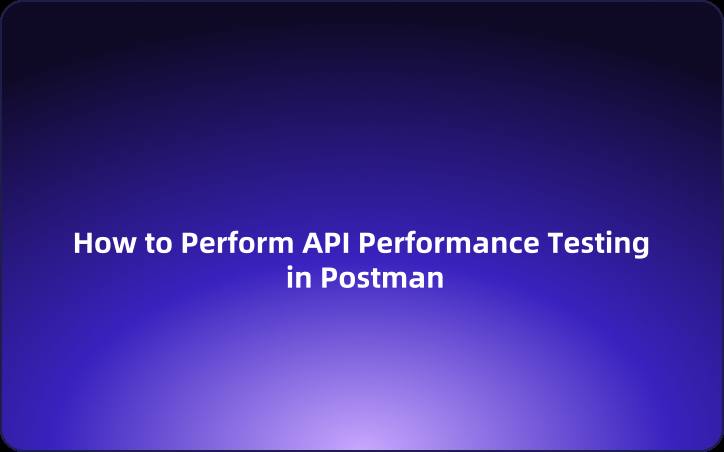User Guide: How to Perform API Performance Testing in Postman
API performance testing is a process to evaluate how an API performs under different load conditions. Postman is one of the most well-known tools that supports API performance testing. This article will introduce a simple method for conducting API performance testing using Postman.
API performance testing is a process to evaluate how an API performs under different load conditions. Postman is one of the most well-known tools that supports API performance testing. This article will introduce a simple method for conducting API performance testing using Postman.
What is Postman?
Postman is a tool used by API developers and test engineers to test APIs. It provides an easy and intuitive interface for calling API endpoints, sending requests, receiving responses, and parsing them. Postman includes a feature called collections, which allows you to execute API requests in bulk. With this collection feature, Postman supports API test automation and performance testing.
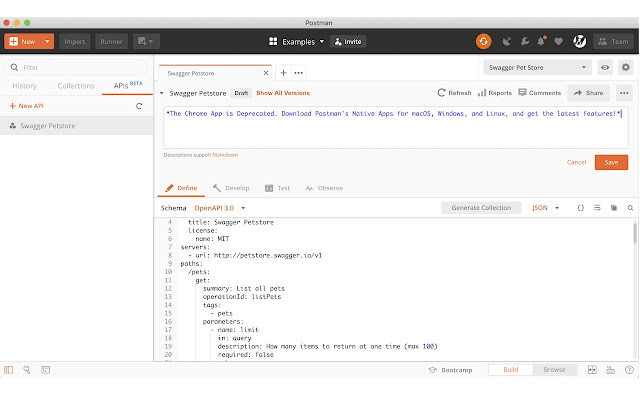
In this article, we'll introduce how to use Postman’s Collection Runner to conduct API performance testing.
What is API Performance Testing?
API performance testing is the process of assessing how an API behaves under various load conditions. Typically, it involves testing the following aspects:
- Load Testing: Send many requests simultaneously to measure the API's maximum processing capacity. Check if the API can handle the maximum expected load.
- Stress Testing: Send requests that exceed resources to identify behavior and failure points. Check behavior under abnormal conditions like memory shortages or throttling.
- Spike Testing: Assess the API's reaction to a sudden, temporary increase in load. Ensure the service remains stable during sudden traffic spikes.
- Endurance/Soak Testing: Apply a consistent load over a prolonged period to monitor for resource leaks or performance degradation.
- Concurrency Testing: Verify how the system behaves when multiple users access resources simultaneously. Useful for checking data consistency.
These tests are often automated using tools, allowing you to set load patterns, data sets, and execution times. They are crucial for determining if performance goals are met, identifying bottlenecks, and assessing the need for optimization.
Why is API Performance Testing Necessary?
There are many reasons why API performance testing is needed during app development using APIs. Here are the main reasons:
- 1. Validate Performance and Scalability: Ensure the API scales properly for the expected load and delivers the required performance. Identify bottlenecks and evaluate the need for optimization.
- 2. Identify Failure Points: Preemptively discover issues like failure points and resource inadequacies by applying excessive load. Check system resilience and recovery capabilities.
- 3. Confirm Service Level Objectives: Test to ensure service level objectives like response time, throughput, and concurrent request numbers are met.
- 4. Capacity Planning: Use load test results to adequately estimate resources (servers, databases, etc.) to handle peak demand.
- 5. Optimize Costs: Prevent over-provisioning of resources, optimizing costs through performance testing.
- 6. Improve End-User Experience: Enhance end-user experience with responsive performance and efficient scaling for increased user numbers.
- 7. Reduce Operational Risks: Discover performance issues before deploying to production and mitigate accordingly to reduce operational risks.
In short, API performance testing is essential for verifying API reliability, scalability, and efficiency, ensuring consistent high performance of the system. 🔧
Implementing API Performance Testing with Postman
So, how do you use Postman, one of the most commonly used tools for API testing, to implement API performance testing? Let's dive into the steps for using Postman for API performance testing.
Step 1: Download Postman and Register an Account
At this point, API performance testing is only available in the Postman desktop version, so you need to download and install Postman first. Then, you need to register a Postman account.
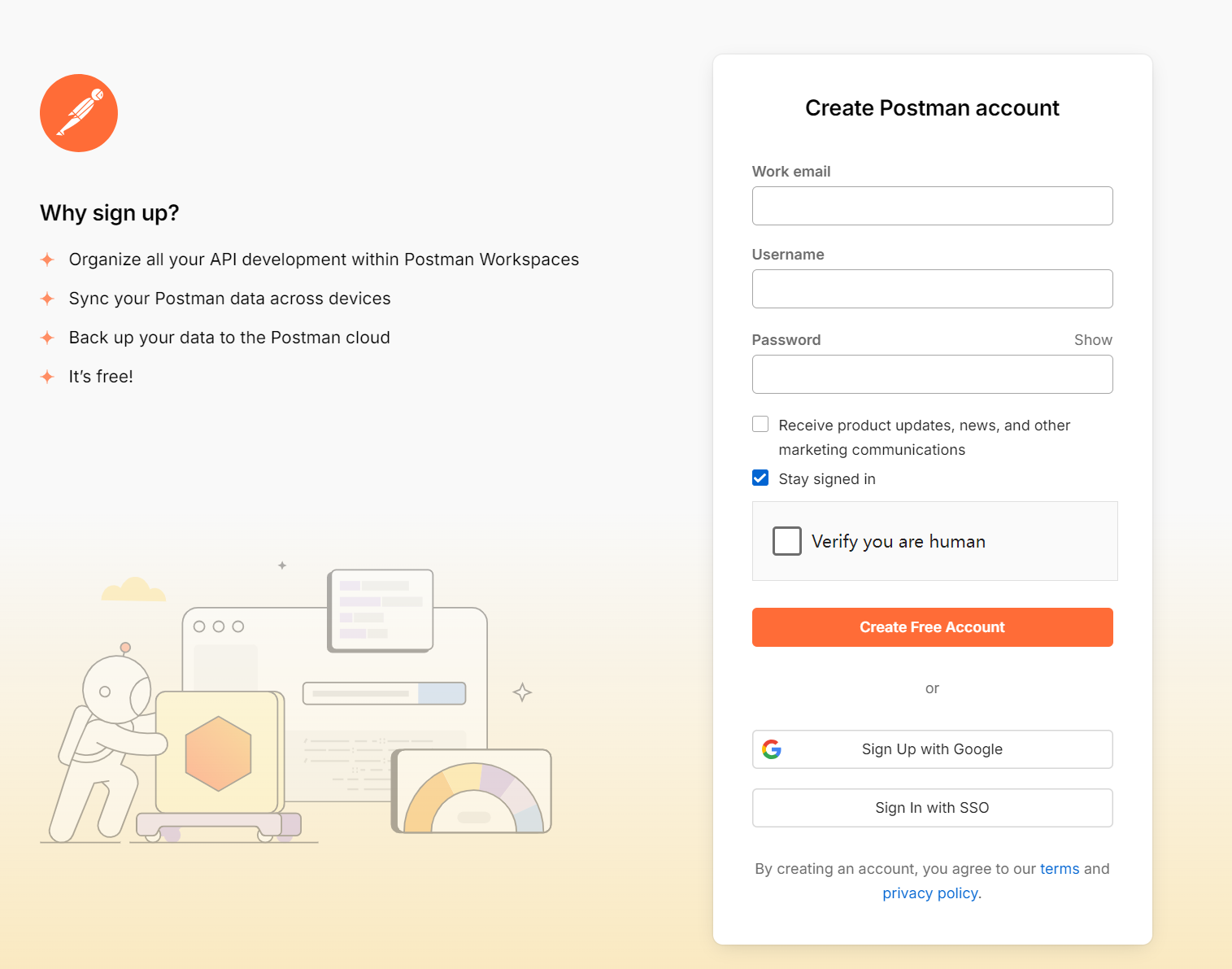
Step 2: Prepare a Collection
The API performance in Postman is executed based on collections, so you need to import API specifications into Postman and create a collection.
Step 3: Run the Collection
Once a collection is created, select the collection folder and click the “Run” button in the right panel.
Step 4: Switch to Performance Testing
Access the Collection Runner screen and click the “Performance” tab to choose the test type. Here, you need to set the “Load Profile,” “Virtual Users,” and “Test Duration.”
- Load Profile: Defines how the load is applied. “Fixed” applies a static load with a specified number of virtual users, while “Ramp up” gradually increases the number of users over a set time to reach the specified number.
- Virtual Users: Simulates the number of users using the API simultaneously.
- Test Duration: Total execution time for the performance test.
Step 5: Execute the API Performance Test
After configuring the API performance test, click the “Run” button to start the execution. You can observe the API performance test results in real time.
Step 6: Obtain and Share Test Reports
Once the API performance test concludes in Postman, you can obtain and share the test reports. Reports can be exported in PDF or HTML format.
As demonstrated above, you can conduct API performance testing in just a few steps using Postman. However, in the free version of Postman, there are limitations to the number of times you can run the collection, which might restrict executing collections as desired. In such cases, using EchoAPI, which is entirely free, is recommended for more conveniently executing API performance tests.
Running API Performance Tests with EchoAPI
EchoAPI is an ultra-lightweight collaboration tool for API development that supports Scratch Pad. Offering features like API design, debugging, automated testing, and load testing, making API performance and load testing more convenient compared to tools like Postman. It's a completely free API tool for individual use. Here’s how you can perform API performance and load tests in just three steps using EchoAPI:
Step 1: open Tab "Load Testing"
Open EchoAPI and open Tab "Load Testing" . You can configure test steps for any API, with no Virtual users restrictions.
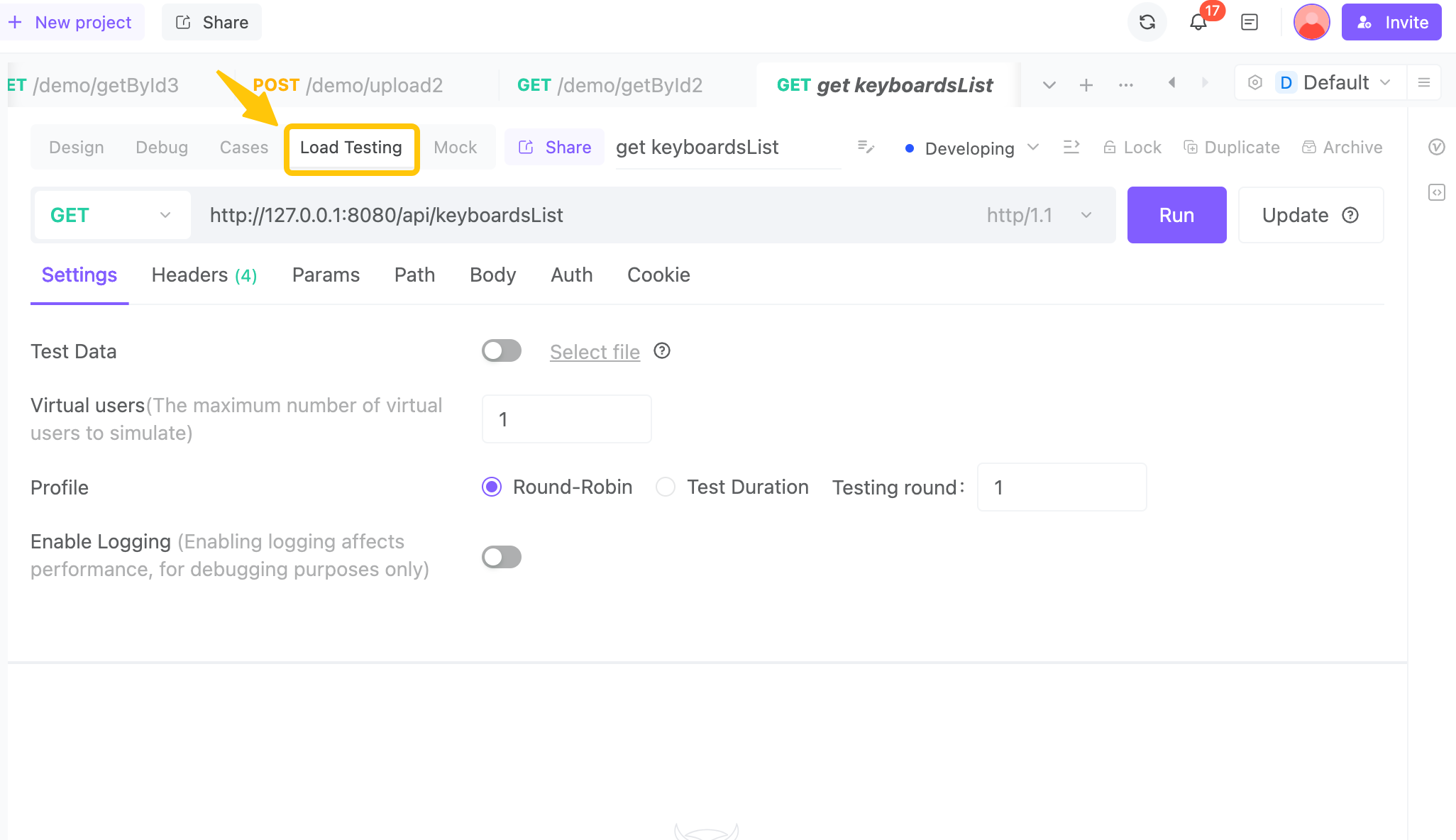
Step 2: Adjust the Workflow Manually
- Set your number of Virtual Users: Choose how many users you want to simulate.
- Select your Profile: Decide on either Round-Robin mode or Test Duration mode.
- Enable Logging if you need that sweet output to check what's up.
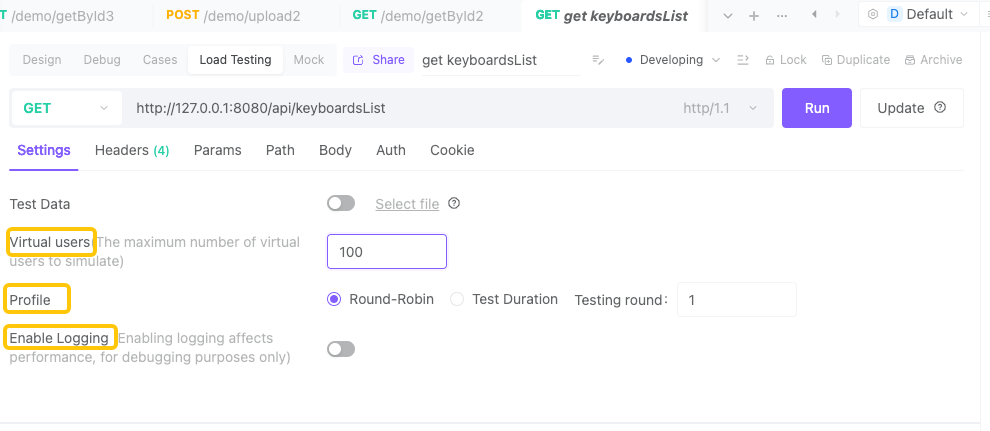
Step 3: Run the Performance Test
Click "Run" to kick off your concurrency setup and let the magic happen!
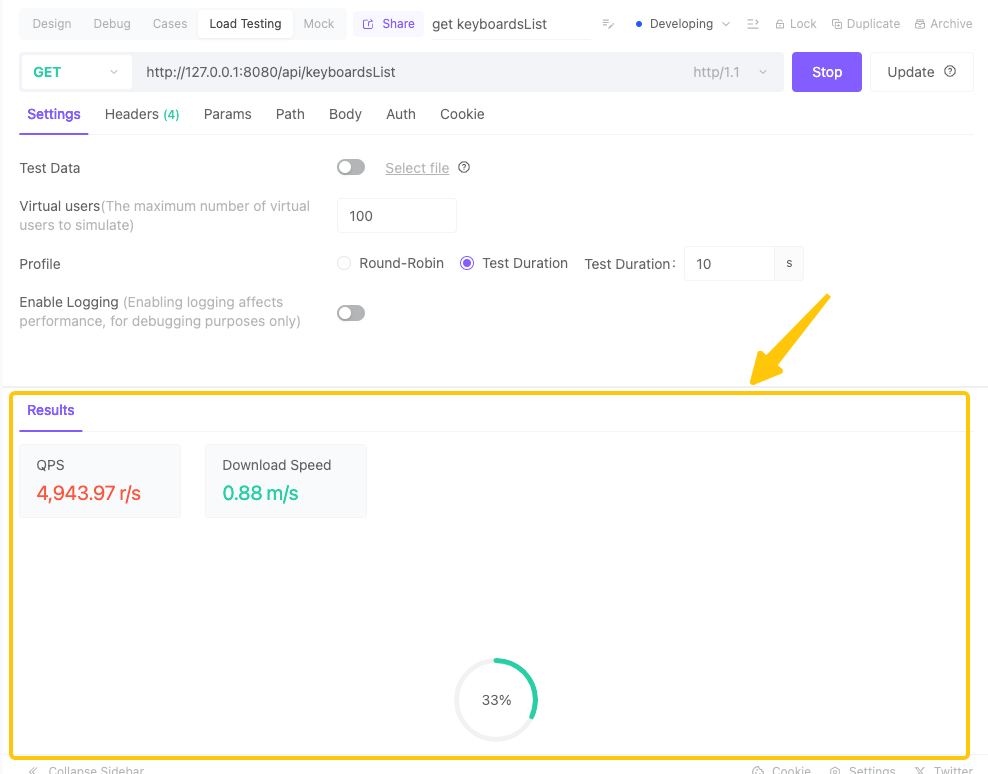
You can also review load test reports here.
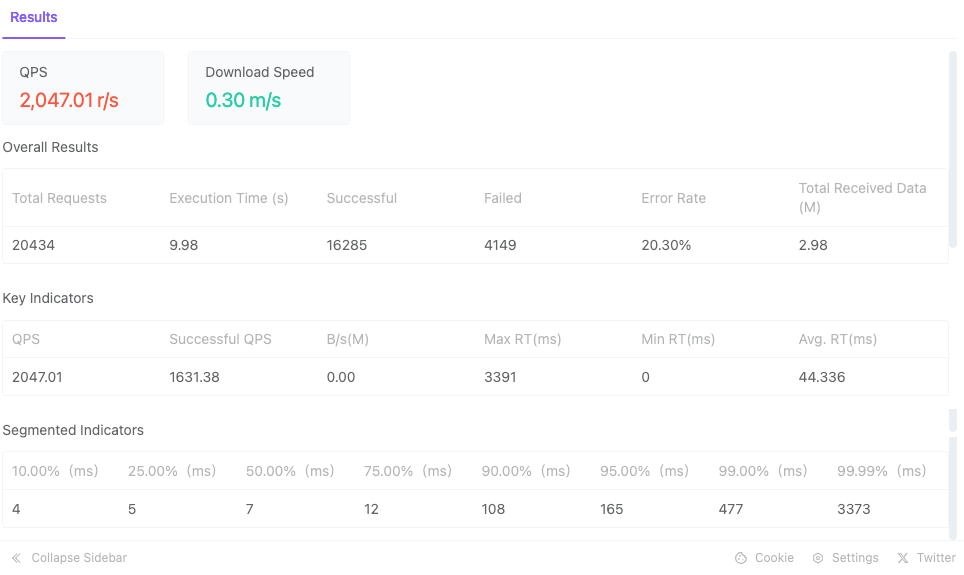
Conclusion
API performance and load testing are essential for verifying an API's reliability, scalability, and efficiency, ensuring continuous high performance of your system. Postman is widely used for API testing, allowing for performance testing through its collection runner, but the free version has functionality limitations. On the other hand, EchoAPI offers a free plan for individuals and enables easy setup and execution of performance tests through its intuitive GUI.
Conducting API performance tests before deploying to production helps in identifying and optimizing bottlenecks, reducing operational risks, and enhancing API quality and user experience. Therefore, it's recommended to effectively incorporate this into your development cycle.




 EchoAPI for VS Code
EchoAPI for VS Code

 EchoAPI for IntelliJ IDEA
EchoAPI for IntelliJ IDEA

 EchoAPl-Interceptor
EchoAPl-Interceptor

 EchoAPl CLI
EchoAPl CLI
 EchoAPI Client
EchoAPI Client API Design
API Design
 API Debug
API Debug
 API Documentation
API Documentation
 Mock Server
Mock Server