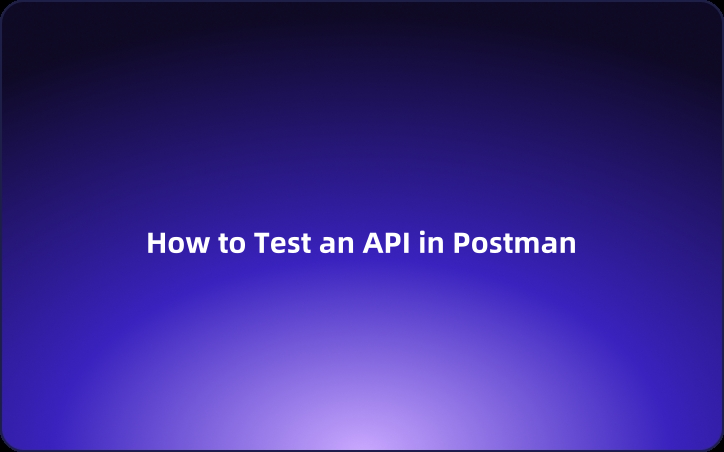User Guide: How to Test an API in Postman
Postman is one of the most renowned API testing tools out there. Many users primarily employ Postman to test RESTful APIs. In this article, we'll introduce how to conduct API testing using this tool.
Postman is one of the most renowned API testing tools out there. Many users primarily employ Postman to test RESTful APIs. In this article, we'll introduce how to conduct API testing using this tool.
Before diving into the main content, let’s briefly go over RESTful APIs and API testing.
REST API (RESTful API)
REST (Representational State Transfer) API is a type of API used to allow external client applications to utilize the functionalities of a web application. REST APIs use the HTTP protocol for communication and typically exchange data in JSON or XML formats.
With REST APIs, resources (data) are identified by unique URIs, and resources are manipulated using HTTP methods like GET, POST, PUT, and DELETE. Client applications send HTTP requests and receive HTTP responses from the server. This setup enables external utilization of web application functionalities.
Due to the flexibility and versatility of REST APIs, developers can create applications that access data from various sources, including other applications, web services, and databases. These APIs are widely adopted in web and mobile applications, as well as IoT devices.
API Testing
Testing a RESTful API is essential to ensure the API behaves as expected. If an API doesn't function correctly, the client application might not obtain the expected results. This mismatch could lead to failing to deliver desired features, ultimately decreasing customer satisfaction.
API testing not only verifies functional requirements of the API but also examines request and response formats, error handling, security, performance, and scalability. This comprehensive testing helps maintain API quality and allows early detection and correction of problems. Therefore, testing RESTful APIs is a crucial step in developing high-quality software.
However, API testing can be quite complex. When done manually, it might take a lot of time or fail to detect bugs. Thus, introducing a test tool to automate testing is often necessary .
Benefits of Using API Testing Tools
The benefits of using API testing tools include:
Efficient Testing: Using an API testing tool, you can conduct tests much more efficiently than manually. Tools are automated, allowing for repetitive test executions, saving time and cost associated with manual testing.
Repeatable Tests: API testing tools allow you to reuse tests, enabling consistent results through repetitive testing.
Complex Testing: While APIs can handle numerous endpoints and complex requests, manually testing these features is challenging. API testing tools can process complex requests automatically, covering scenarios that manual tests might miss.
Accuracy in Testing: API testing tools eliminate human error, enhancing the accuracy of tests. Tools consistently execute tests the same way, producing reliable results and improving test reliability.
Regression Testing: With API testing tools, executing regression tests in response to changes is straightforward. When the API changes, rerun tests to quickly identify differences from previous versions.
These advantages ensure API quality, helping teams collaborate more efficiently to improve all test cases and outcomes.
Testing APIs with Postman
If you're on the hunt for an API testing tool, Postman is one you can't miss. As the most famous API testing tool, it's beloved by developers worldwide.
What is Postman?
Postman is a tool for API developers and test engineers to test APIs. It provides a simple, intuitive interface to call API endpoints, send requests, receive responses, and analyze them. Postman allows you to create, edit, and send various HTTP requests, boasting all necessary features for API testing. It also offers test scripts, environment variables, collections, and supports test automation. You can save and share test results too. With Postman, all the tools you need for API testing and debugging are at your fingertips, making it an invaluable tool for API developers.
Note: As of now, the Postman UI is only available in English, which may pose challenges if you're not comfortable with the language.
Detailed Guide to API Testing with Postman
So, how do you conduct API testing using Postman? Next, we'll offer a detailed guide. Install Postman on your computer and follow the steps in this guide to execute API testing smoothly.
Step 1: Register for a Postman Account
To start using Postman, you need to register for a Postman account. You can sign up here:
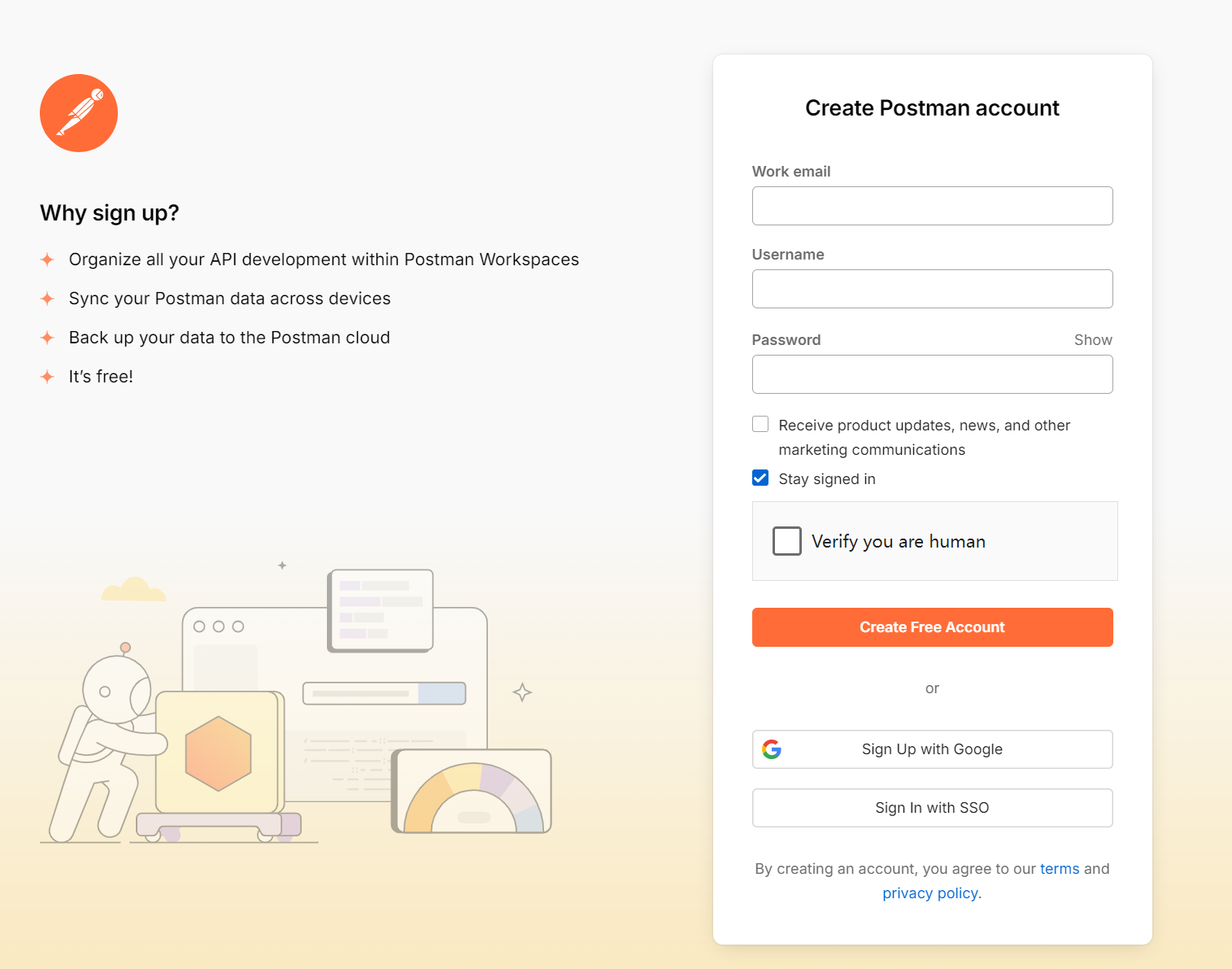
Sure! Here’s the translation into American English with Markdown image format retained:
Step 2: Create a New Request
To install Postman, click the "New" button in the top-left corner of the Postman window to create a new request. Here, select "HTTP Request."
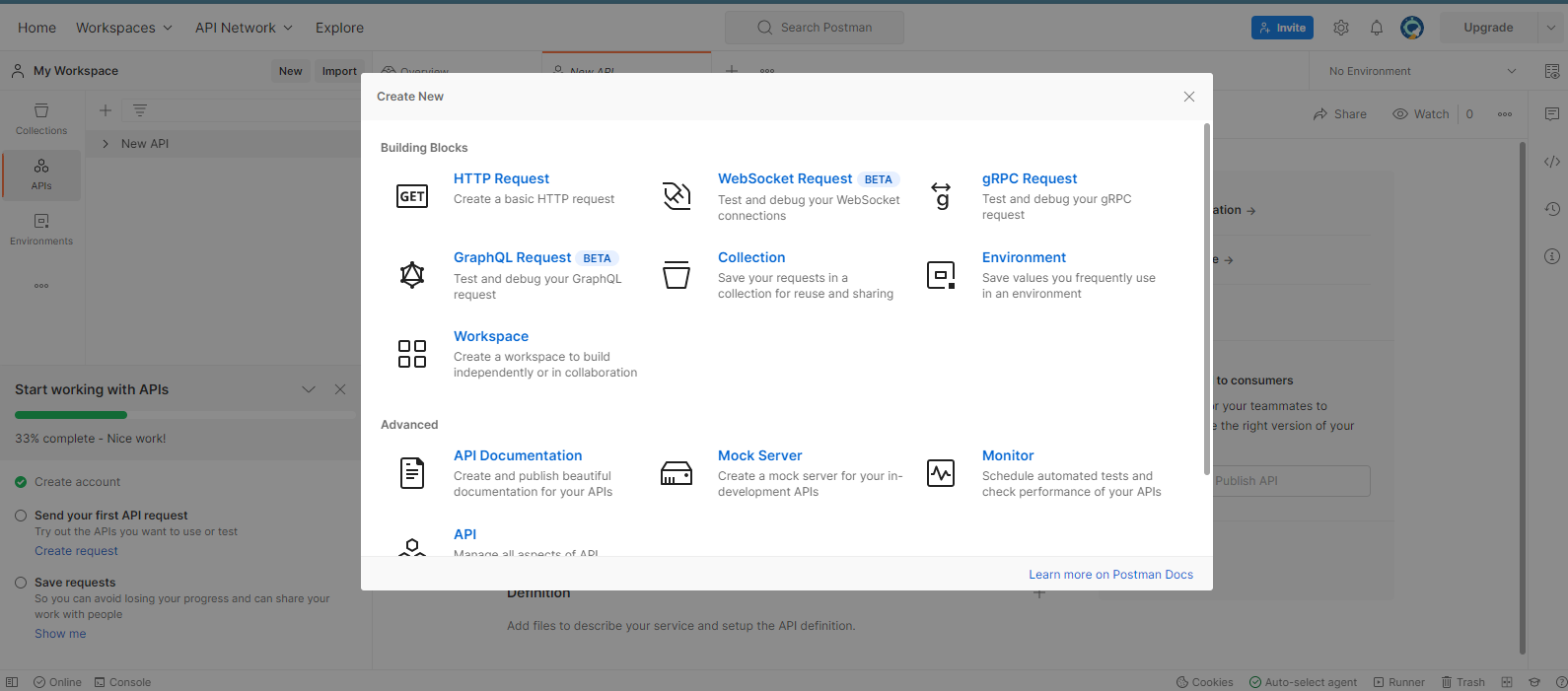
Step 3: Enter Request Details
You need to input the details of the API request you want to test. This includes the endpoint URL, the request method, and any necessary parameters or headers. You can also add a request body as needed.
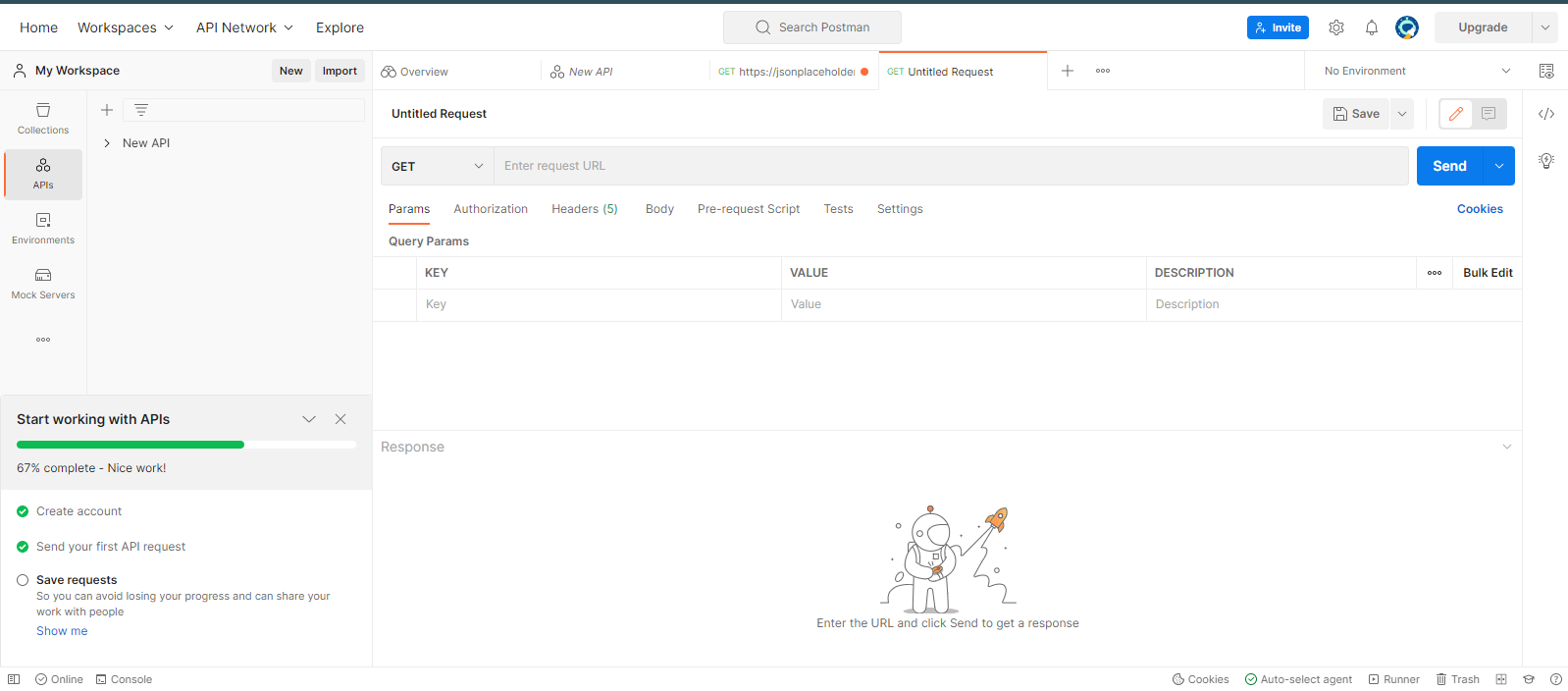
Step 4: Send the Request
Once you have entered all the necessary information, you can click the "Send" button to dispatch the request. Postman will return the response in the same window, allowing you to check the response status, headers, and body.
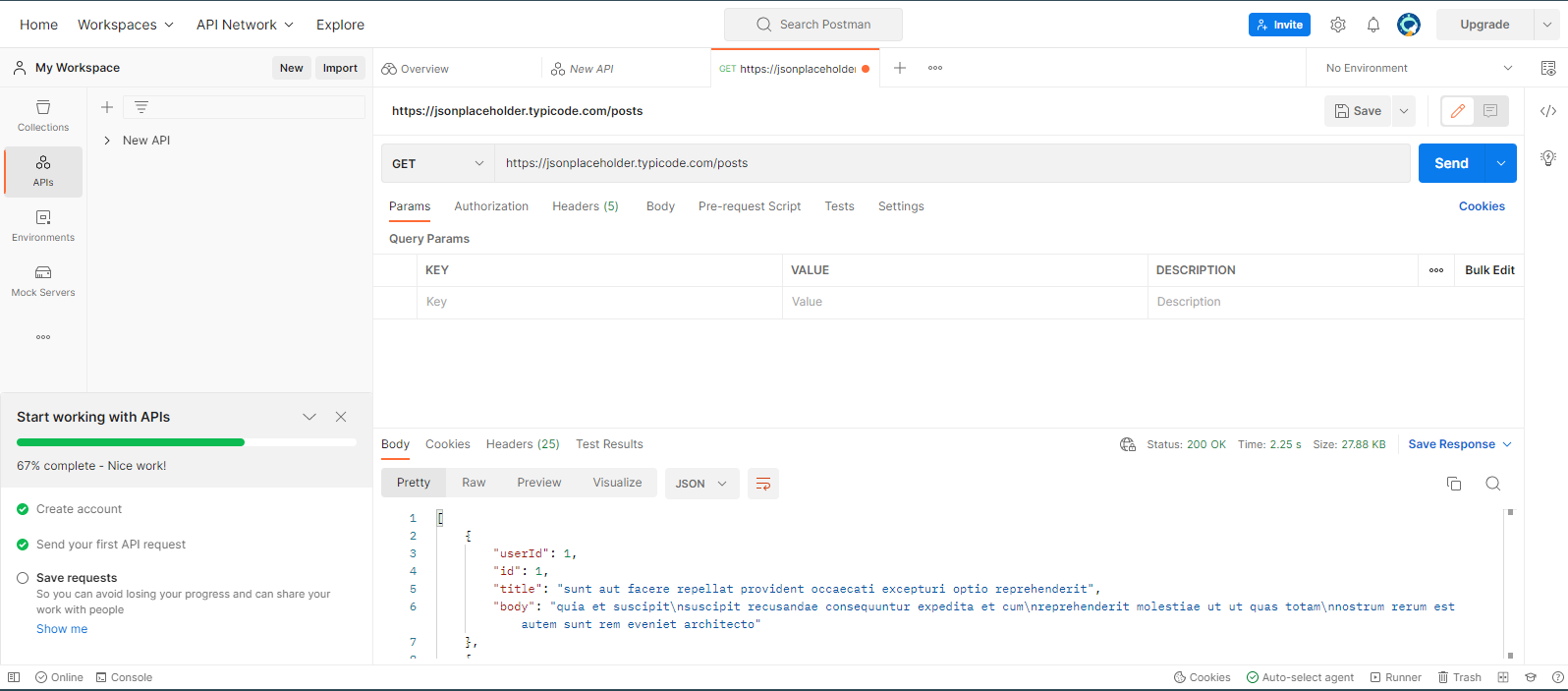
Step 5: Create a Collection
Postman's main feature, the Collection Runner, allows you to run multiple requests. By using the Collection Runner, you can specify variables, set up a test suite, and generate reports to track the results of API tests.
If you wish to test multiple API requests, you'll need to create a collection to group them. To create a collection, click the "New" button, select "Collection," and then enter a name and description.
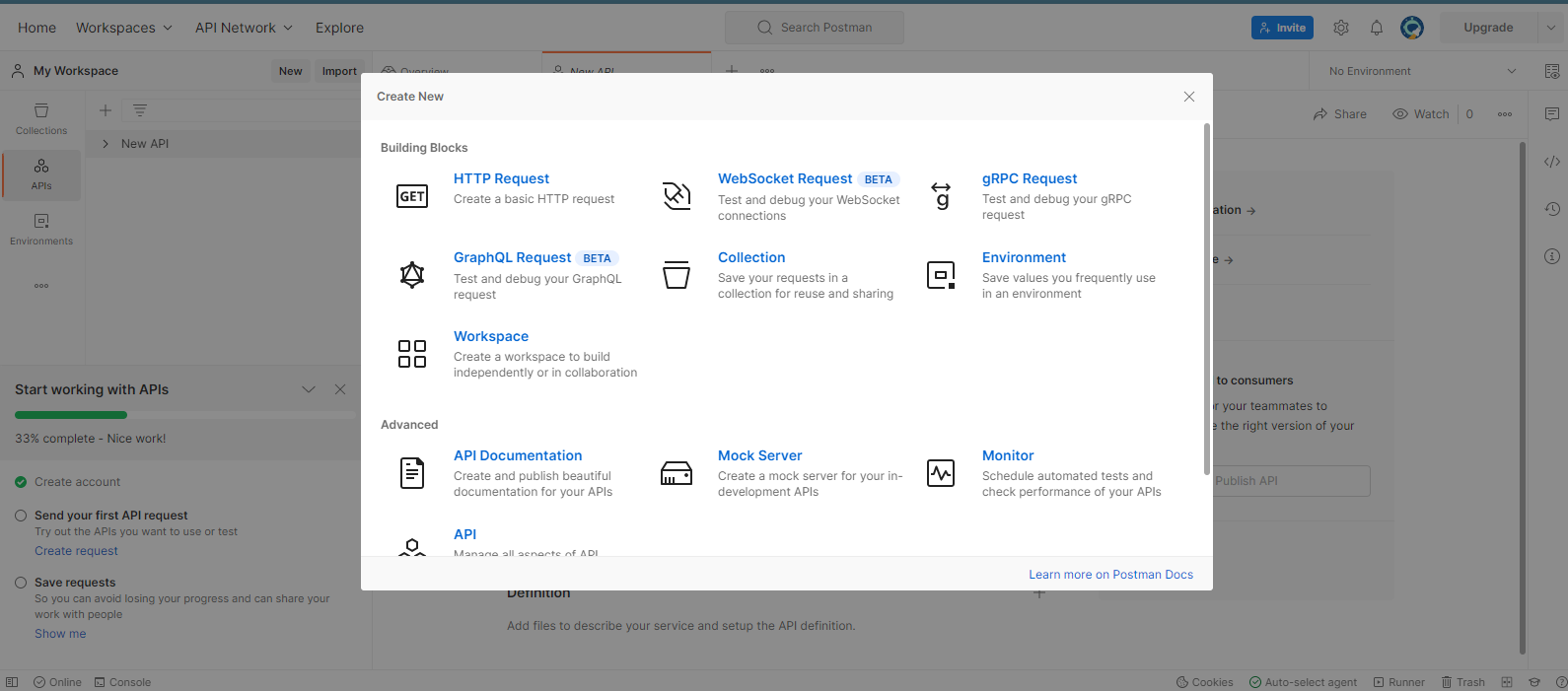
Step 6: Add Requests to a Collection
Once you've created a collection, you can click the "Add Request" button to add requests. Enter the request details as before and click "Save to" to save the request to the collection.
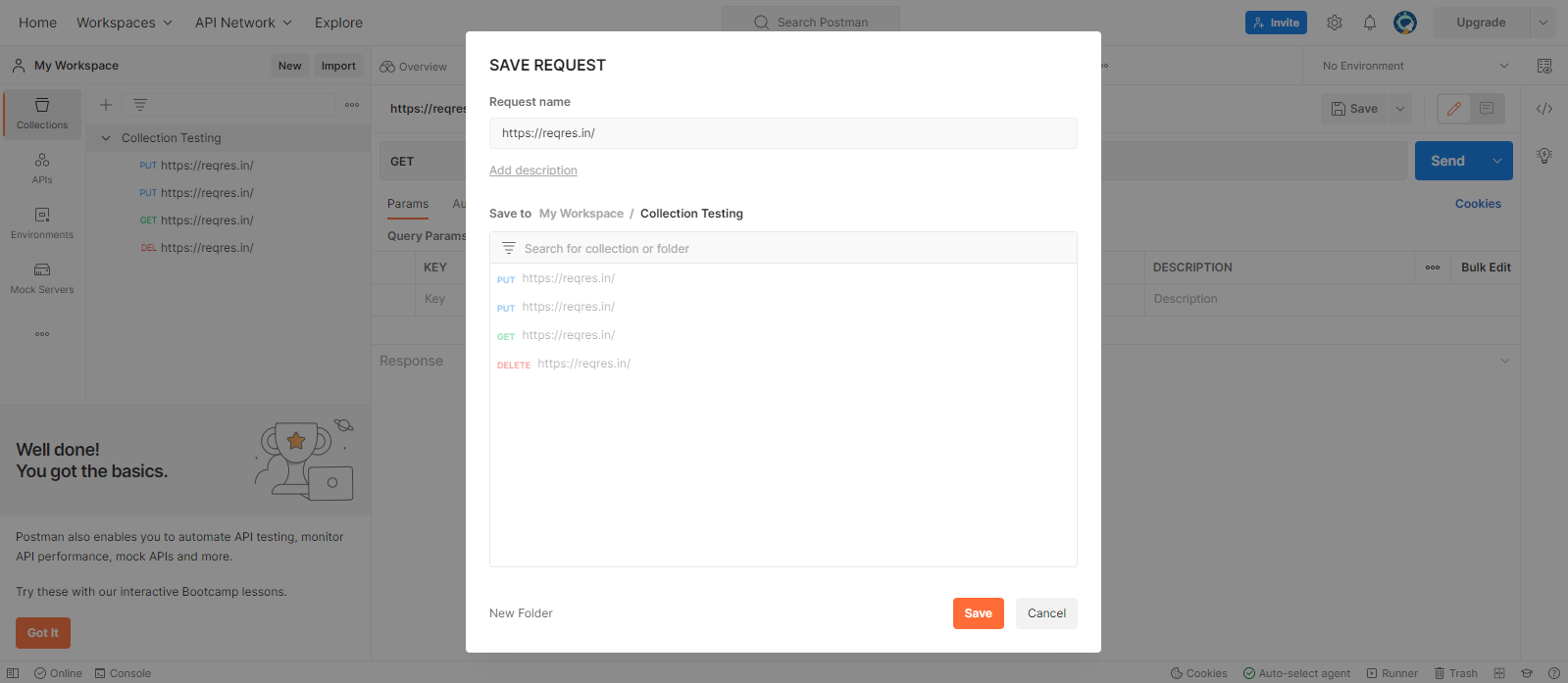
Step 7: Use the Collection Runner
The Postman Collection Runner feature allows you to execute multiple requests within a collection at once. To use the Collection Runner, click the "Runner" button at the top right corner of the Postman screen, select the collection you want to run, and hit the "Start Run" button.
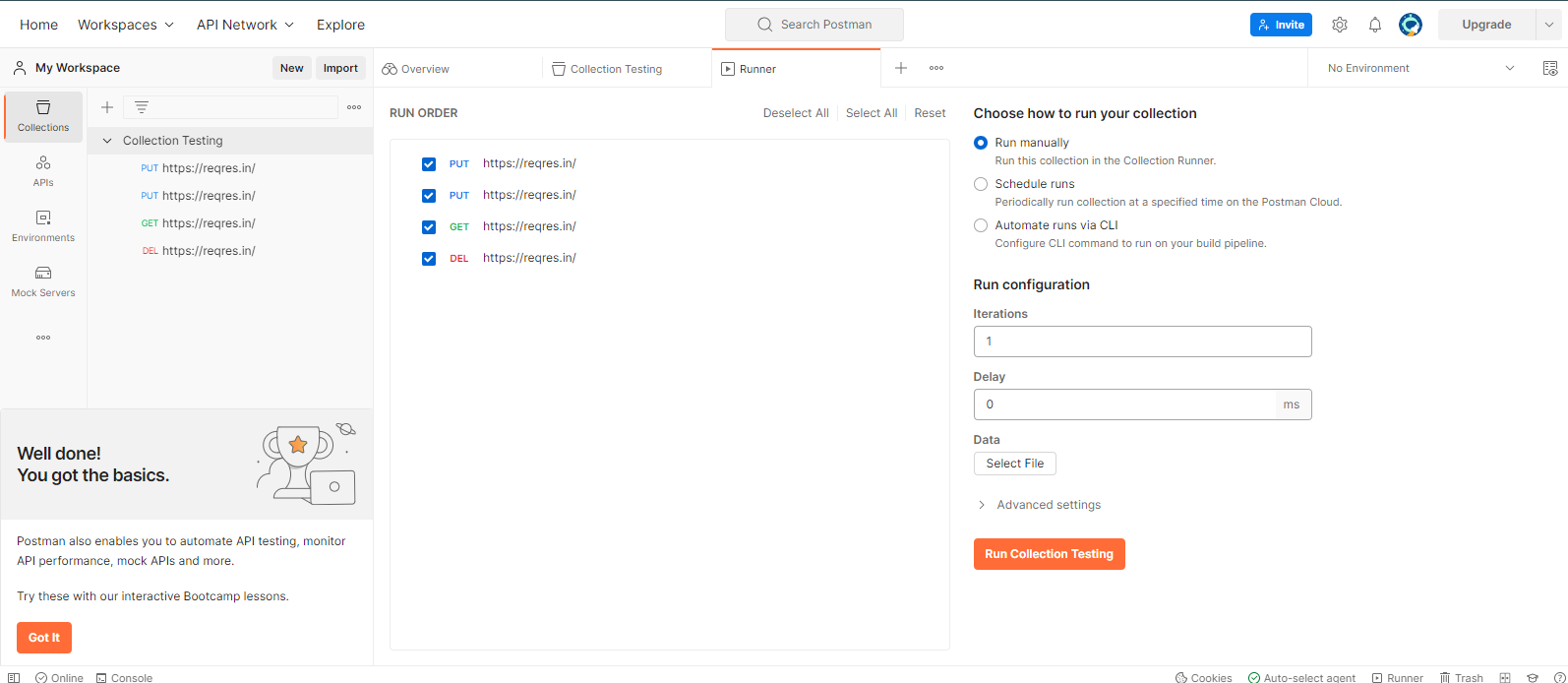
Step 8: Analyze Test Results
Once the Collection Runner completes its execution, Postman will display the test results. You can see which requests passed or failed and view detailed information about each request.
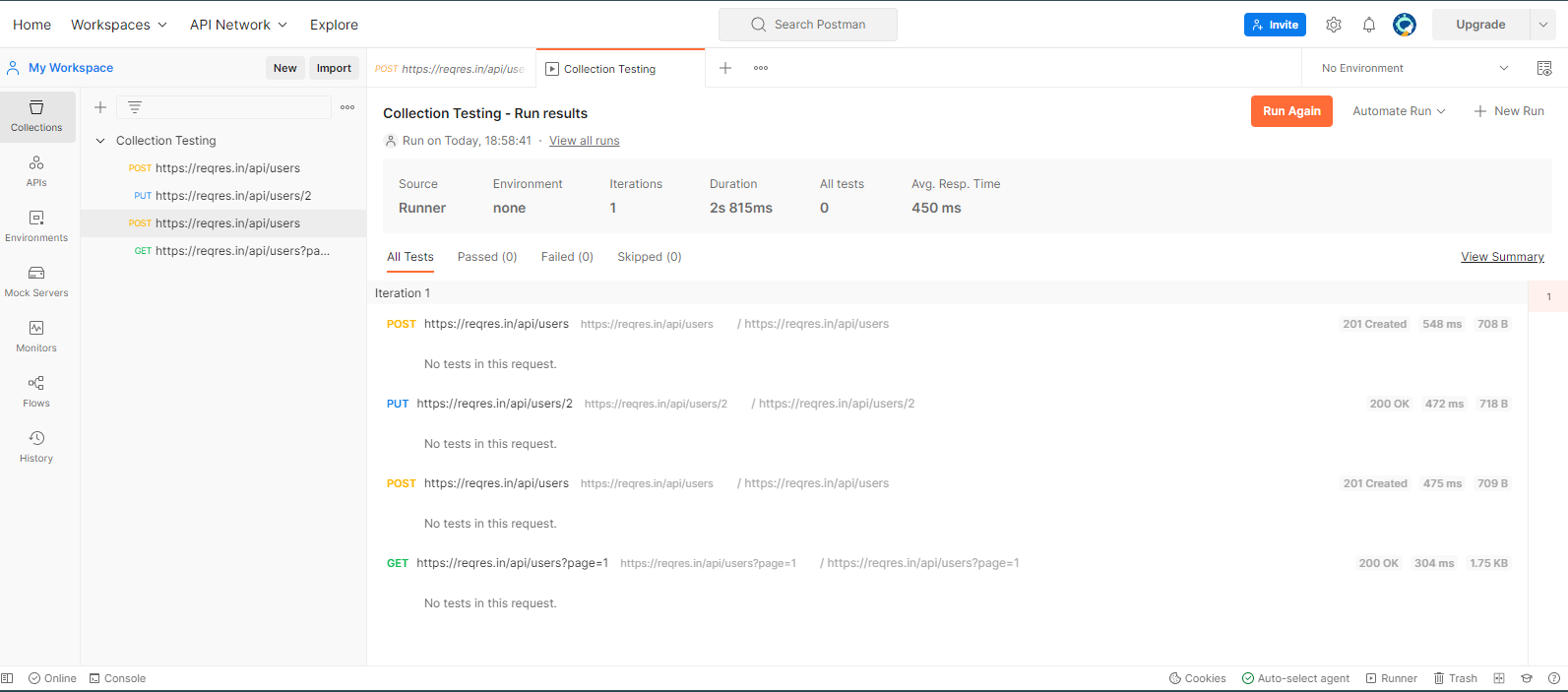
This concludes the guide on performing API tests via Postman. Following these steps will allow you to effectively execute API testing, but the procedures can become quite complex. Therefore, is there an alternative to Postman?
The Best Alternative to Postman: The More Powerful EchoAPI
EchoAPI is a more advanced API management tool that allows you to perform API testing more intuitively and easily.It is a comprehensive API platform that can handle all tasks related to APIs, including testing, debugging, designing, and documentation. EchoAPI not only encompasses the functionalities of Postman but also incorporates features from Swagger, Stoplight, and JMeter. When testing with EchoAPI, it is simpler and more convenient compared to Postman.
Below is a detailed guide on testing APIs using this outstanding API management tool, EchoAPI.
How to Easily Test APIs with EchoAPI
Step 1:Choose your project.
From the left menu, select "Tests, then click the "+" button and choose "New Test Case."
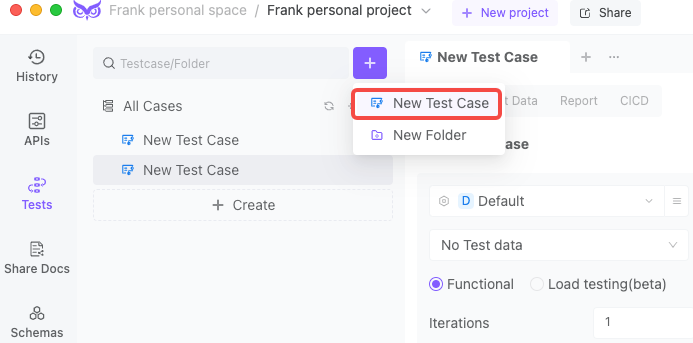
Step 2: Set New Test Case Details
Enter the information for the new test case here and click the "Add Steps" button.
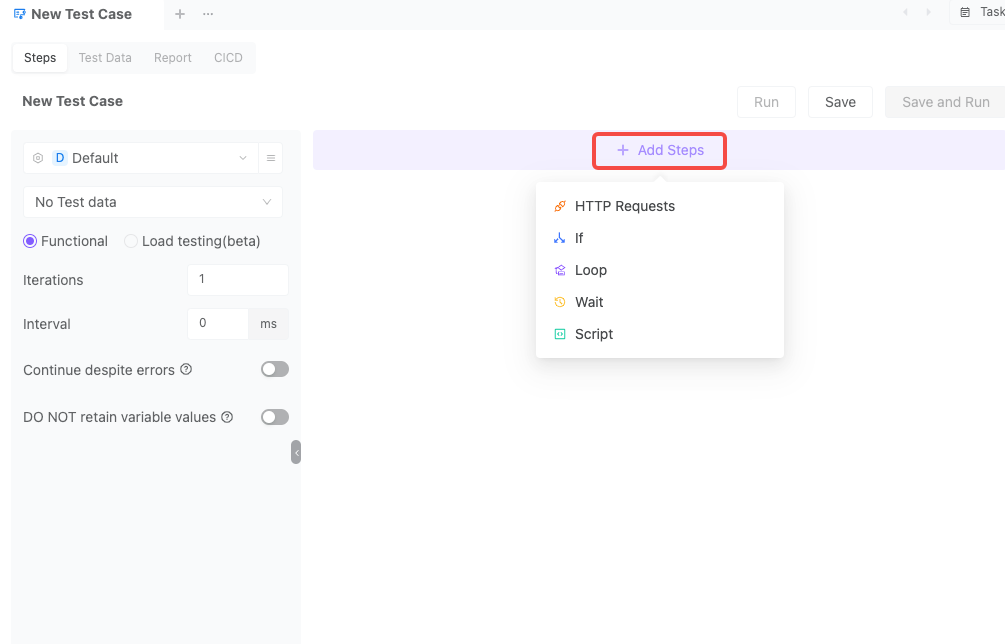
Step 3: Customizing Test Settings.
You can import from API test cases or add custom requests. Additionally, you can set items like 'Http Requests', 'If', 'Loop', and 'Wait','Script' as needed.
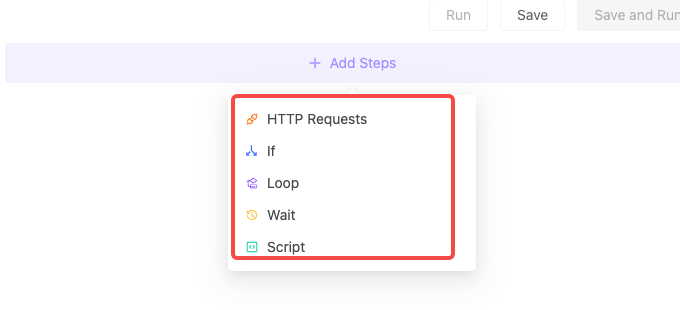
Step 4: Use the menu on the right to customize the test settings according to your needs.
Http Requsts: Select APIs for the specified test steps.
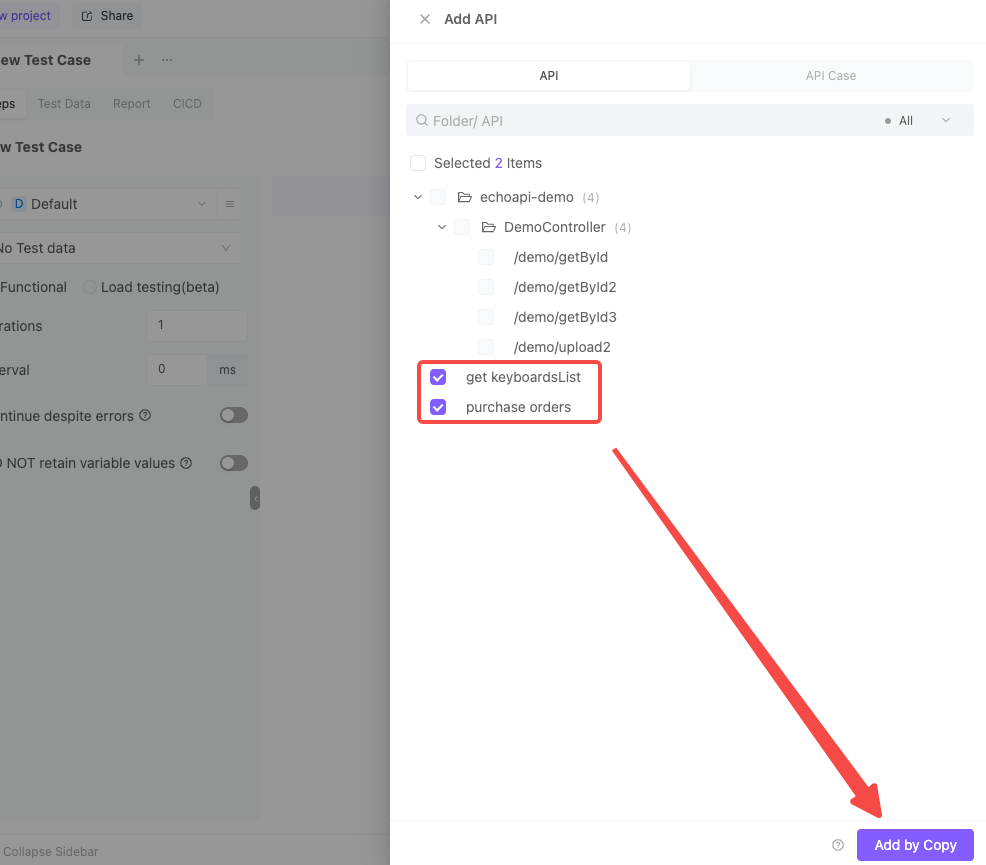
Step 5: Once your settings are complete, click the "Run" button to start the test.
After the test process is finished, a detailed test report will be generated, allowing you to review detailed information for each request.
1.Run test
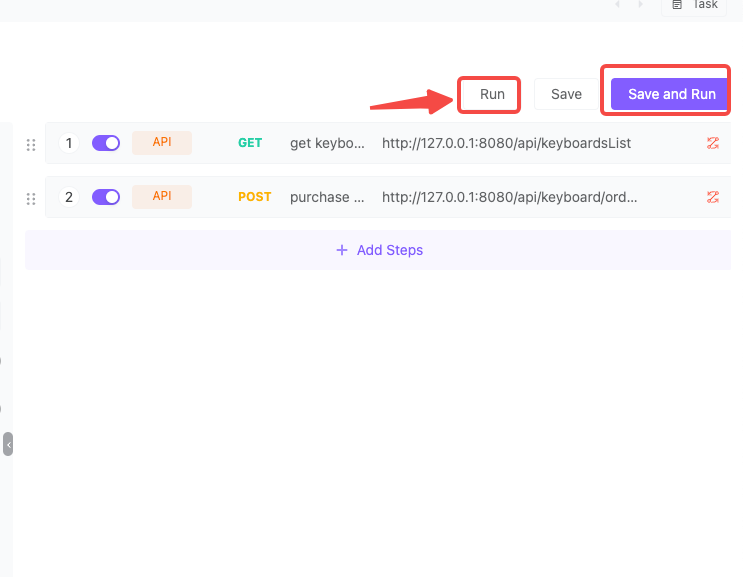
2.Test Results:
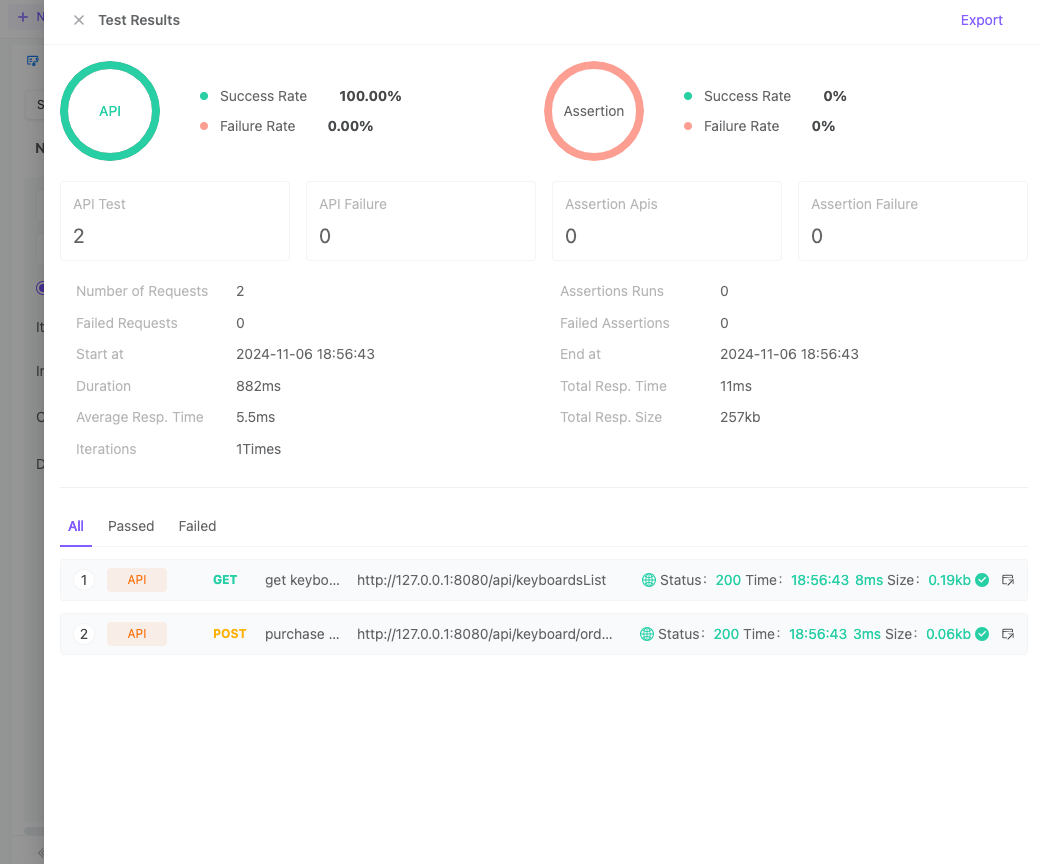
Differences Between EchoAPI and Postman
EchoAPI and Postman are both API testing tools that are useful for developers and testers working with APIs. While both tools offer similar functionalities, there are several key differences:
Custom Test Cases
EchoAPI allows you to create custom test cases tailored to specific API requirements, enabling APIs to handle various scenarios effectively.
Support for Open Source Script Languages
EchoAPI supports open source scripting languages like JavaScript and Python, making it easier for developers to customize and automate API tests. In contrast, Postman only supports its proprietary scripting language, which might limit customization options.
Intuitive User Interface
EchoAPI provides a more intuitive and user-friendly interface compared to Postman, simplifying the creation and management of test cases and collections.
Collaboration Features
EchoAPI offers superior collaboration features over Postman. With Apidog, users can share collections, collaborate in real-time with team members, and track and manage test results seamlessly.
Limit on Test Runs
Unlike Postman’s Collection Runner, EchoAPI does not impose a limit on the number of collection test runs. This is particularly beneficial for larger teams.
Standout features of EchoAPI
The more important thing is that EchoAPI has additional advantages that are seldom found in other similar products on the market:
- No login required: Just install and start using it.
- Supports Scratch Pad: Makes jotting down quick notes and ideas super easy.
- Ultra-lightweight: It’s incredibly fast and doesn’t bloat your system.
- 100% compatible with Postman script syntax: You can switch over without having to relearn anything.
Plus,EchoAPI comes with plugins for IntelliJ IDEA(EchoAPI for IntelliJ IDEA), extension for VS Code(EchoAPI for VSCode), and a Chrome request capture extension(EchoAPI Incepetor), all without the need to log in. These advantages of EchoAPI make it the best alternative to Postman.
conclusion
Postman is a highly-regarded API testing tool loved by IT engineers worldwide. However, executing API tests using Postman can be quite complex and cumbersome. That's why I'd like to introduce EchoAPI as a more user-friendly API management tool. EchoAPI can fully replace Postman, making testing more efficient and straightforward. Moreover, EchoAPI isn't just for API testing; it's also a helpful tool for generating documentation, debugging, designing when needed.




 EchoAPI for VS Code
EchoAPI for VS Code

 EchoAPI for IntelliJ IDEA
EchoAPI for IntelliJ IDEA

 EchoAPl-Interceptor
EchoAPl-Interceptor

 EchoAPl CLI
EchoAPl CLI
 EchoAPI Client
EchoAPI Client API Design
API Design
 API Debug
API Debug
 API Documentation
API Documentation
 Mock Server
Mock Server