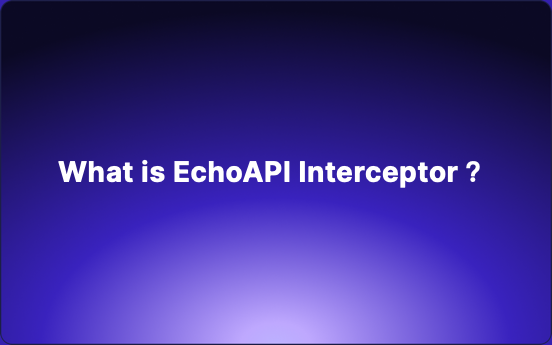What is EchoAPI Interceptor and how to use EchoAPI Interceptor?
Introduction
EchoAPI is a versatile API tool that serves as a comprehensive solution for API design, debugging, automated testing, performance evaluation, and automatic documentation generation. This all-in-one platform streamlines the API development process, offering a suite of functionalities to enhance efficiency and productivity in managing API workflows.
The EchoAPI Interceptor feature enables users to monitor network requests and cookies directly from the Chrome browser. It works in conjunction with the EchoAPI Desktop Application, recording all session activities in the History tab for easy tracking and reference.
In this article, we will explore the functionality of the EchoAPI Interceptor, providing insights into its purpose, installation process, and practical utilization.
What is EchoAPI Interceptor
This tool is designed to assist users in swiftly capturing interface data from web pages and synchronizing the data to the EchoAPI platform. The tool features capabilities for capturing, sending, and debugging interfaces, facilitating development and testing for users.
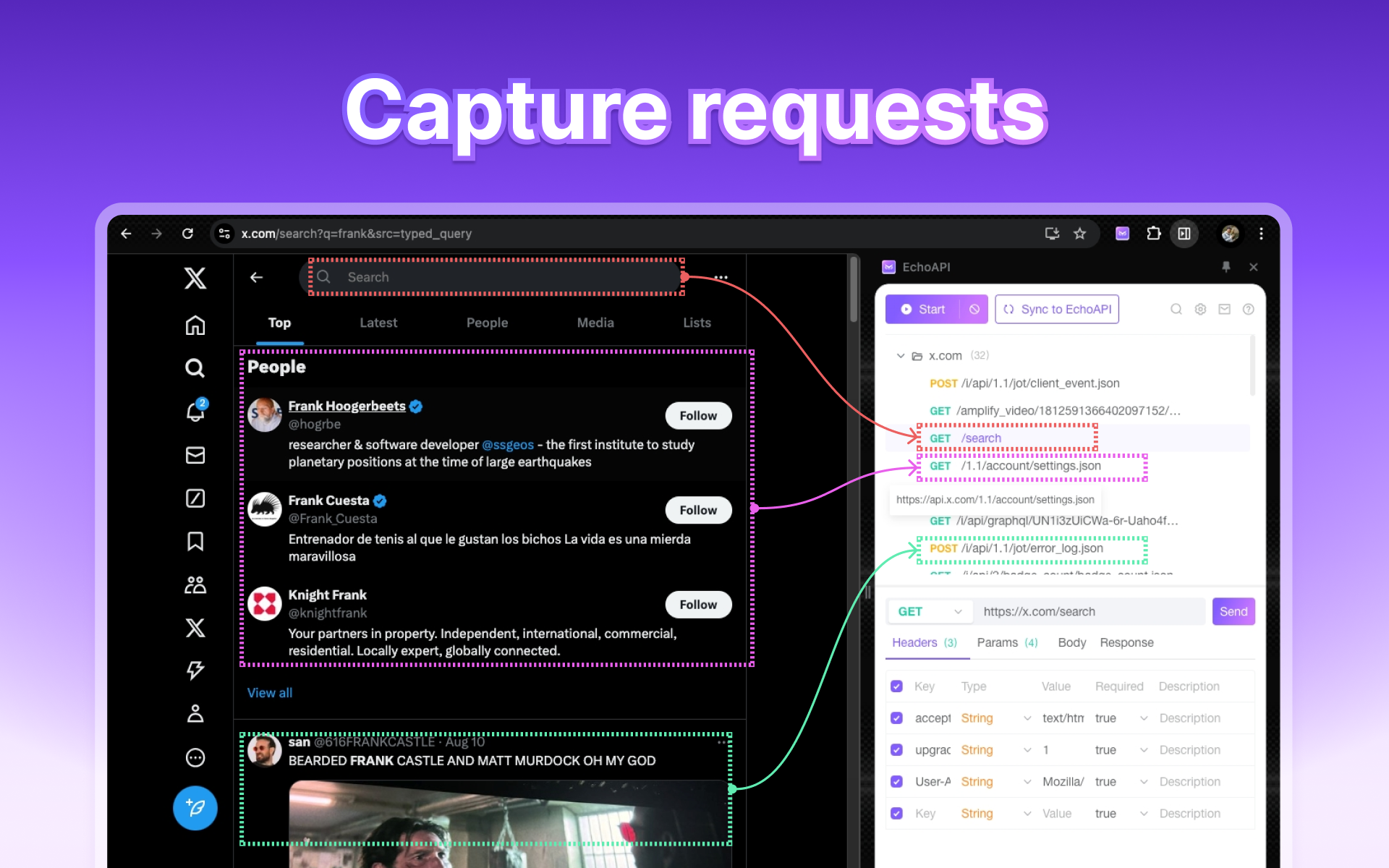
How to Install the EchoAPI Interceptor
- Go to the Chrome Webstore.
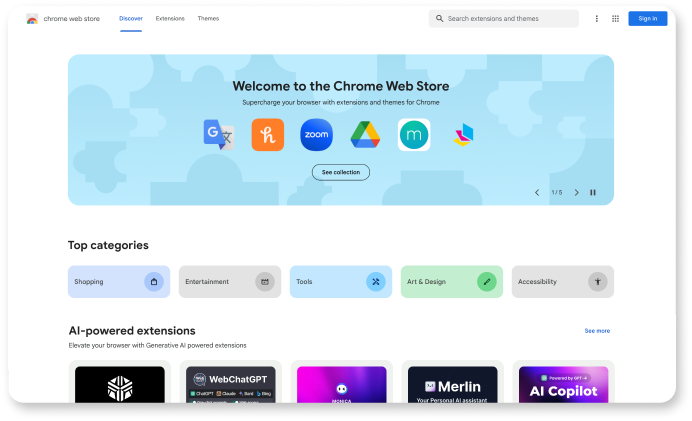
- Search for the EchoAPI Interceptor.
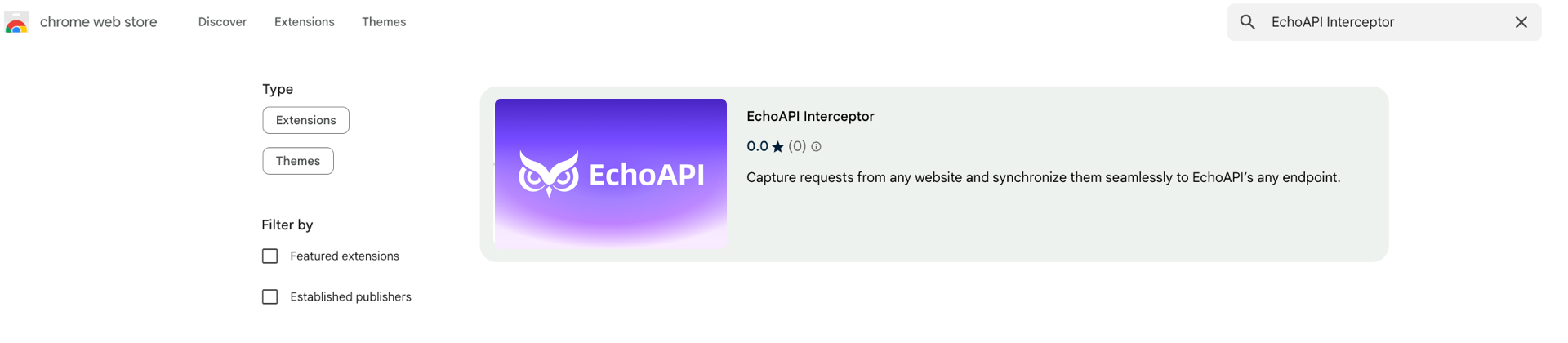
- Click on Add to Chrome.
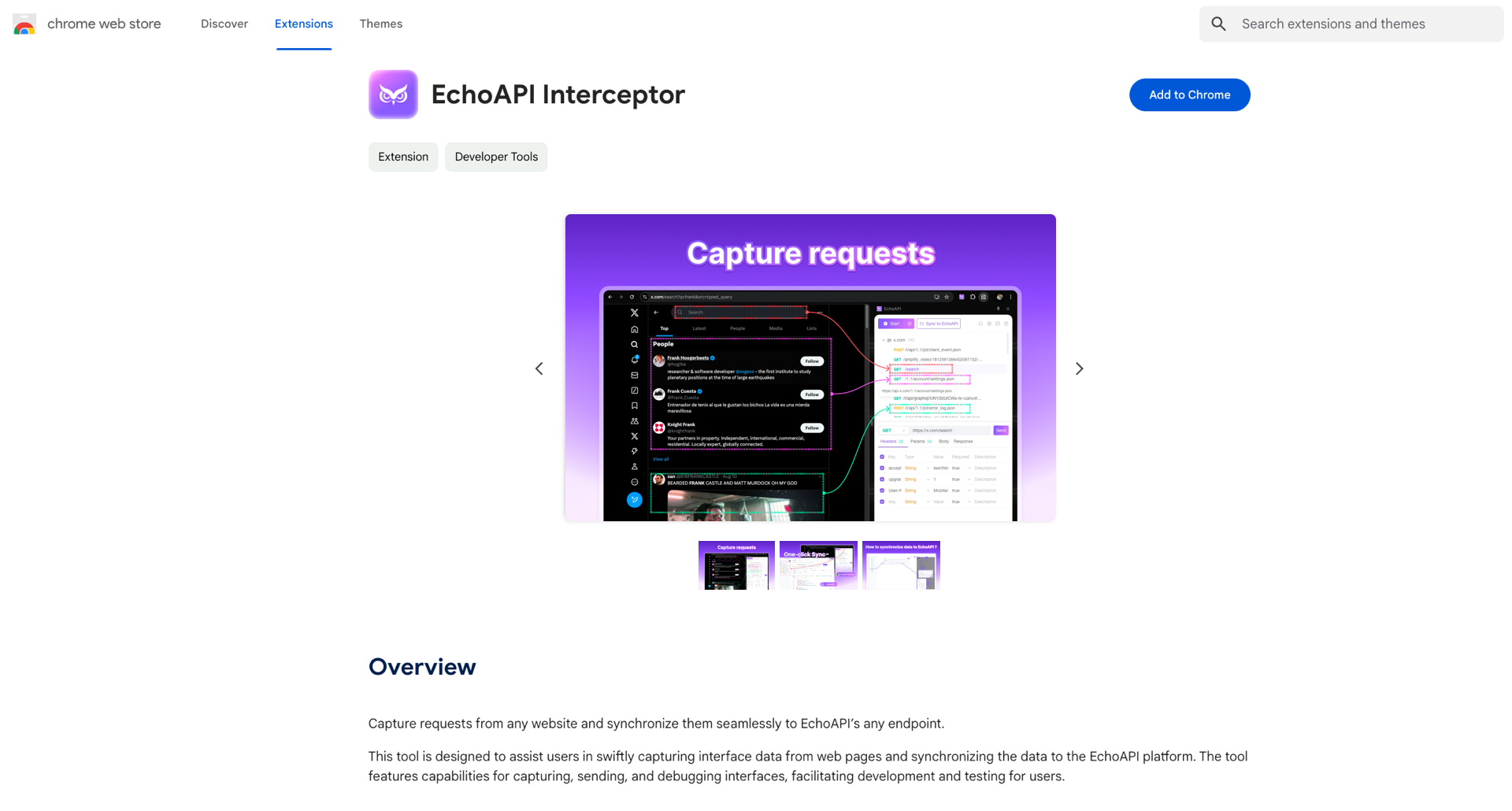
- Click on the Add Extension button.
Now, Head over to your EchoAPI Desktop App:
Click Settings OpenAPI,and Create API token.
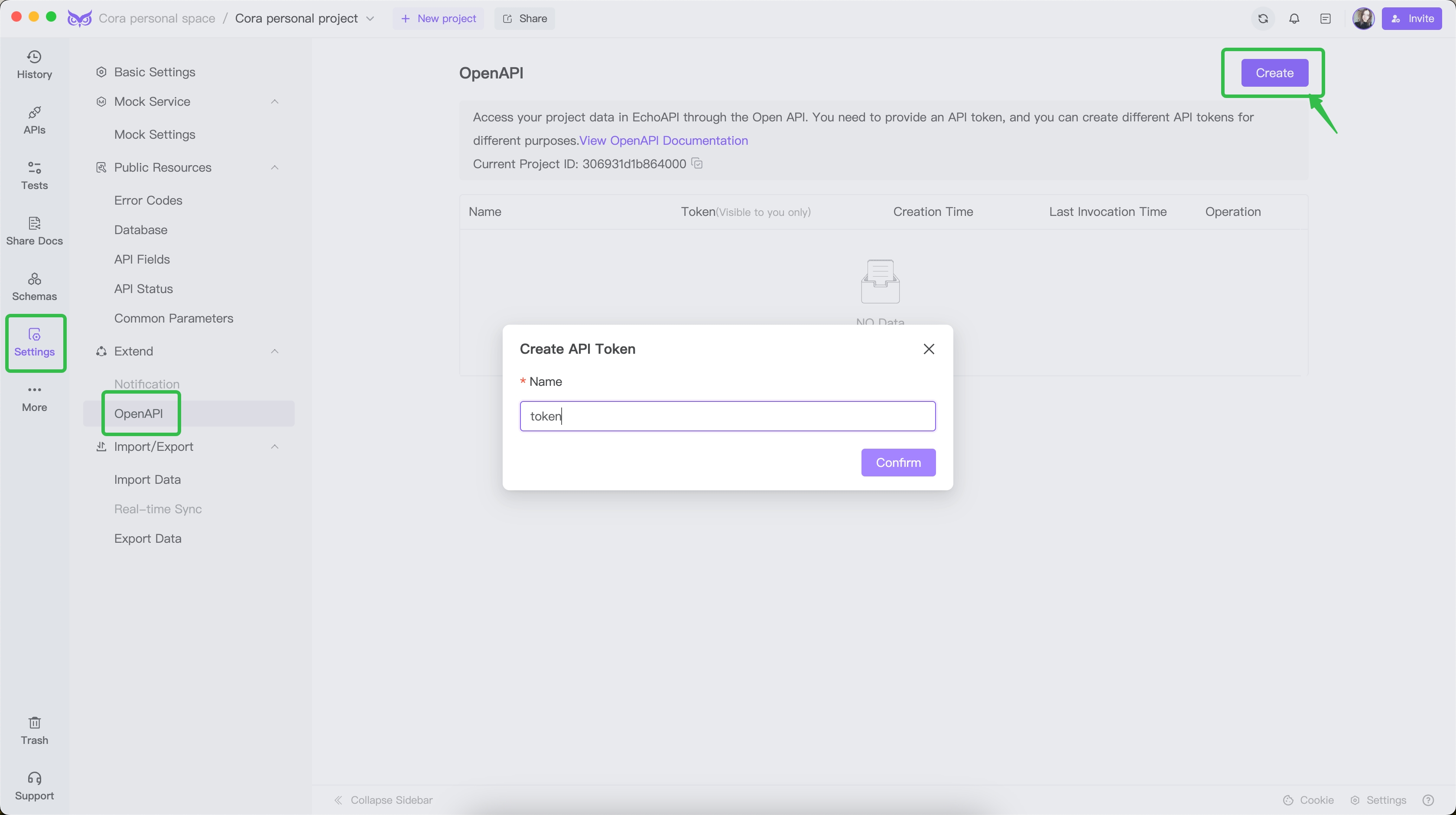
add token to EchoAPI Interceptor.
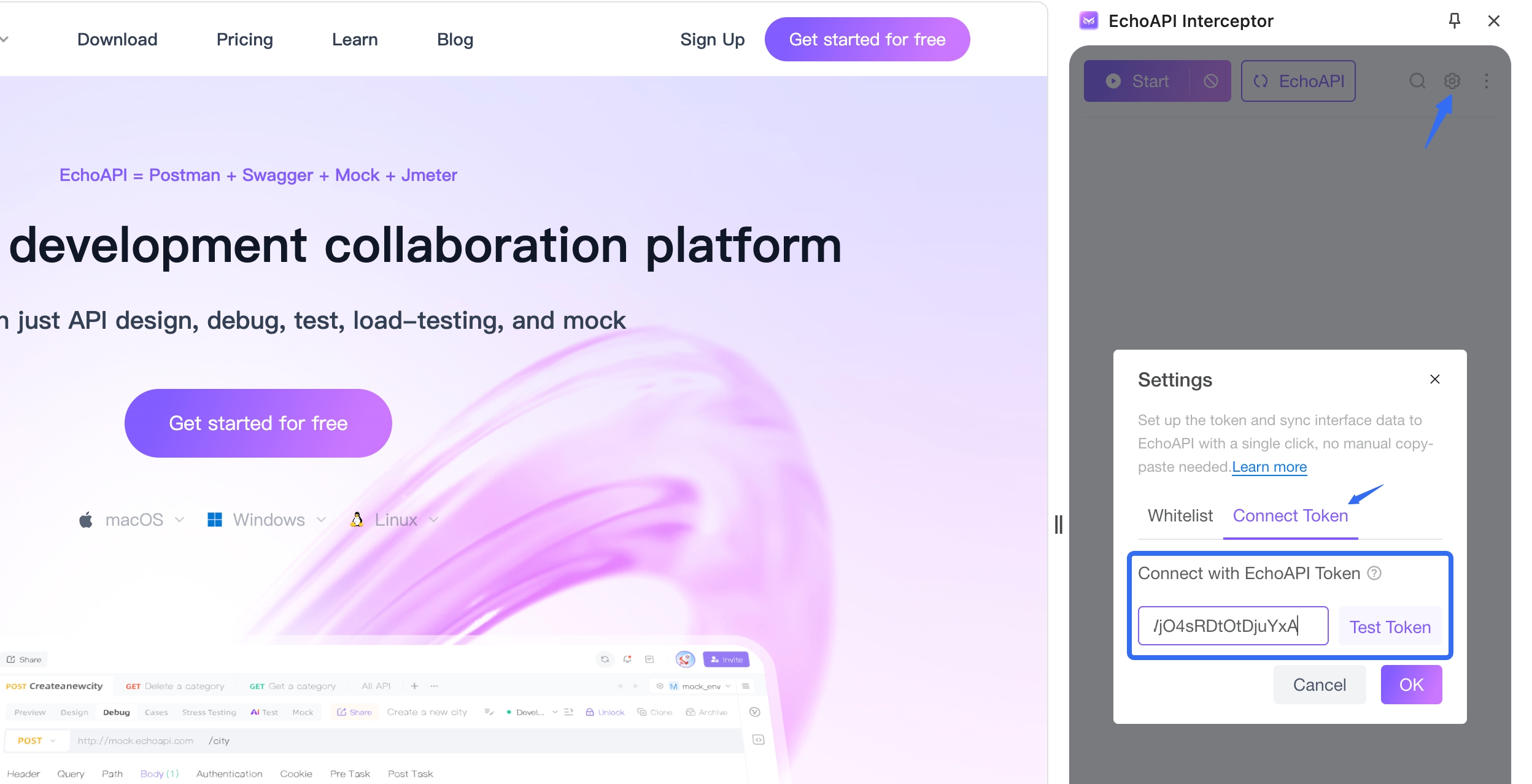
How to use EchoAPI Interceptor
- setting the whitelist
After setting the whitelist, only data from specified domains will be captured. If left blank, all data will be captured.
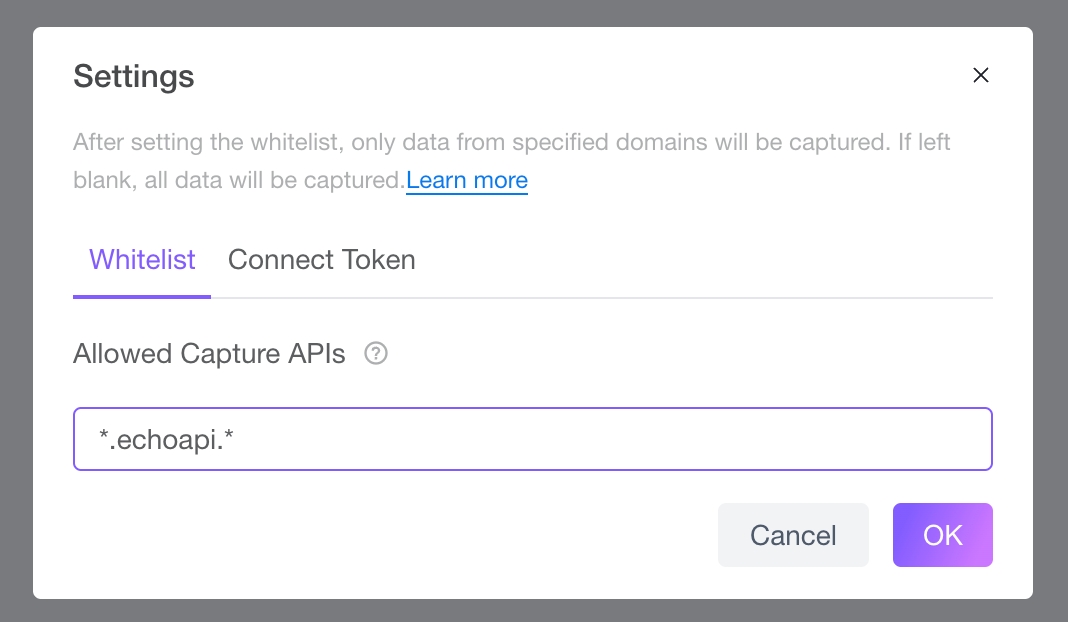
- Click Start and capture data
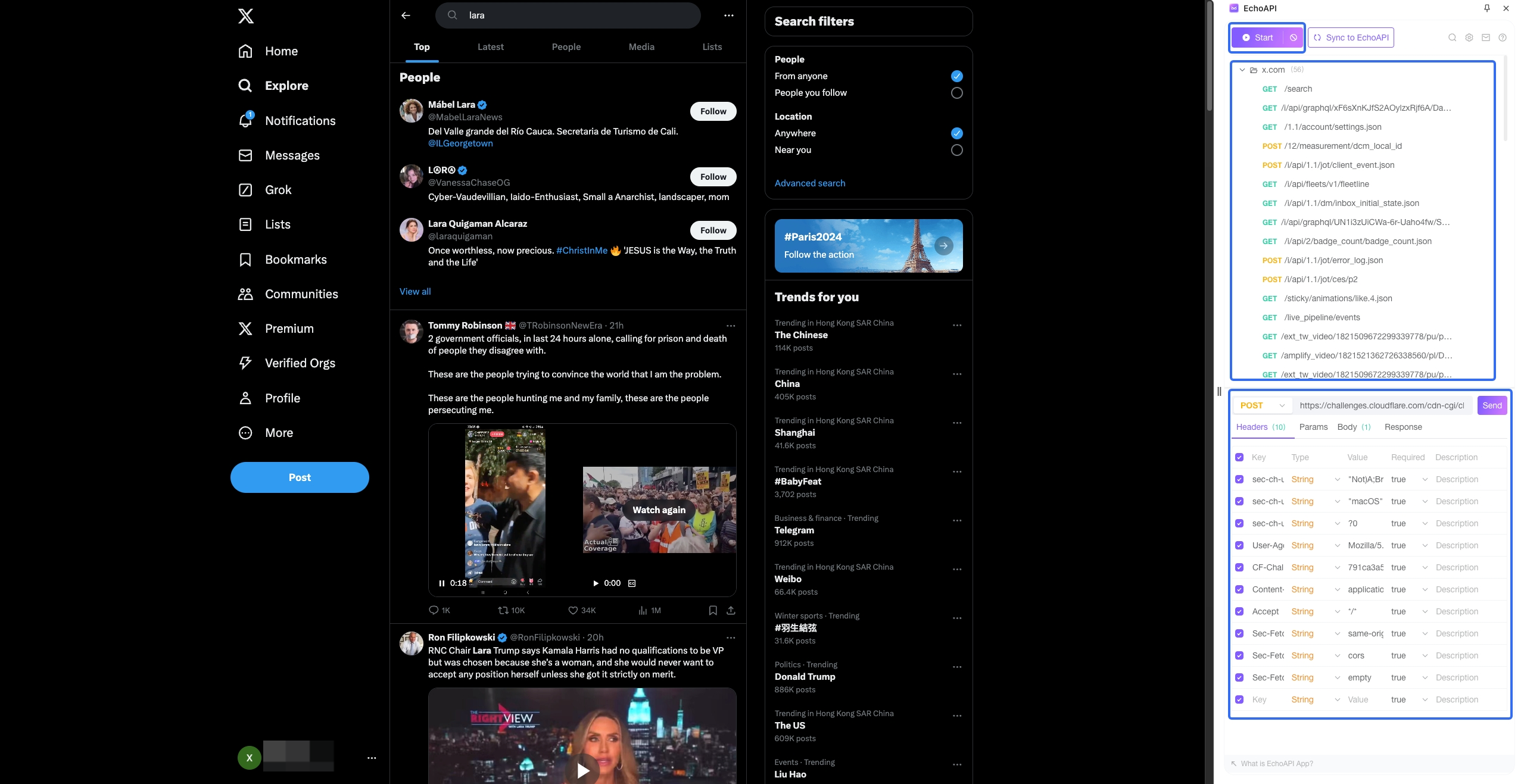
:::tip
Click the "Clear" button, and the list data will be cleared.
:::
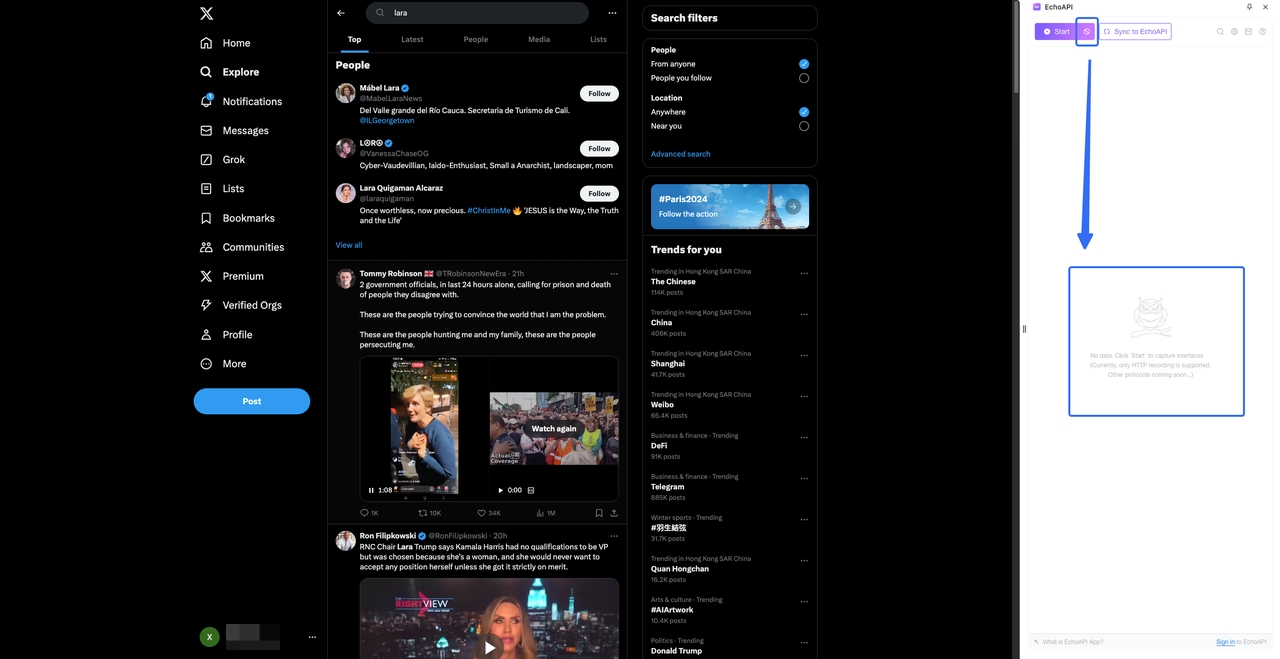
- Cync to EchoAPI
Click the "Sync to EchoAPI" button, select the save location, choose the interface data to synchronize and upon completion, the interface data will be synchronized to the EchoAPI App platform.
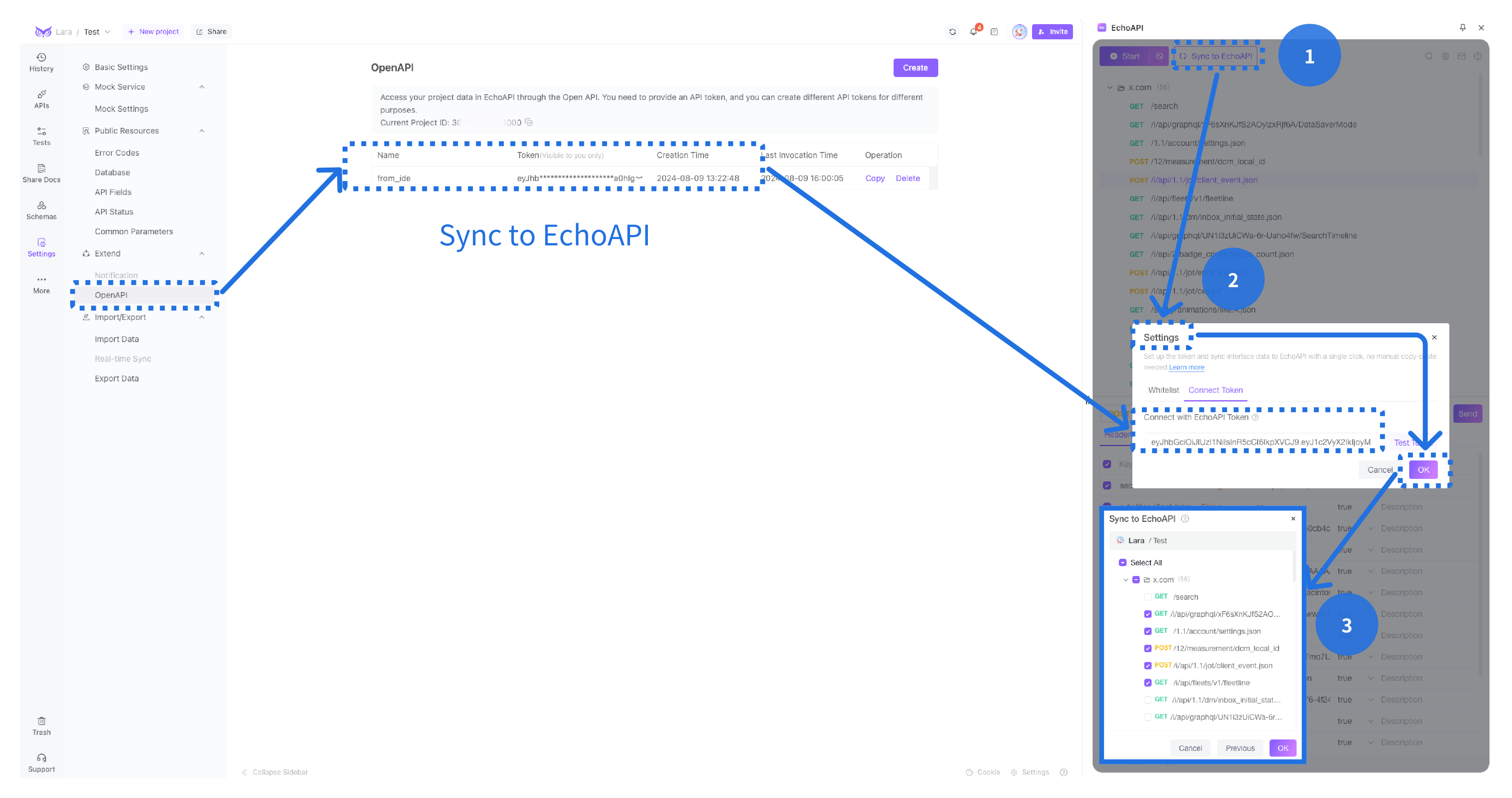
After synchronization, refresh the top right corner of the EchoAPI App, and the interfaces will be displayed.
Q&A Common Issues
- No data during capture: Check if the target address is valid and contains capturable interfaces.
- Slow capture speed: Narrow the capture scope or check the internet connection.
Conclusion
Congratulations on reaching the conclusion of this article! We covered the concept of EchoAPI Interceptor, explored its installation process, and delved into using the EchoAPI Interceptor. Best of luck to you! Feel free to show your support by upvoting our blog and assisting fellow others in their growth journey.




 EchoAPI for VS Code
EchoAPI for VS Code

 EchoAPI for IntelliJ IDEA
EchoAPI for IntelliJ IDEA

 EchoAPl-Interceptor
EchoAPl-Interceptor

 EchoAPl CLI
EchoAPl CLI
 EchoAPI Client
EchoAPI Client API Design
API Design
 API Debug
API Debug
 API Documentation
API Documentation
 Mock Server
Mock Server