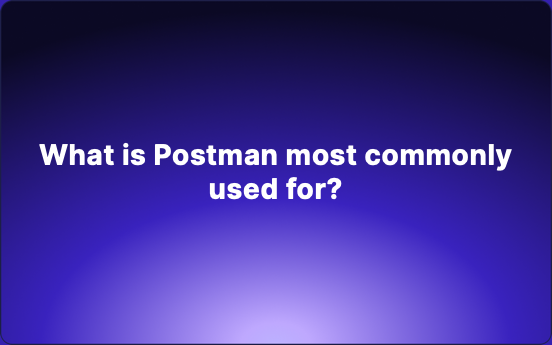What is Postman most commonly used for?
Postman is a comprehensive API development tool that has become an essential part of many developers' workflows. Here's a deeper dive into the various aspects and functionalities that make Postman a powerful tool for API testing, collaboration, and automation.
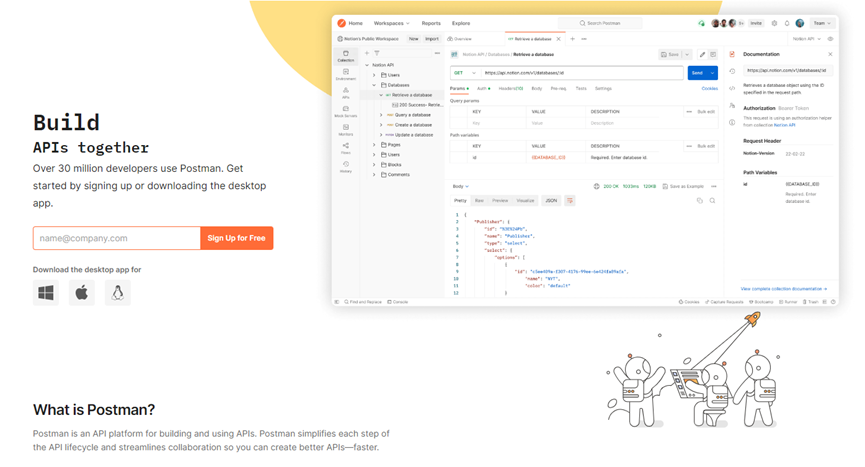
API Testing and Debugging:
- Postman allows developers to create and send various types of HTTP requests, including GET, POST, PUT, DELETE, etc., to test API endpoints and ensure they function as intended.
- It provides a user-friendly interface for building and executing API requests, making it easy to test different scenarios and debug issues efficiently.
Collections and Environments:
- Developers can organize API requests into collections, grouping related requests together for easier management and execution.
- Postman supports the use of environment variables, allowing developers to define variables that can be reused across requests, making testing more dynamic and flexible.
Automation and Testing Scripts:
- Postman offers powerful automation capabilities through the use of test scripts written in JavaScript.
- Developers can create automated test suites to run tests on APIs, validate responses, and perform regression testing to ensure the stability of their APIs.
API Documentation and Sharing:
- With Postman, developers can generate interactive API documentation directly from their API requests and collections.
- This documentation can be shared with team members, stakeholders, or external partners, providing a clear overview of the API endpoints, parameters, and responses.
Collaboration and Team Workflow:
- Postman facilitates collaboration among team members by allowing the sharing of collections, environments, and test scripts.
- Teams can work together on API development projects, run tests in the cloud, and leverage version control to manage changes and updates effectively.
Monitoring and Performance Testing:
- Postman offers monitoring features that enable developers to track API performance metrics, including response times, uptime, and error rates.
- Monitoring API performance helps in identifying bottlenecks, optimizing endpoints, and ensuring a seamless user experience.
Integration and Ecosystem:
- Postman integrates with various tools and services, such as version control systems, CI/CD pipelines, and API gateways, enhancing the overall development workflow.
- Its rich ecosystem of plugins and integrations further extends its functionality and allows developers to customize their workflow to suit their specific needs.
Introducing EchoAPI as an Alternative to Postman
EchoAPI is a comprehensive development collaboration platform designed to cater to the business requirements across the entire development lifecycle. It facilitates seamless coordination among team members, starting from the product manager outlining requirements to collaborative interface design discussions between frontend and backend developers. The platform enables the creation and sharing of mockups for frontend utilization, followed by backend coding and interface debugging to ensure alignment with expectations.
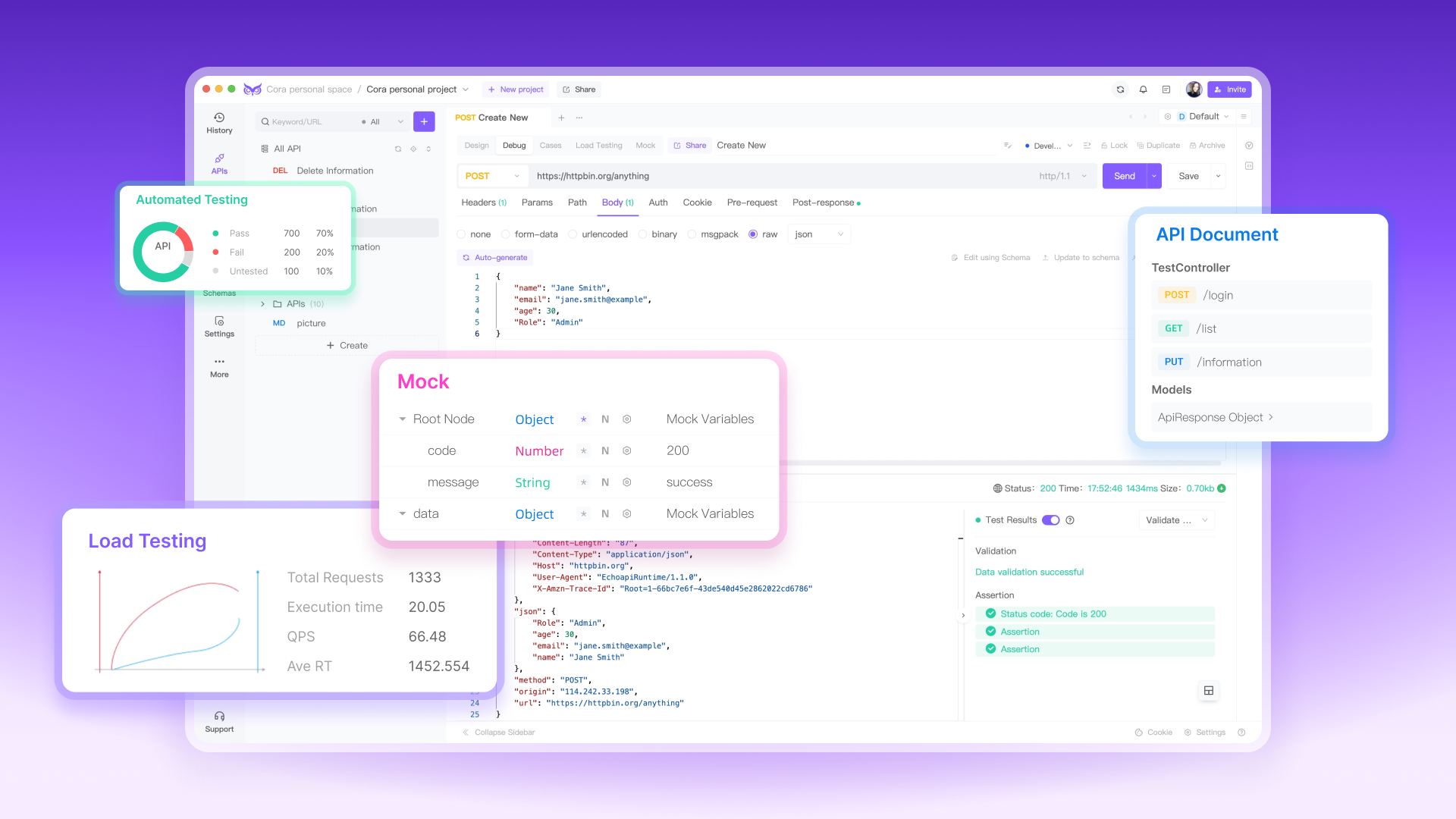
Key Features:
- API debugging
- Load Testing
- Automated testing
- API design and documentation
- Visualized UI for test orchestrations
- Team collaboration
- IDEA EchoAPI-Helper
- Chrome EchoAPI Interceptor
Advantages: Following successful interface validation, frontend and backend teams collaborate and deliver to testing. Testers conduct automated smoke tests based on the completed interfaces. This streamlined development process eliminates wait times, facilitates efficient communication, and effectively boosts team development efficiency by 35%.
Website: https://www.ehchoapi.com/
Conclusion
In essence, Postman is a versatile and robust tool that empowers developers to streamline the API development process, from initial testing and debugging to documentation, automation, and monitoring. Its extensive features and intuitive interface make it a go-to choice for developers looking to enhance their API development workflow and deliver high-quality APIs efficiently.




 EchoAPI for VS Code
EchoAPI for VS Code

 EchoAPI for IntelliJ IDEA
EchoAPI for IntelliJ IDEA

 EchoAPl-Interceptor
EchoAPl-Interceptor

 EchoAPl CLI
EchoAPl CLI
 EchoAPI Client
EchoAPI Client API Design
API Design
 API Debug
API Debug
 API Documentation
API Documentation
 Mock Server
Mock Server