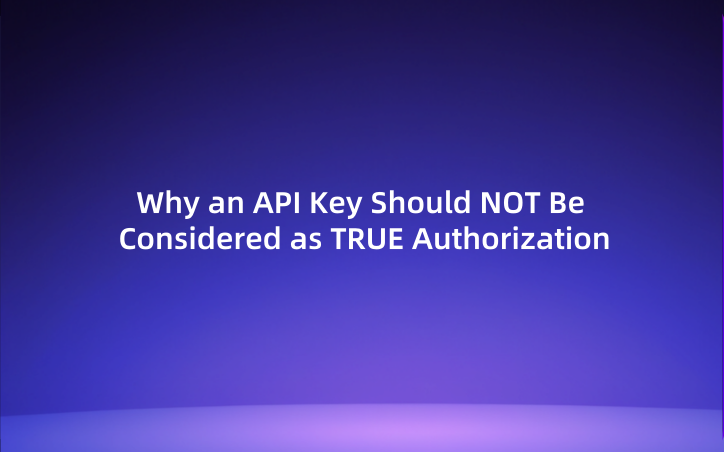Why an API Key Should NOT Be Considered as TRUE Authorization
Securing APIs is crucial. Many rely on API keys for simplicity, but this method falls short in providing robust authorization. This article explores why API keys aren't sufficient for secure systems and introduces better alternatives like OAuth, JWT, and RBAC to enhance your API security.
In the world of web development and API integration, API keys are widely used as a simple and quick method for identifying and authenticating a user or application. While API keys serve an important role in securing access to certain services, they should not be considered a comprehensive or secure authorization mechanism on their own. There are several reasons why relying solely on an API key for authorization can be risky and insufficient for more complex and secure systems.
Let’s explore why API keys should not be viewed as a full authorization solution and what alternatives should be considered for enhanced security.
What is an API Key?

An API key is a unique string of characters assigned to an application or user to allow access to an API service. It’s typically used for authentication — verifying the identity of the client making the request. It’s essentially a "password" for the application to access the API.
However, API keys are limited in what they can do. While they help verify identity and provide a simple way for developers to control access to certain services, they do not ensure that the user has authorized access to particular resources or actions. This is where the distinction between authentication and authorization becomes important.
What’s the Difference Between Authentication and Authorization?
- Authentication: This process verifies the identity of the user or application. It answers the question: "Who are you?" API keys are primarily used for authentication, helping to identify the requester.
- Authorization: This is the process that determines what an authenticated user or application is allowed to do. It answers the question: "What can you do?" This ensures that the authenticated user has permission to access specific resources or perform certain actions.
Authentication and authorization work together, but they are not the same thing. An API key verifies the identity (authentication) of the user or system, but it doesn’t determine what they can do (authorization).
Why API Keys Aren’t Enough for Authorization

1. API Keys Are Often Exposed
One of the biggest risks of using an API key is that it is easily exposed. When included in URLs or embedded in client-side code, API keys can be intercepted, logged, or accessed by anyone with access to the request. If the API key is compromised, anyone can use it to impersonate the legitimate application or user, leading to unauthorized access.
For instance, if an API key is hardcoded in a public GitHub repository or a client-side JavaScript application, an attacker could easily grab that key and gain access to the service — regardless of whether they’re authorized to access sensitive data or perform sensitive operations.
2. API Keys Lack Granular Permissions
API keys generally offer very broad access. They often grant access to entire sets of resources without distinguishing what specific data or actions the user or app can access. In contrast, proper authorization systems like OAuth or Role-Based Access Control (RBAC) allow fine-grained control over what authenticated users can do based on roles, permissions, or user-specific attributes.
For example, an API key might allow an application to access all user data, while the user might only be authorized to access a subset of it. Without proper authorization logic, there is no way to restrict access to sensitive data or actions based on the user’s specific permissions.
3. API Keys Are Often Static
Many API keys are static — once they are issued, they remain the same until explicitly revoked or regenerated. This means that if a key is compromised, it can be used by an attacker indefinitely, increasing the potential damage.
In contrast, OAuth 2.0 or JWT (JSON Web Tokens) tokens can be set with expiration times and can be refreshed periodically. This adds an additional layer of security by limiting the window of opportunity for attackers to misuse stolen credentials.
4. Lack of User Identity Context
API keys usually authenticate the application or system making the request, not the individual user. This creates a situation where the API key is used to verify the request, but it doesn’t distinguish between different users within the same application. In contrast, modern authorization protocols like OAuth or JWT allow for user-specific access controls, providing better context for permissions.
For instance, with OAuth 2.0, a third-party application can request specific user permissions (e.g., reading their calendar, accessing their contacts) without requiring the user’s password. The app then receives a token specific to the user’s permissions, which it can use to interact with the API on the user’s behalf.
5. No Concept of Revocation or Expiry
Revoking access and handling expiration is one of the core benefits of more advanced authentication/authorization systems. While you can regenerate an API key, most API key systems lack sophisticated tools for automatically expiring keys, revoking them in real-time, or associating keys with user actions. This makes them less effective for dynamic systems where access levels and permissions need to change over time or with different contexts.
OAuth tokens, on the other hand, are temporary and can be explicitly revoked, adding a level of control that API keys simply don’t offer.
So, What’s the Solution?

While API keys are a simple and effective way to authenticate applications or users, they should not be used as a sole authorization mechanism. Here’s why and how you can improve your authorization system:
1. Implement OAuth 2.0 for User Authorization
If your application requires user-specific permissions, OAuth 2.0 is one of the most widely used and robust authorization frameworks. OAuth separates authentication from authorization, allowing users to grant permissions to applications for specific actions or data, without sharing their passwords. OAuth provides more granular access control and allows for temporary access tokens that can be revoked at any time.
2. Use JWT (JSON Web Tokens) for Stateful Authorization
JWT allows you to create self-contained tokens that carry all the information necessary for both authentication and authorization. These tokens can be signed to ensure integrity, and their payload can include user roles, permissions, and expiration times, providing a more secure and flexible solution for authorization.
3. Use Role-Based Access Control (RBAC)
RBAC ensures that users are only authorized to access resources or perform actions they are explicitly permitted to. When implementing RBAC, you can assign roles to users (e.g., admin, editor, viewer) and define what actions each role is allowed to perform. Combining RBAC with OAuth or JWT gives you more granular control over access to your system.
4. There’s More!
If you want to experiment with different authorization methods and learn more, you can use EchoAPI for testing. EchoAPI is an API testing tool that offers a range of interesting features, including support for various authentication methods. It supports options like **Bearer Tokens, OAuth, and JWT, **allowing you to easily configure the settings for your chosen method.
Key Features of EchoAPI :
- No Login Required: Jump in and start working without creating an account.
- Offline Support: Use it without Wi-Fi.
- Ultra Lightweight: Fast and doesn't weigh down your system.
- 100% Postman Script Compatibility:Easily switch from Postman without rewriting your scripts.
Conclusion
While API keys are a convenient and simple method for authentication, they should never be viewed as a substitute for authorization. Authorization is a more nuanced and complex process that controls what actions authenticated users or applications are allowed to take. Using API keys alone for authorization exposes your system to risks such as unauthorized access, lack of permission granularity, and difficulty managing access over time.
To secure your applications and data, always implement more robust and flexible authorization mechanisms like OAuth, JWT, or RBAC. These systems provide greater control, allow for better user-context management, and are far more secure than relying on static API keys alone.




 EchoAPI for VS Code
EchoAPI for VS Code

 EchoAPI for IntelliJ IDEA
EchoAPI for IntelliJ IDEA

 EchoAPl-Interceptor
EchoAPl-Interceptor

 EchoAPl CLI
EchoAPl CLI
 EchoAPI Client
EchoAPI Client API Design
API Design
 API Debug
API Debug
 API Documentation
API Documentation
 Mock Server
Mock Server