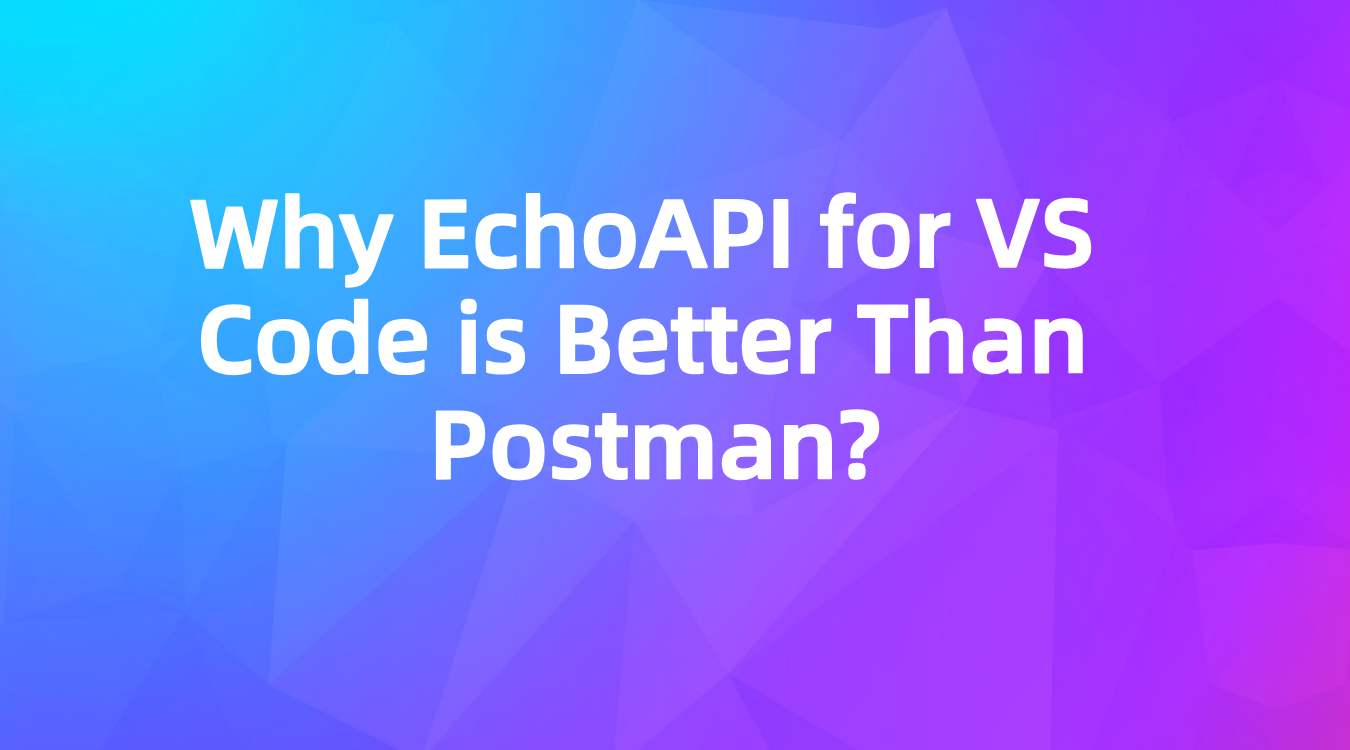Why EchoAPI for VS Code is Better Than Postman?
In short, EchoAPI transforms API testing into a seamless and enjoyable experience.
API Testing Made Easy with EchoAPI
As developers navigating code daily, having reliable and efficient tools is essential for a smoother workflow. Testing APIs multiple times is a must for backend developers, and traditionally, we’ve relied on Postman.
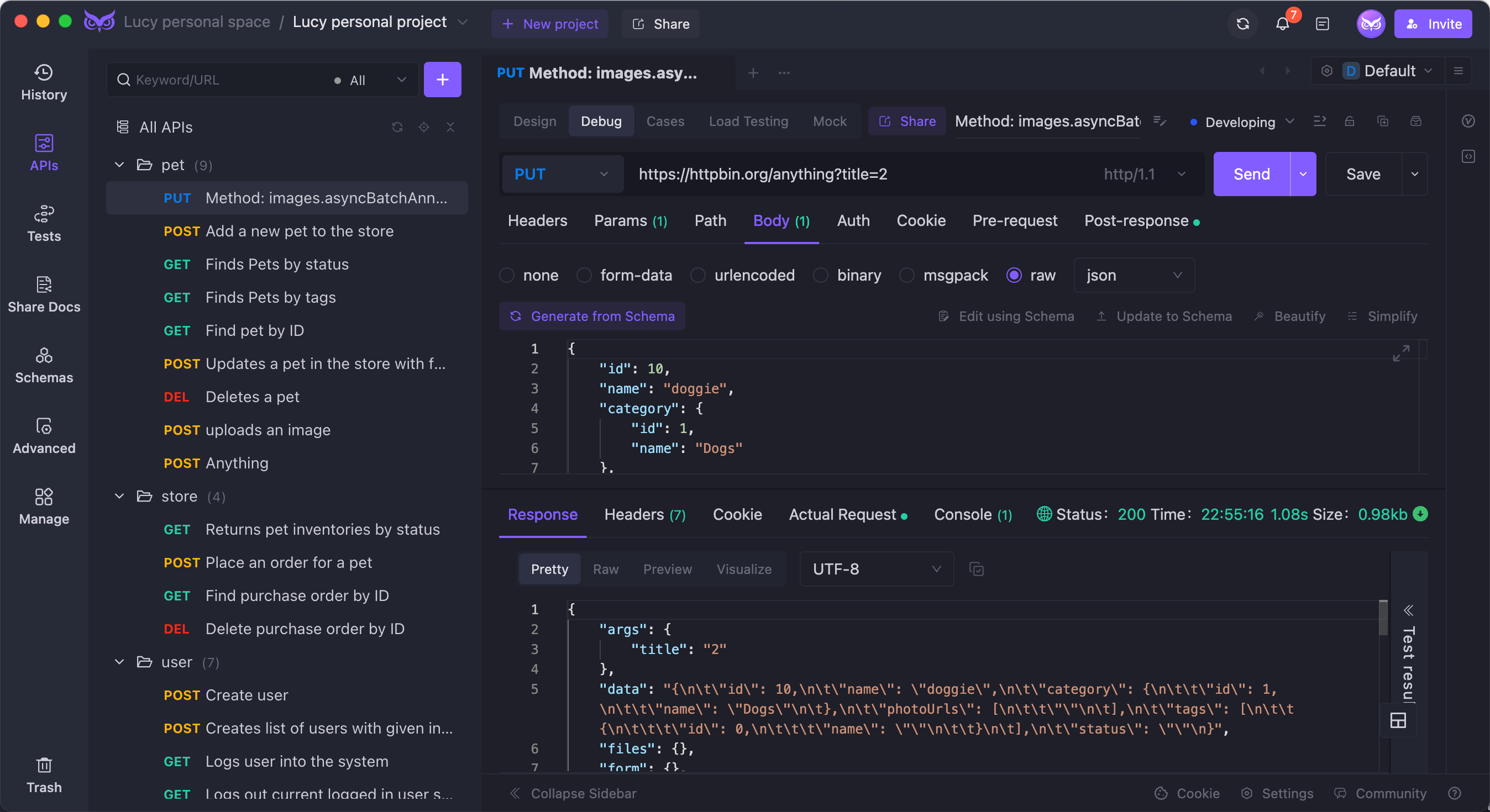
While working on my company project, I searched for a solid alternative and discovered EchoAPI—an incredibly useful extension that works seamlessly with Visual Studio Code.
If you frequently check APIs and use Visual Studio Code, EchoAPI is a game-changer. Instead of installing another app, you can use this ultra-lightweight extension directly in your editor, greatly enhancing productivity and saving time.
Getting Started with EchoAPI
First off, ensure you're on the latest version of Visual Studio Code (1.74.3 or higher) to use EchoAPI. It’s not only lightweight but also available through the official website or the extensions marketplace. Once you’ve installed it, just hit the “New Request” button to dive in!
To get a feel for it, try out the default endpoint https://httpbin.org/anything. Send a GET request, and you’ll receive a JSON response spelling out the basics of EchoAPI.
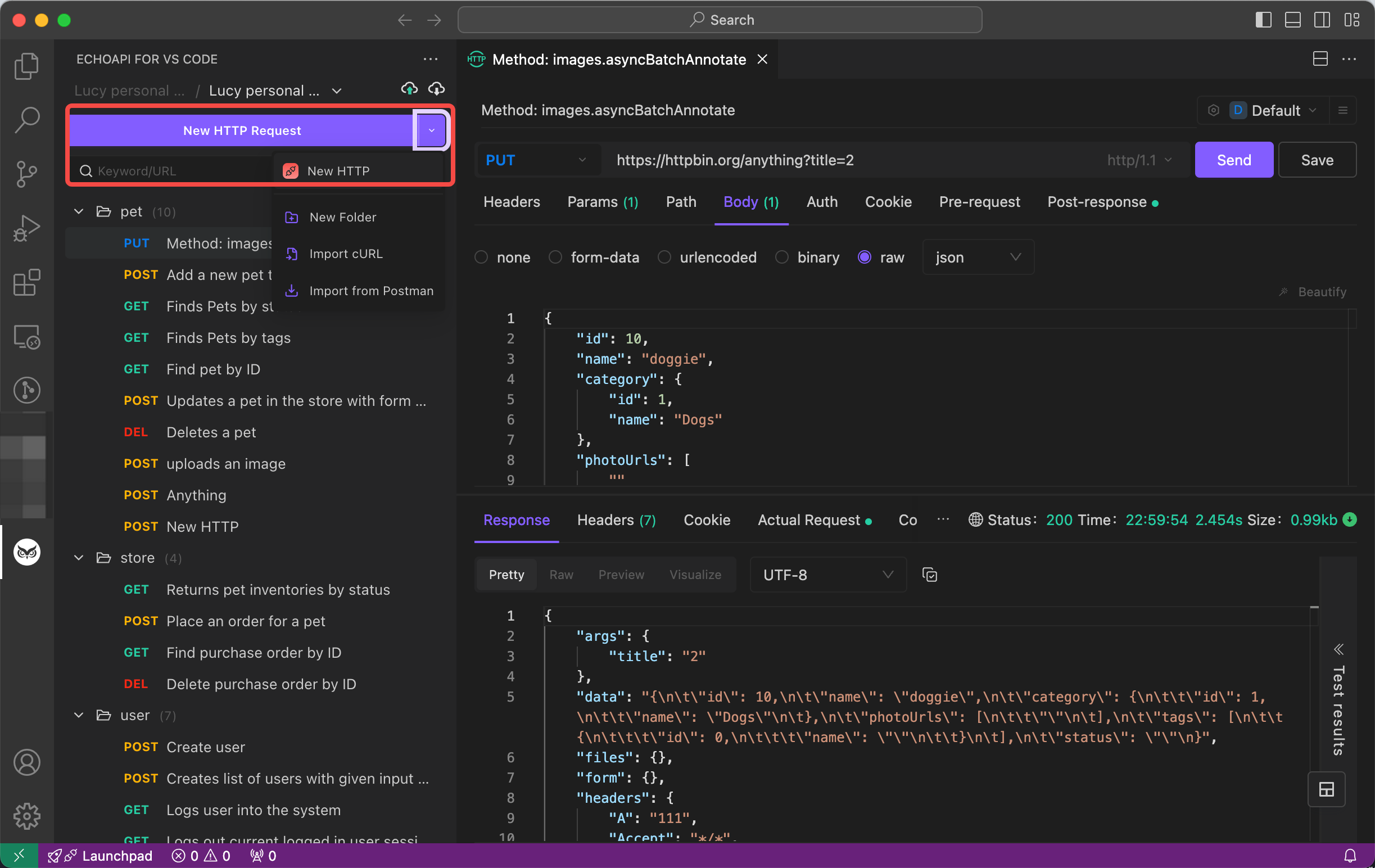
Key Features of EchoAPI
- No Login Required: Jump straight into testing without any account hassle.
- Supports Scratch Pad: Easily jot down and run quick tests without creating full request setups.
- Ultra Lightweight: Minimal resource usage keeps your system running smoothly.
- 100% Compatible with Postman Script Syntax: If you’re familiar with Postman, you can transition to EchoAPI with zero learning curve.
- All Major HTTP Requests Supported: Quickly send GET, POST, PATCH, PUT, DELETE, OPTIONS, and HEAD requests.
- Easy Query Parameters: Just add key-value pairs in the URL, and they’ll auto-display.
- Simplified Authentication: Dedicated sections for Basic Auth, Bearer Token, OAuth 1.0, and more ensure your requests are secure.
- Custom HTTP Headers: Manage headers easily with key-value pairs.
- Flexible Body Section: Send data in JSON, XML, text, form, form-encoded, or binary formats.
- Set Testing Conditions: Specify expected response codes or check for particular values in the response body.
- Detailed Response View: Access headers, cookies, and test results, all visually distinguished by colors.
- Collections and Environment Management: Create and manage collections, including the ability to import Postman collections.
- Environment Variables: Define secrets, tokens, and variables to streamline your request process.
Design Goals of EchoAPI
- Lightweight and Fast: Keeps your system optimized without unnecessary bloat.
- User-Friendly Interface: Navigation is easy with a clean layout.
- Handles Large Responses: Enjoy viewing big responses in full screen for better readability.
- Customizable Themes: Supports various VS Code themes to match your style.
- Scriptless Testing: Makes API testing straightforward and accessible.
Helpful Links
In short, EchoAPI transforms API testing into a seamless and enjoyable experience. I hope you find it as satisfying as I do! If you enjoyed this article, feel free to give it a clap!




 EchoAPI for VS Code
EchoAPI for VS Code

 EchoAPI for IntelliJ IDEA
EchoAPI for IntelliJ IDEA

 EchoAPl-Interceptor
EchoAPl-Interceptor

 EchoAPl CLI
EchoAPl CLI
 EchoAPI Client
EchoAPI Client API Design
API Design
 API Debug
API Debug
 API Documentation
API Documentation
 Mock Server
Mock Server