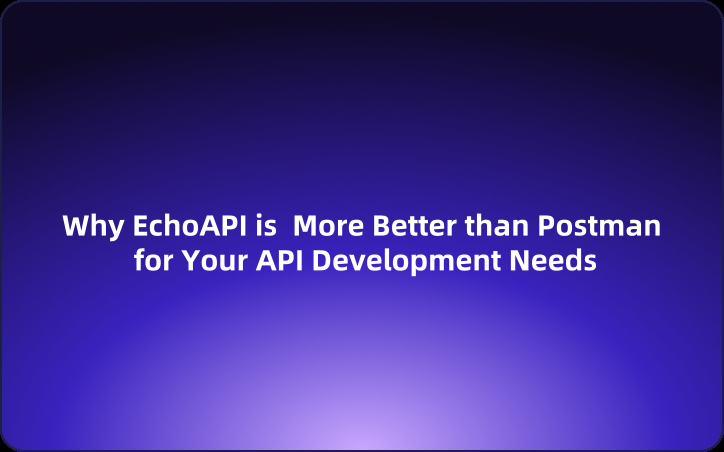Why EchoAPI is More Better Than Postman for Your API Development Needs
WhilePostman is a powerful tool, certain challenges and limitations can hinder the workflow, especially as projects grow in complexity and team collaboration becomes critical.
As a developer, I frequently use Postman for API development and testing. While it is a powerful tool, certain challenges and limitations can hinder the workflow, especially as projects grow in complexity and team collaboration becomes critical. Fortunately, EchoAPI offers effective solutions to these common problems.
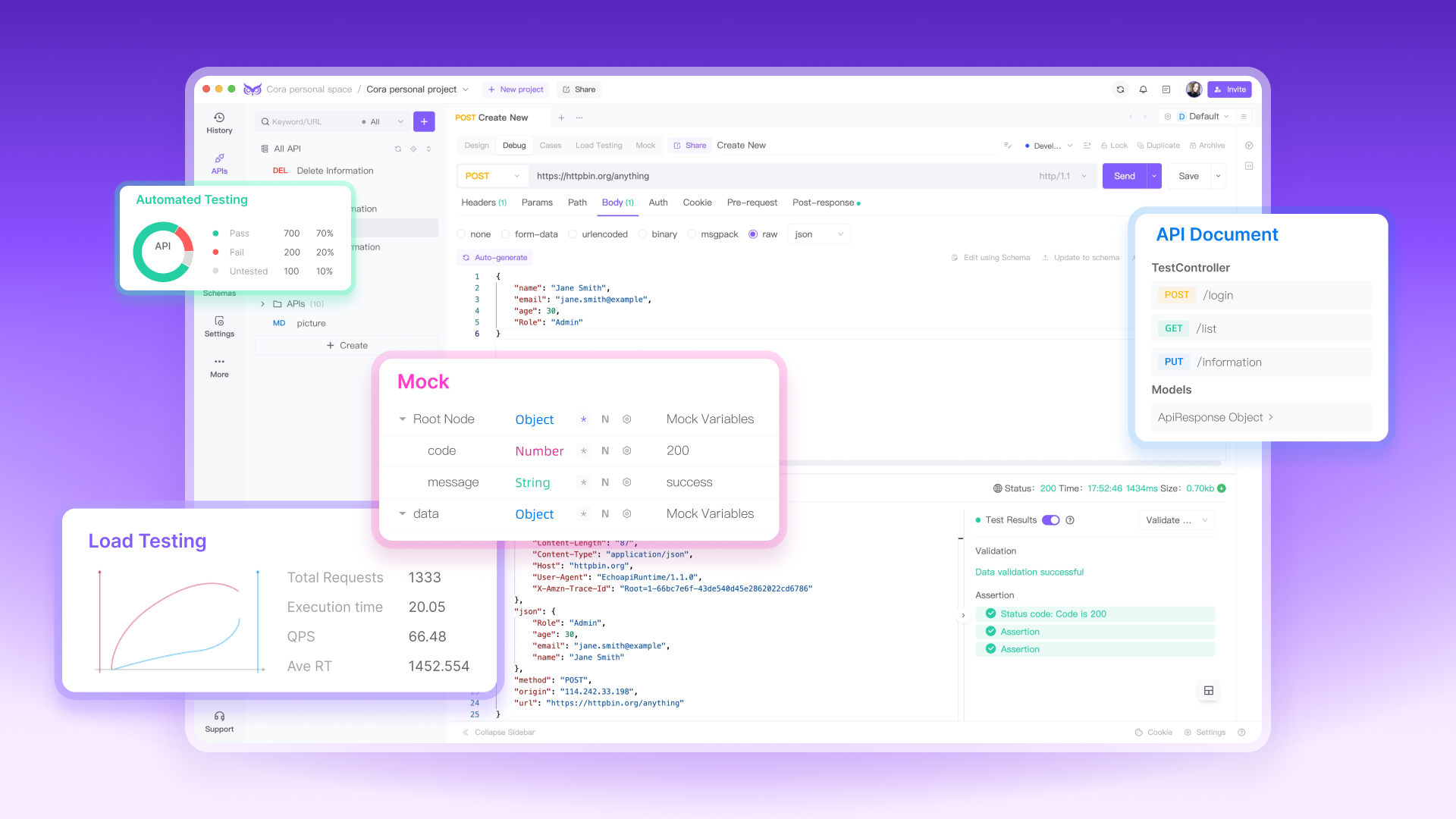
Challenges Faced with Postman
1. Mandatory Account Creation for Usage
- No Account Needed Elsewhere: Unlike some other tools that allow basic usage without an account, Postman requires users to create an account even for initial or basic functionalities. This can be a barrier for quick, on-the-fly testing needs.
2. Postman Scratchpad Deprecated
- Postman Scratchpad Deprecated: Postman Scratchpad Deprecated: Postman has deprecated its built-in scratchpad feature, meaning users now need to switch applications or use external tools to manage notes and temporarily store code snippets, which could disrupt their workflow.
3. High Pricing for Advanced Features
- Affordable Price Elsewhere: While Postman provides robust features, the cost for accessing advanced functionalities and collaborative tools can be high, especially for smaller teams or individual developers. This may make it less appealing compared to other tools that offer more affordable pricing structures.
4. Potential Performance Issues with the Native Client
- Lightweight Client Alternatives: Postman's native client, while functional, can sometimes be resource-heavy and less responsive on lower-end machines.

How EchoAPI Solves These Issues
1. Smart Documentation Generation and Maintenance
- Automatic Documentation: EchoAPI automatically generates detailed and interactive API documentation, significantly reducing the time and effort required for manual documentation updates.
- Real-Time Updates: Changes to APIs are reflected in real-time within the documentation, ensuring accuracy and improving the developer experience
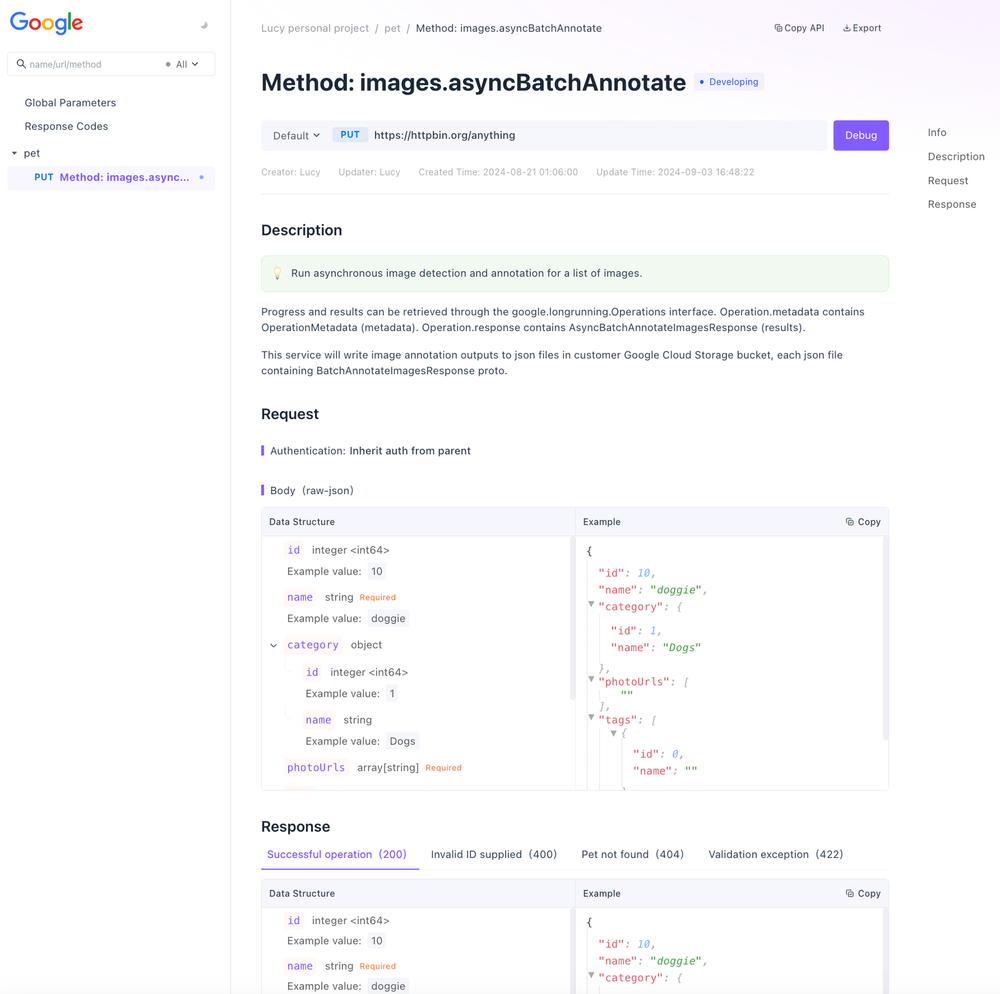
2. Rich Free Features and Flexible Pricing
- No Mandatory Login: Many of EchoAPI’s core features do not require a mandatory login, lowering the entry barrier for usage.
- More Comprehensive Free Version: The free version of EchoAPI offers a broader range of features, making it suitable for small to medium-sized teams, with transparent paid options available for larger enterprises.
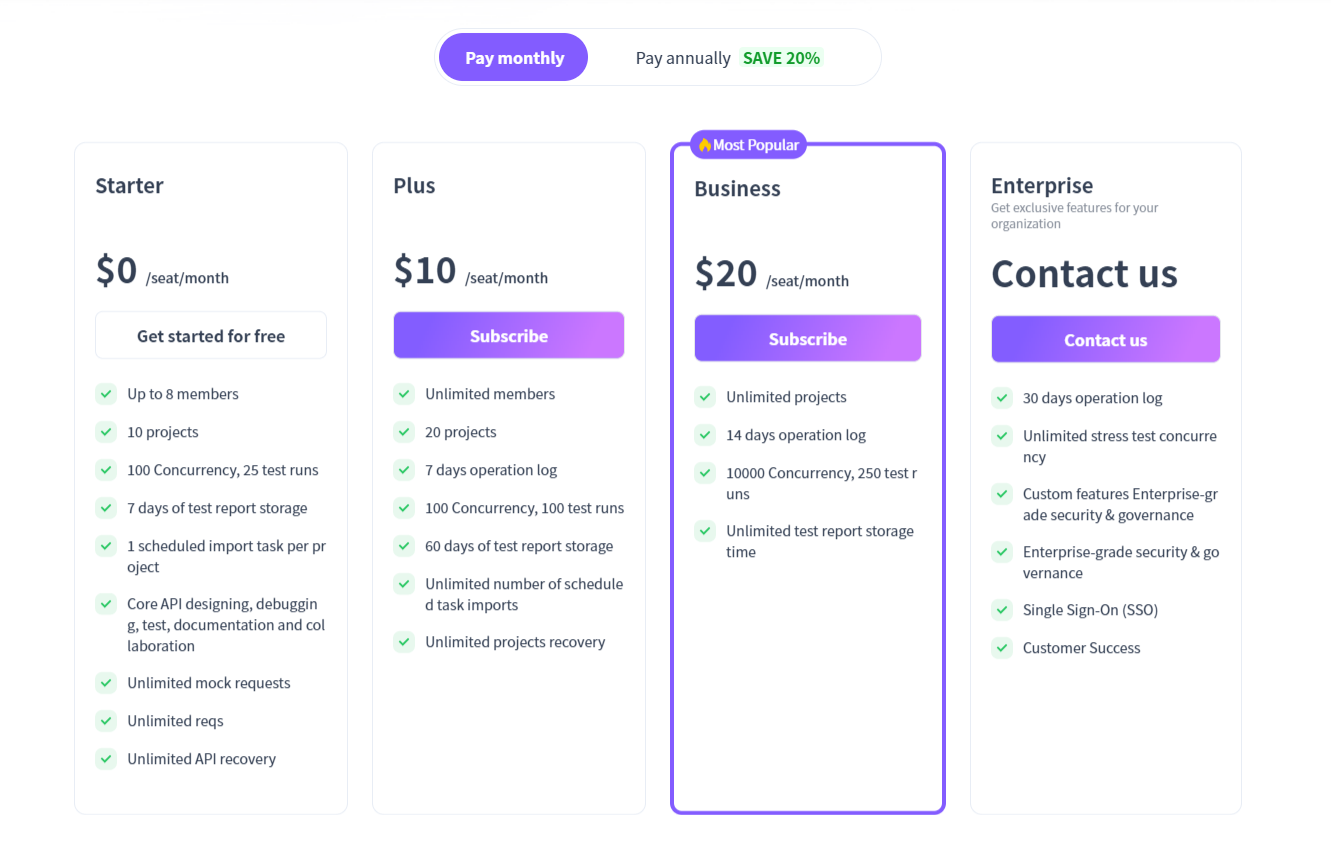
3. Simplified Test Automation and Robust Integration
- User-Friendly Automation Setup: EchoAPI offers an intuitive interface for setting up automated tests, supporting complex test scenarios without requiring extensive technical expertise.
- Seamless CI/CD Integration: It integrates seamlessly with a variety of CI/CD tools, facilitating full process automation from development to deployment, thereby enhancing efficiency.
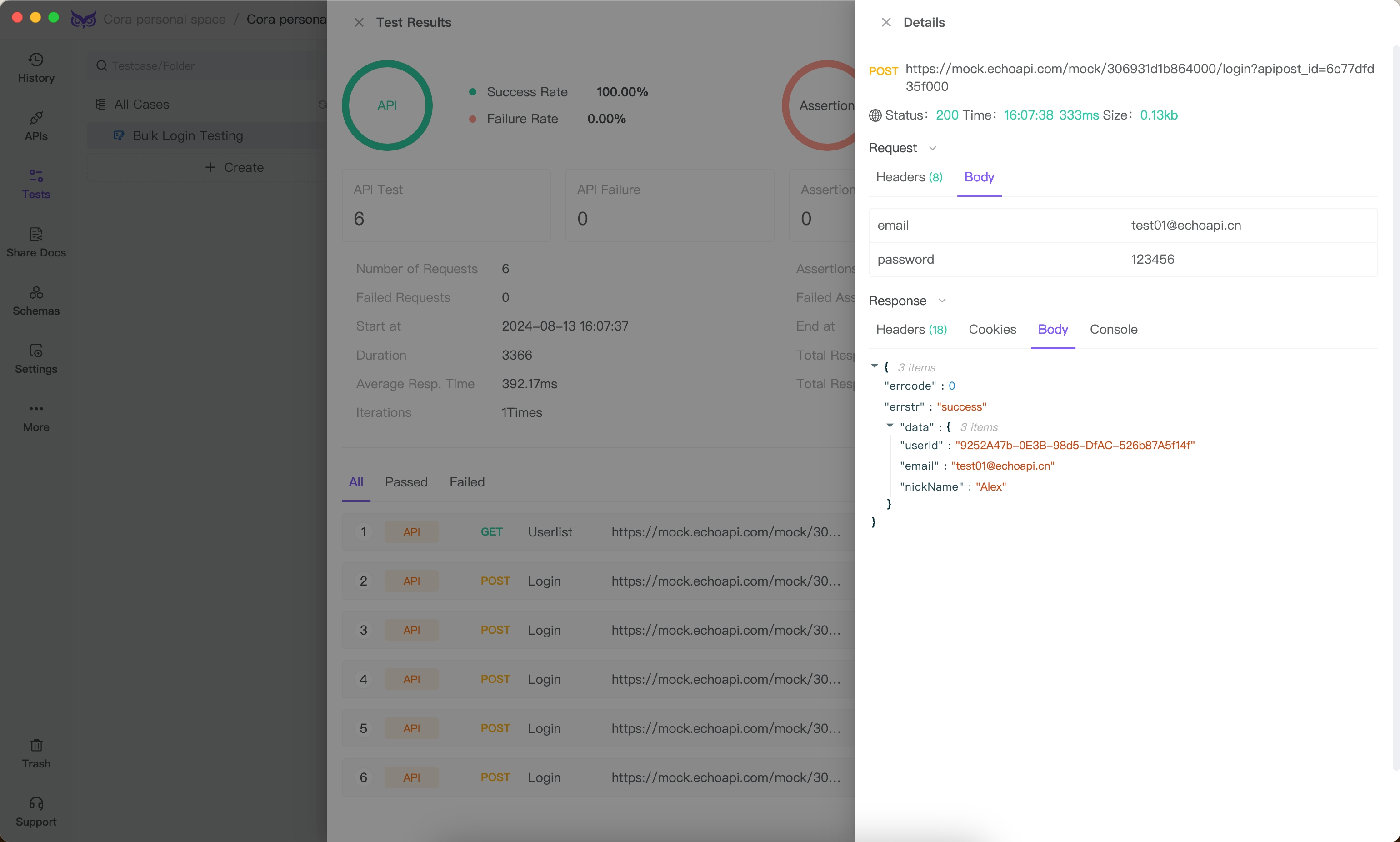
4. Advanced Environment Management
- Easy Environment Switching: EchoAPI streamlines environment management with one-click transitions between environments and real-time synchronization.
- Advanced Variable Management: It offers better control and flexibility over environment variables, making it easier to manage complex project settings.
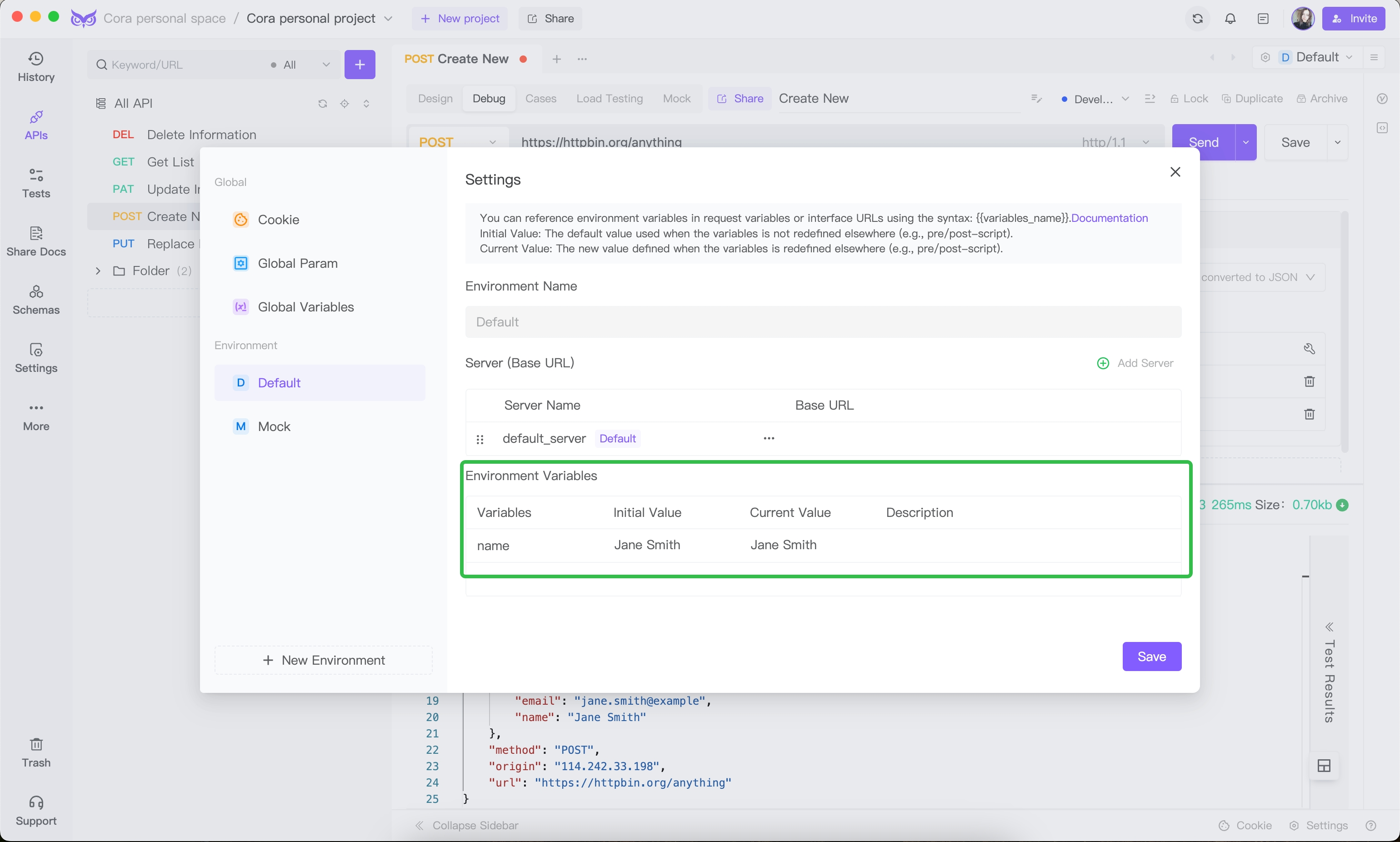
5. Plugin Functionality for Extended Customization
a. EchoAPI Interceptor (Google Chrome Plugin)
-
Features:
- No Login Required: Core features can be used without logging in.
- Capture Page APIs: Real-time capturing of API requests on the current browser page.
- Modify and Debug: Allows users to modify API request parameters and debug instantly.
- Account Binding: When linked to an EchoAPI account, captured APIs can be synchronized directly to EchoAPI..
-
Advantages:
- Seamless Debugging: Makes API testing and debugging more efficient directly from the browser.
- Free to Use: Core functionalities are available at no cost.
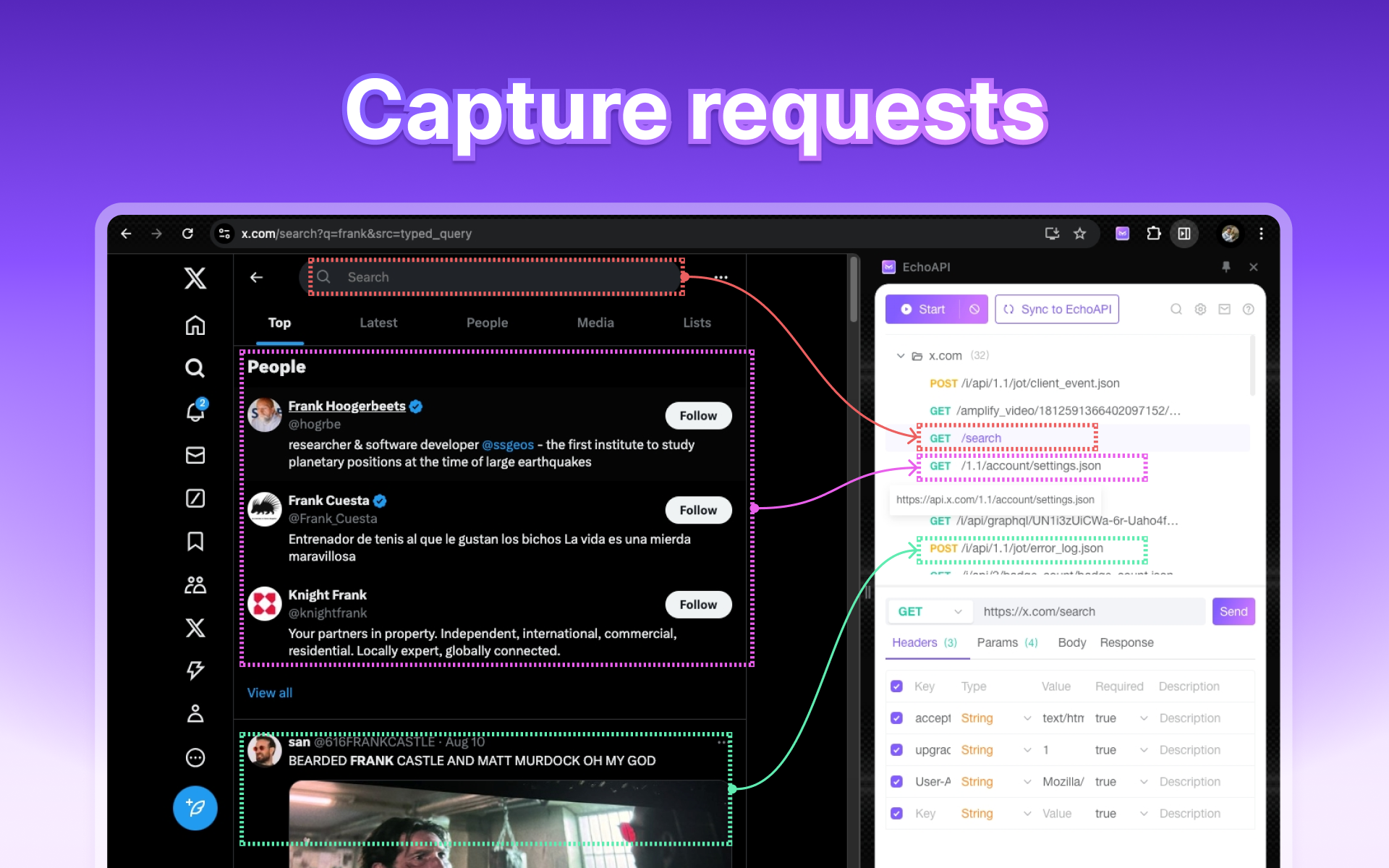
b. EchoAPI for IntelliJ IDEA (IDEA Java Plugin)
- Features:
- No Login Required: Basic features can be used without logging in.
- Code to API: Directly generate APIs from code, modify and debug them.
- Self-generated APIs: Allows the creation and testing of APIs directly within the IDE.
- Account Binding: When linked to an EchoAPI account, captured APIs can be synchronized directly to EchoAPI.
- Advantages:
- IDE Integration: Facilitates a smooth workflow within the development environment.
- Free Accessibility: Base functionalities are freely accessible.
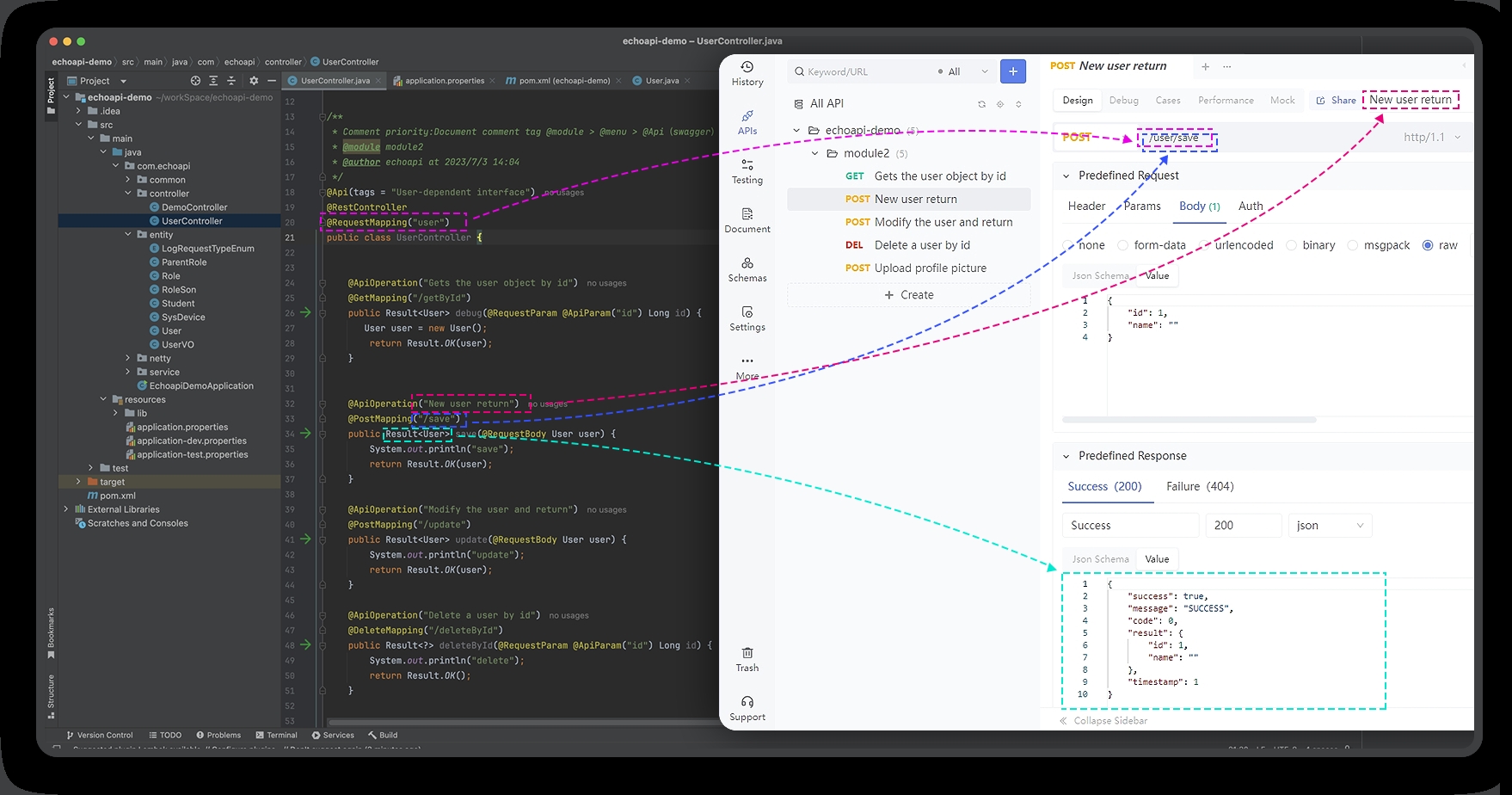
c. EchoAPI for VSCode (VSCode Plugin)
- Features:
- No Login Required: Core functionalities available without logging in.
- Add, Modify, Debug APIs: Directly add, modify, and debug APIs, including pre/post scripts, visual assertions, and extraction.
- Automated Testing: Supports automated testing and API documentation generation.
- Account Binding: Sync API data with EchoAPI accounts.
- Advantages:
- Comprehensive API Management: Handles a wide range of API tasks within VSCode.
- Cost-effective: Basic plugin usage is free.
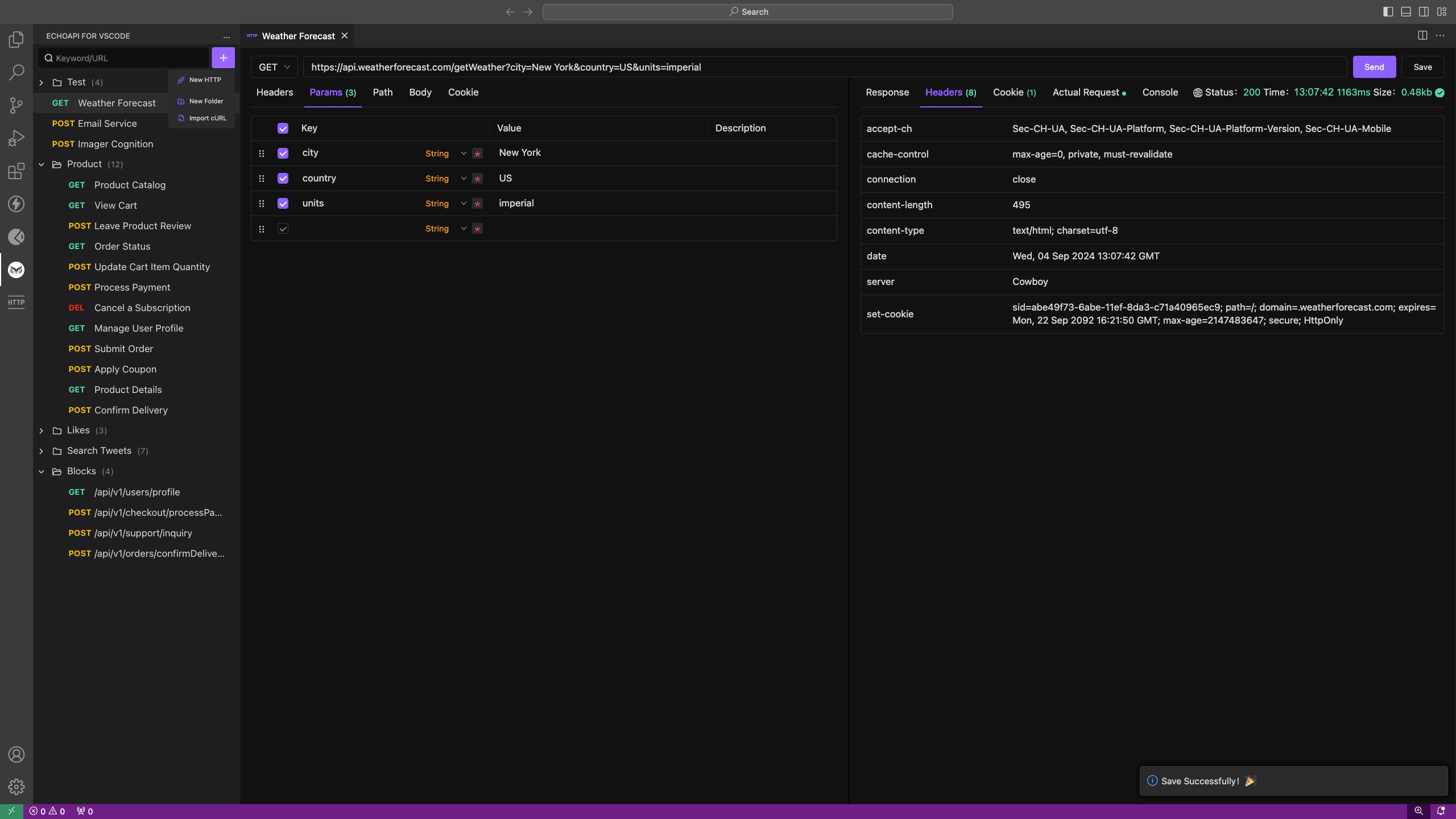
Conclusion
While Postman is a popular tool for API development and testing, it has its limitations in efficiently handling complex requirements. EchoAPI provides automated documentation, robust free features, simplified test automation, advanced environment management,and extensive plugin functionality—making it an excellent choice for developers and teams seeking a more efficient API management solution. EchoAPI is certainly worth a try.




 EchoAPI for VS Code
EchoAPI for VS Code

 EchoAPI for IntelliJ IDEA
EchoAPI for IntelliJ IDEA

 EchoAPl-Interceptor
EchoAPl-Interceptor

 EchoAPl CLI
EchoAPl CLI
 EchoAPI Client
EchoAPI Client API Design
API Design
 API Debug
API Debug
 API Documentation
API Documentation
 Mock Server
Mock Server