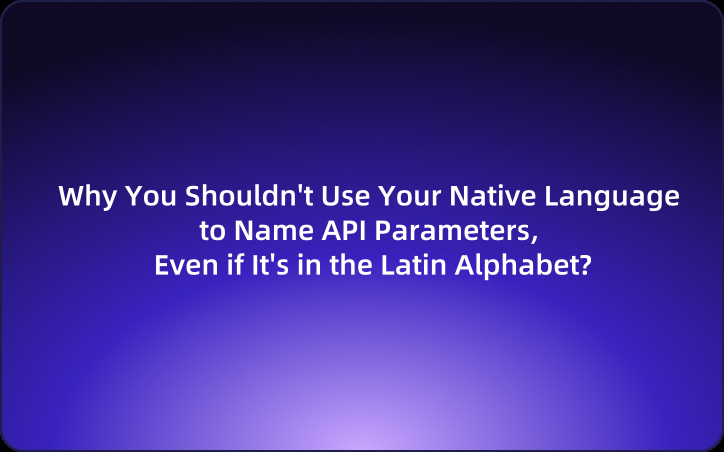Why You Shouldn't Use Your Native Language to Name API Parameters, Even if It's in the Latin Alphabet?
API naming conventions matter for global collaboration and system stability. Using native languages for parameters, even in Latin alphabets, can create numerous issues. Let's explore why English-based naming is crucial for APIs and how EchoAPI can help.
- French: âge, école, métier
- Spanish: niño, teléfono
- German: straße, übertragung
- Vietnamese: họcSinh, thờiGian
- Turkish: öğrenciAdı, çalışmaSaati
These might look quite "charming," but they're not standard English naming conventions. They’re just "local languages disguised as Latin characters." You might think you're writing userName, but instead, you're writing benutzerName. The system crashes, your team is confused, and even Google Translate gives up.
So, let's talk about:
"Looks like English, but it's all a trap" – The International API Naming Disaster
1. You're Using Latin Characters, But Not the "Globally Understandable Meaning"
Let's say you're a French developer and you write an API like this:
{
"âge": 24,
"adresse": "3 rue de la paix"
}
Your French is perfect, but only French speakers can understand it.
When the API goes live, your colleagues in Sweden are puzzled, your outsourced team in Mexico is lost, and your CI/CD pipeline throws an “à quoi???” error.
The Worse Problem:
You think you're using ASCII, but you've secretly mixed in extended characters.
const âge = 24;
// Looks fine? Actually, this "â" is a Unicode extended character, taking up 2–3 bytes.
If you’re not careful, your parameter name slips into the UTF-8 trap zone. A simple encoding change, and suddenly your logs are gibberish, your API fails, and URLs collapse. Your server’s crying in ASCII tables.
2. Search/Maintenance/Collaboration Becomes a "Guess the Word" Game
You're a Turkish developer and you define:
const öğrenciAdi = "Ahmet"
Another Turkish colleague uses:
const ogrenciAdi = "Mehmet"
You wrote “ö,” but they wrote “o.” The system sees them as two different things, and your search engine can’t find them.
Even worse: English-speaking developers have no idea these two are "synonyms."
It's like writing banana and banäna in your code. Do you expect anyone to guess they mean the same thing?
3. Abbreviations and Combinations Are Hard: Native Language Naming = Bad Lego Building
The beauty of English naming lies in its natural combinability:
userName, isActive, loginStatus, createdAt
Now try it in Spanish:
nombreUsuario, esActivo, estadoDeInicioDeSesión, creadoEn
Let’s ask:
- Typos are easy ✅
- IDE autocomplete gets confused ✅
- Naming exceeds 30 characters ✅
- CamelCase and underscores get mixed up ✅
This isn’t code, it’s poetry.
4. The Tech Stack Defaults to English and Doesn’t Support Other Spellings
You write:
const übertragung = 'live'
Looks cool, right?
The problem comes when:
- URLs can't directly use "ü," they must be encoded as
%C3%BC - Swagger/JSON schema might incorrectly escape it
- Logs print as garbled text
- VSCode plugins warn you about spelling errors, and you wonder if your keyboard broke
5. Collaboration Efficiency = Collapsing
You write:
// Polish naming
const czasUtworzenia = "2024-04-25"
// English team responsible for maintenance
fetch('api/users?czasUtworzenia=...') // ??? What is this?
It’s like ordering at Starbucks in Paris:
"Bonjour! Un grande lait noisette glacé avec du sirop de vanille, merci~"
And the barista, a German exchange student, has no clue what you're saying.
He just wants to ask:
"Can you just say iced vanilla latte please?"
Extra Note: Even Native English Speakers Can Cause Ambiguity with Non-Standard Naming.
Imagine two developers, one whose native language is English, and another who comes from a non-English speaking background.
The first developer might name a parameter userInfo, intending to mean "user information."
The second developer, based on their habits, names it userDetails, meaning "user's detailed information."
Though both use English, there could be subtle differences in meaning between the two names, which could lead to confusion when reading or understanding the code. This might even affect other developers' ability to grasp the variable's true intent.
Therefore, even in English-speaking environments, standardized naming conventions, clear vocabulary, and consistent rules are crucial.
We’re Not Against Your Language, We Should Be "Unifying Interface Language to Improve Global Collaboration"
Just like international flights use English, and the Olympic Games use ISO country codes,
Code variable naming = Interface protocol. The more standardized it is, the more efficient it becomes, reducing communication overhead.
To help developers better manage and name API parameters, EchoAPI Naming Assistant offers an intelligent naming solution that helps you standardize naming with just one click.
EchoAPI Standard Parameter Naming – One-Click Standardized Naming!
Simply input the situation, for example:
👉 "User registration information table"
👉 "Record invoice issuance status"
👉 "Show user's last purchase channel"
EchoAPI will automatically generate a set of standardized, professional English variable names that comply with the most widely used naming conventions globally.
🎯 Complies with RESTful / OpenAPI / ORM best practices
🎯 Automatically uses camelCase naming
🎯 Compatible with frontend, backend, and database field standards
Streamlining the Entire Process, No More Switching Between Tools
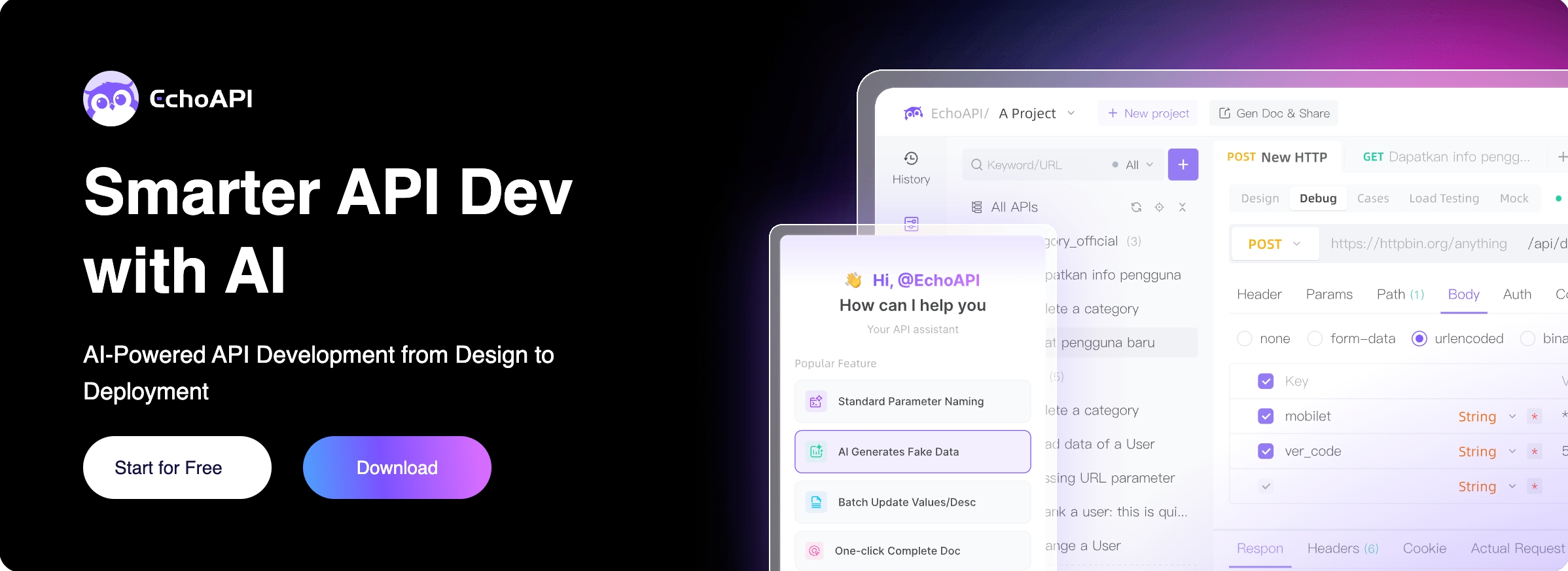
- API Documentation: Intelligent field name recommendations to help you write more standardized documentation.
- API Examples: Direct field completions to reduce manual work and errors.
- Mock Testing: One-click generation of field structures for quick API testing.
- Database Modeling: Automatic field mapping to ensure your database design matches the API.
- Documentation Export: Full fields with standard names and comments for smoother document export.
No need for Notion, no need for translators, no switching IDEs – smooth development directly in your IDE!
✅ Good Naming = Half of a Good System
Writing good names isn’t about poetry, it’s about saving countless days of rework for you and your team in the future.
EchoAPI Naming Assistant
Your:
- English expression partner
- Naming convention coach
- Project architecture gatekeeper
P.S. ✅ Other languages are okay too—just write them in the comments!
const userName = 'tanaka'; // ユーザー名
const isActive = true; // アクティブ状態
It’s like speaking English to your system, but quietly telling your team: “This is actually the username~”
International-friendly + team-readable, a win-win!
Final Thought: It’s Not That Other Languages Are Bad, It’s Just About Using Them in the Right Place
You can communicate in your native language within the team and explain things in comments.
But parameter names and variables are like passports—best kept in the "international language." EchoAPI Standard Parameter Naming is designed to provide this global-standard naming, making your API more professional, clearer, and universally compatible.
EchoAPI Standard Parameter Naming — Making Your API Professional, Clear, and Globally Universal.




 EchoAPI for VS Code
EchoAPI for VS Code

 EchoAPI for IntelliJ IDEA
EchoAPI for IntelliJ IDEA

 EchoAPl-Interceptor
EchoAPl-Interceptor

 EchoAPl CLI
EchoAPl CLI
 EchoAPI Client
EchoAPI Client API Design
API Design
 API Debug
API Debug
 API Documentation
API Documentation
 Mock Server
Mock Server