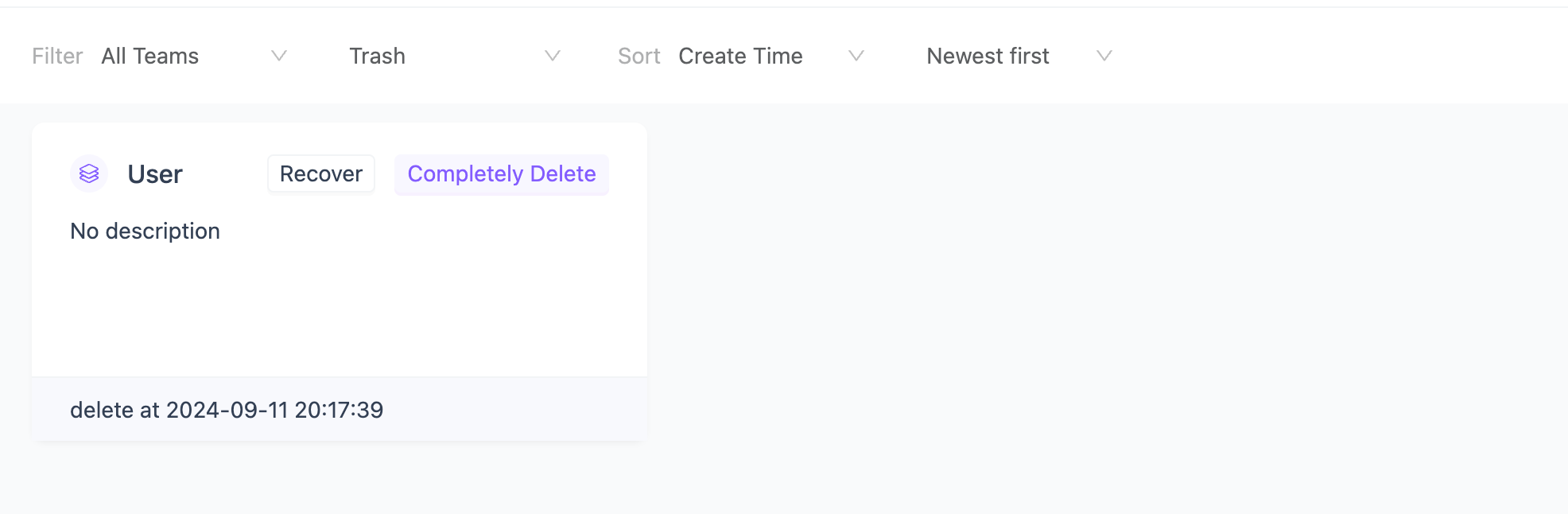Project Information
There are two types of projects in EchoAPI:
- Personal Projects: When a user registers on the platform, a personal space and project are automatically created. These cannot be deleted.
- Group Projects: Projects created by users within a group.
Project List
To view all the projects you've joined, go to the management backend and find the project menu.
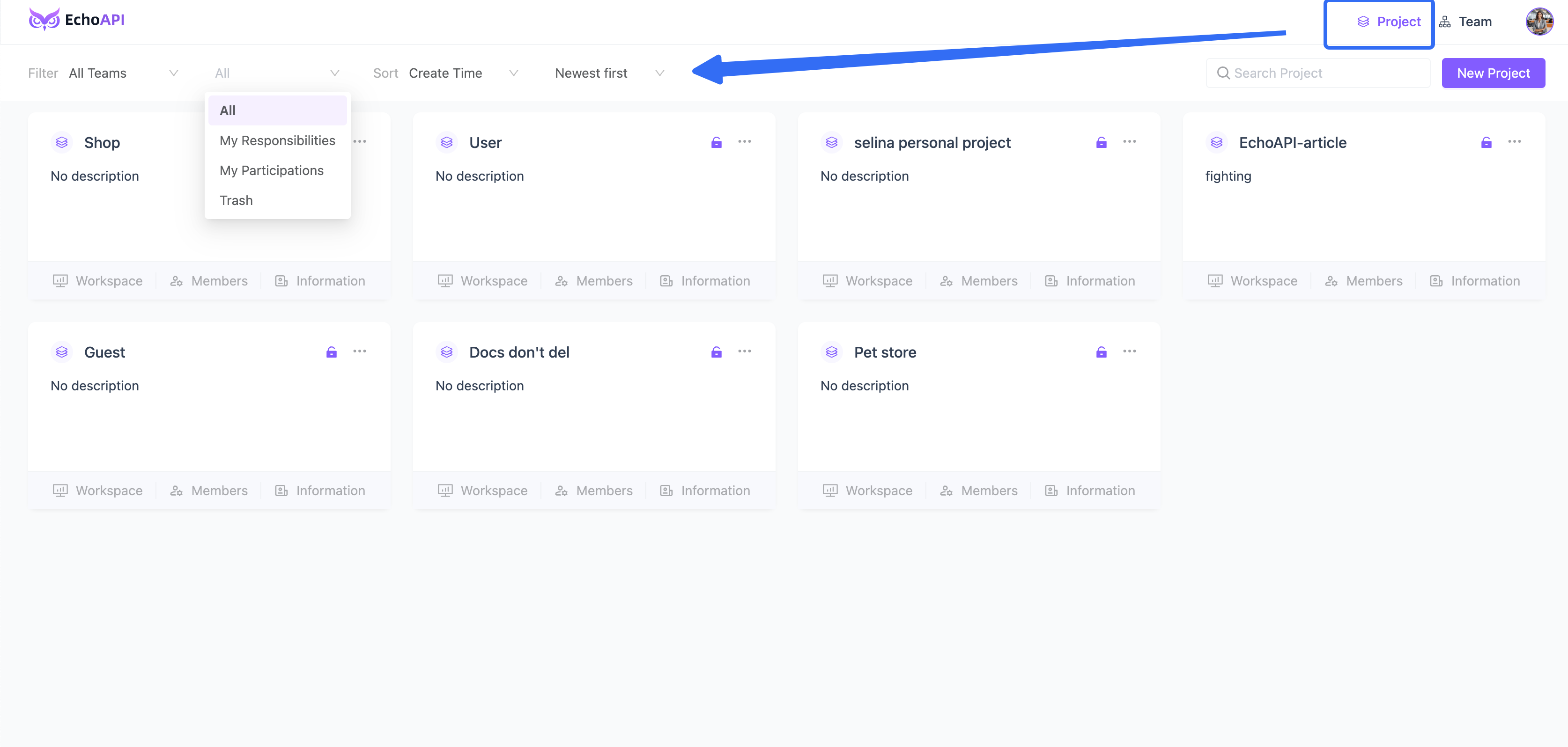
- All: Shows all projects within the group that you’ve joined.
- My Responsibilities: Projects where you are the project lead.
- My Participations: Projects where you are not the project lead.
- Trash: Deleted projects that you’ve joined.
Project Operations
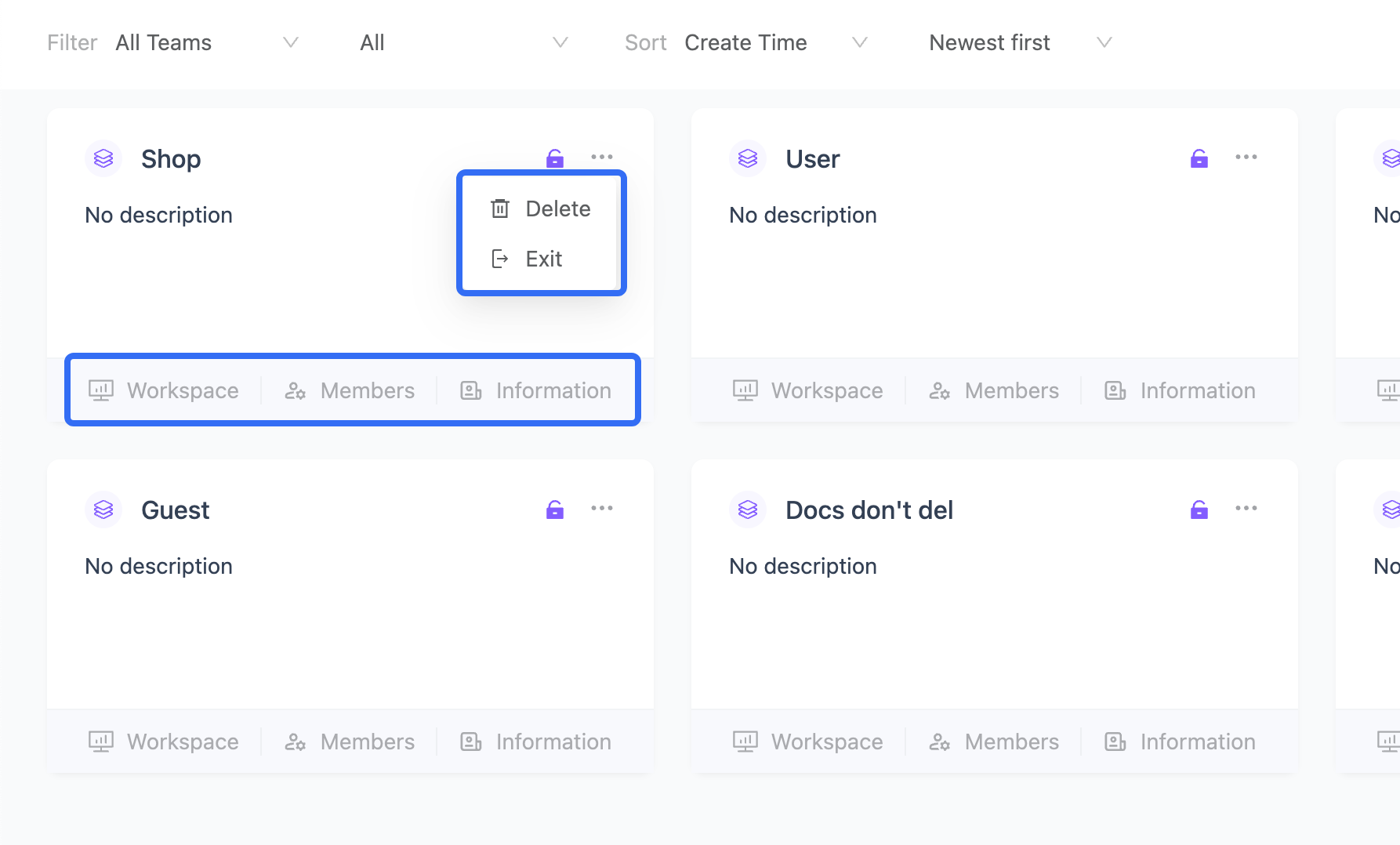
Click [Workspace] to access the web workspace for interface development and design.
Click [Infomation] to edit project information, such as the name and description, or manage members. Refer to the relevant documentation for member management details.
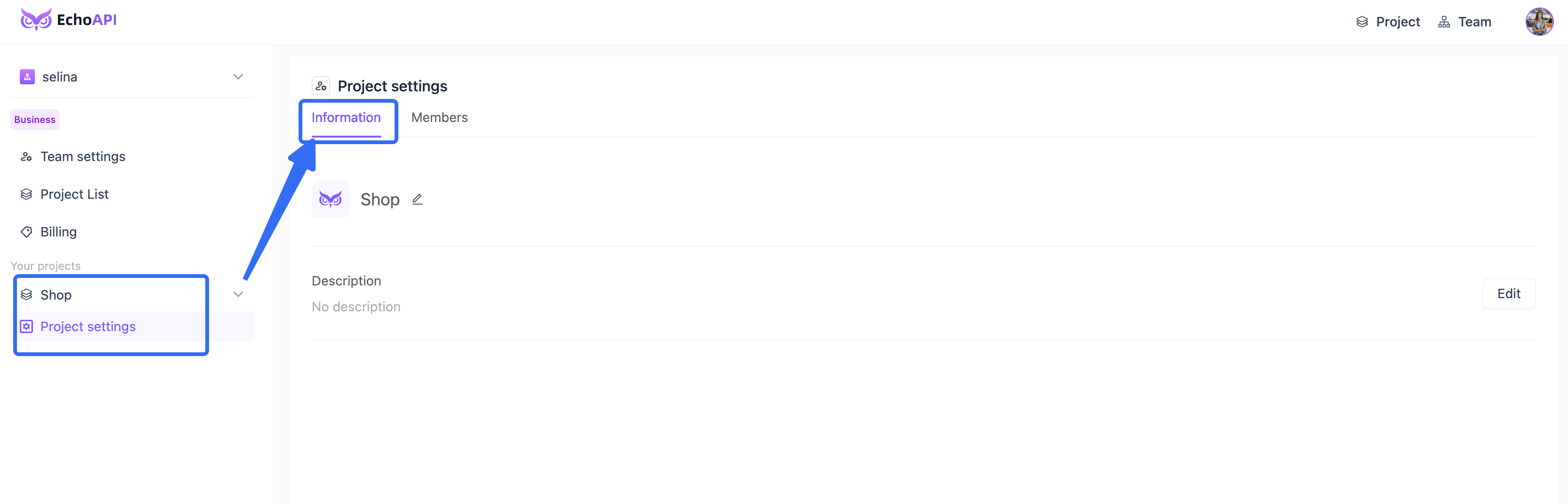
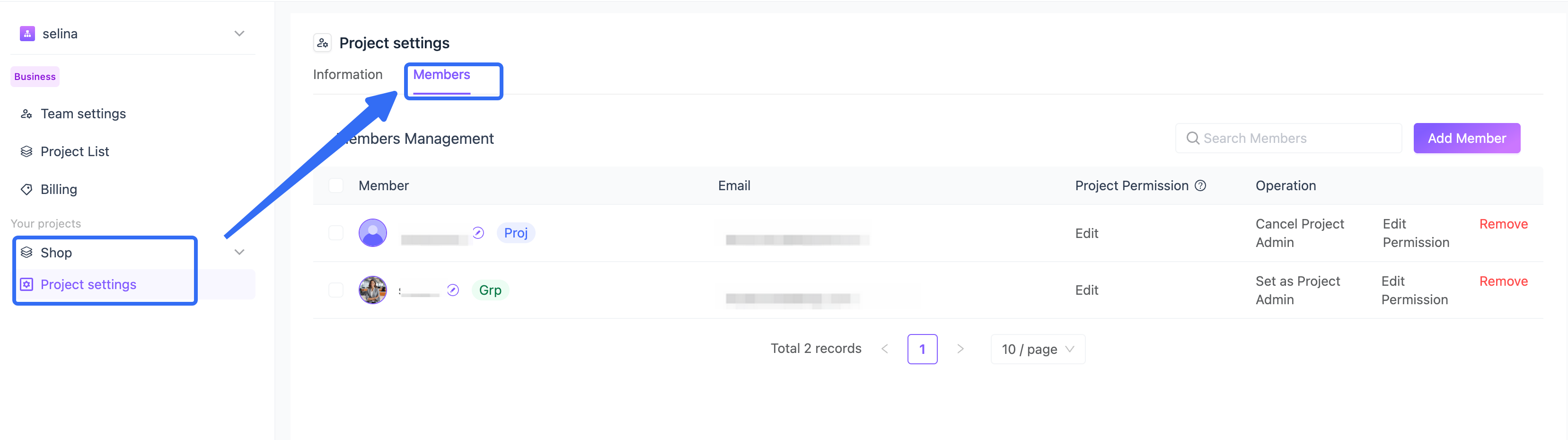
Exit or Delete Project
提示
Exit Project:
- Any member can voluntarily exit a project.
- Group administrators cannot exit projects.
- Owners of personal projects cannot exit their own projects.
Delete Project:
- Group administrators and project leaders can delete projects, but only group administrators can permanently delete them.
- Personal projects created by the system for users cannot be deleted.
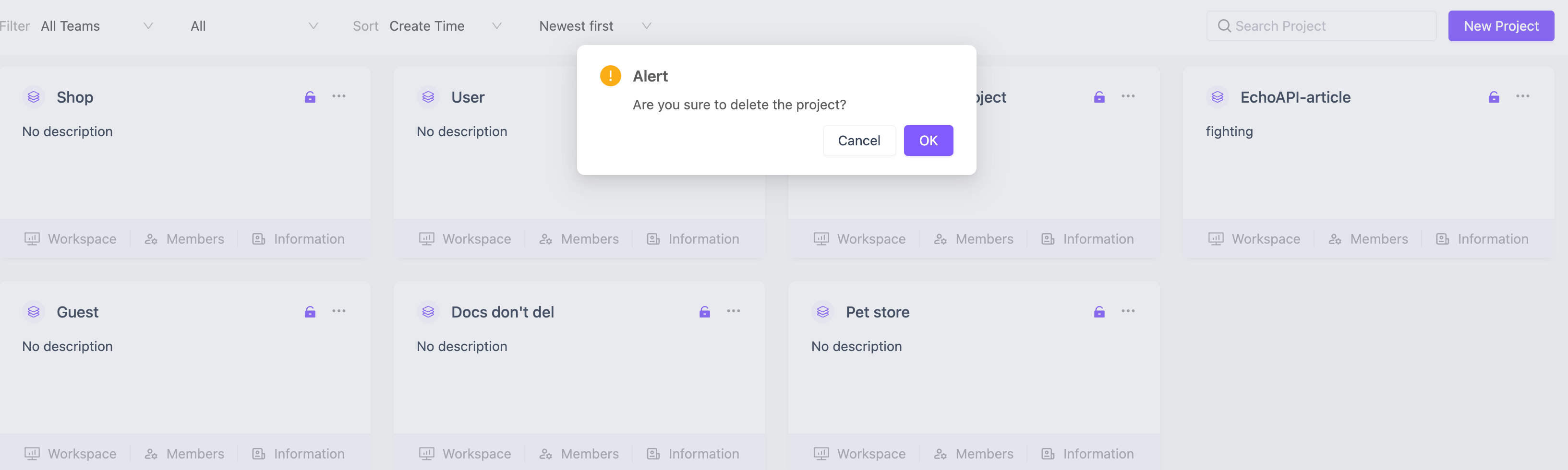
To create a new project
Click [New Project]
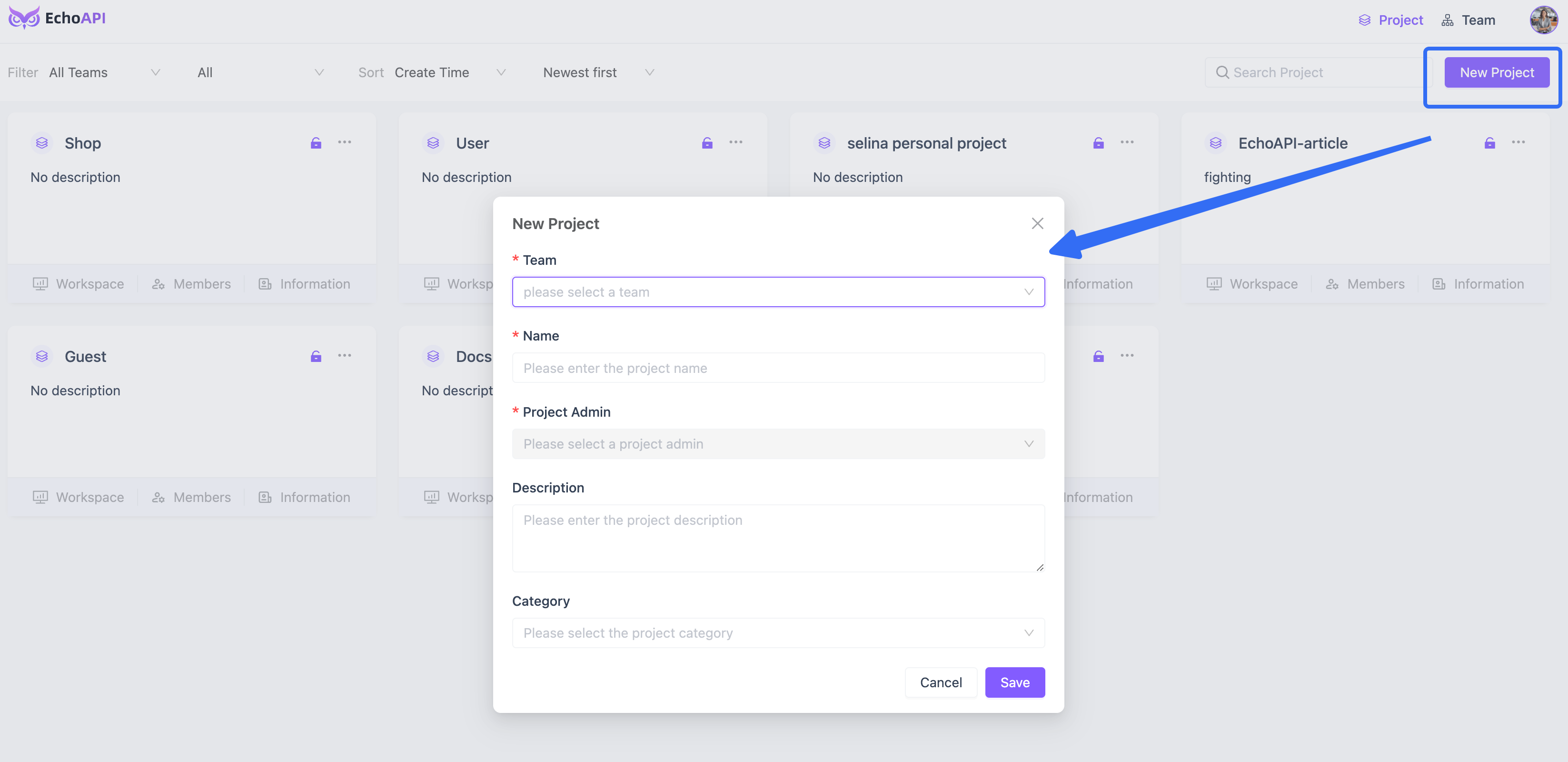
- Select a team
- Fill in the project name (required) and description.
- Assign a project leader (any group member can be designated).
- Once the project is created, the group administrator and project leader will automatically be added to the project.
Trash
The trash displays deleted projects under the group, with options to restore or permanently delete them.
Note: Restoring a project does not automatically restore its members. You will need to re-invite members to rejoin the project.