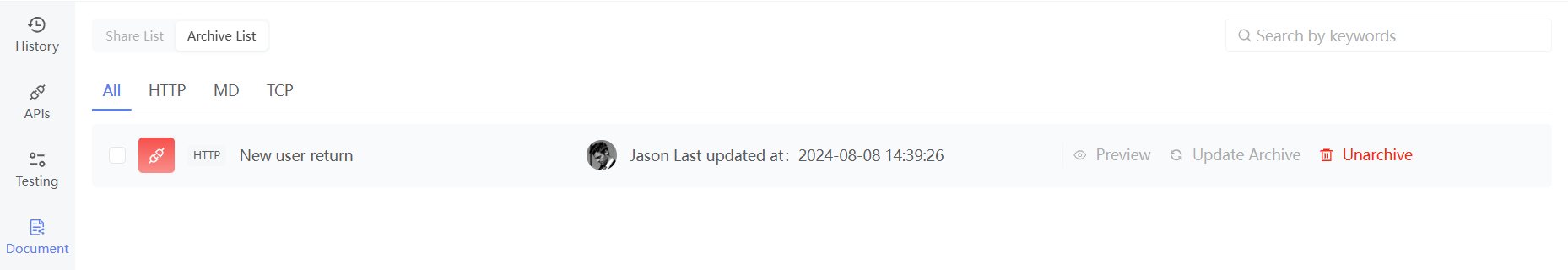Archive
In earlier versions of EchoAPI, we and our users encountered a common issue: when sharing a document link, the document and the interface data were always synchronized in real-time with ongoing operations.This frequently led to front-end documents being unintentionally altered when back-end personnel made accidental saves.
To address this, we introduced the document archiving mechanism. 'Document archiving' ensures that once a document is archived, the front-end displays a snapshot of the document as it appeared at the time of archiving, unaffected by any subsequent temporary modifications. If a document is not archived, it will continue to reflect real-time changes.
How to Archive
To archive a document, click 'Save and Archive' in the upper right corner of the interface. This saves the current data and creates a document snapshot.
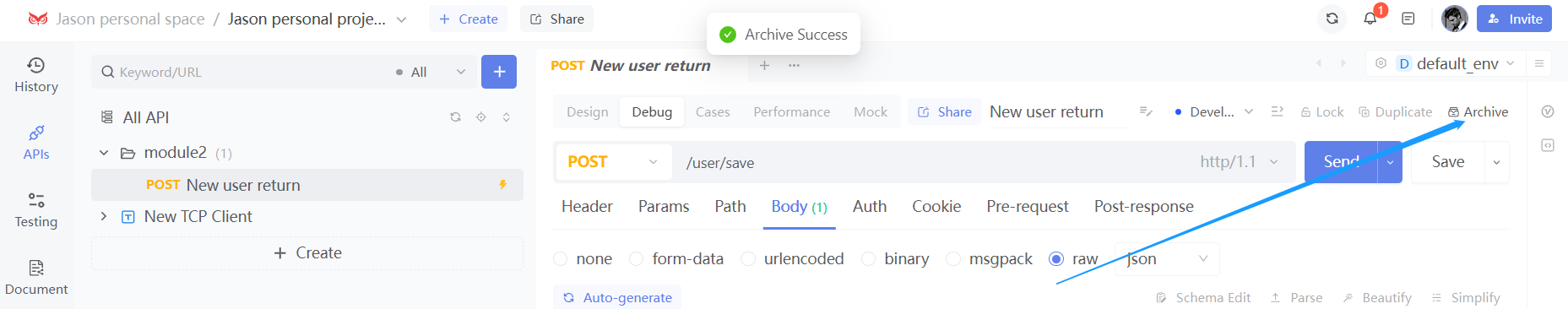
How to View Archived Documents
You can manage archived data in the 'Share Docs' section. For details on specific operations, refer to the Archive Management Introduction.
The archive management list shows all saved and archived interface documents. For more information on how to archive, refer to the related feature documentation.