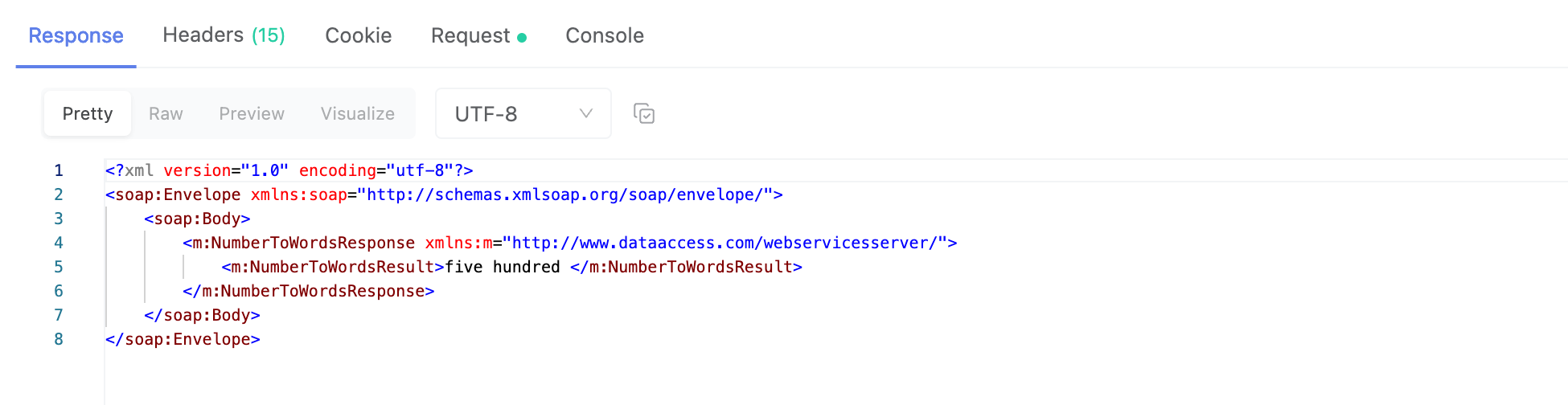WebService Debug
EchoAPI can be used to debug WebService requests. The specific steps are as follows:
Create a new HTTP
Start by creating a new HTTP request. Fill in the endpoint URL and select POST as the request method.
The following URL is an example of a WebService interface that converts the number 500 into 'five hundred':
https://www.dataaccess.com/webservicesserver/NumberConversion.wso
Add request Body
- In the Body tab, select raw and choose XML from the drop-down list.
- Enter your XML in the text input area.
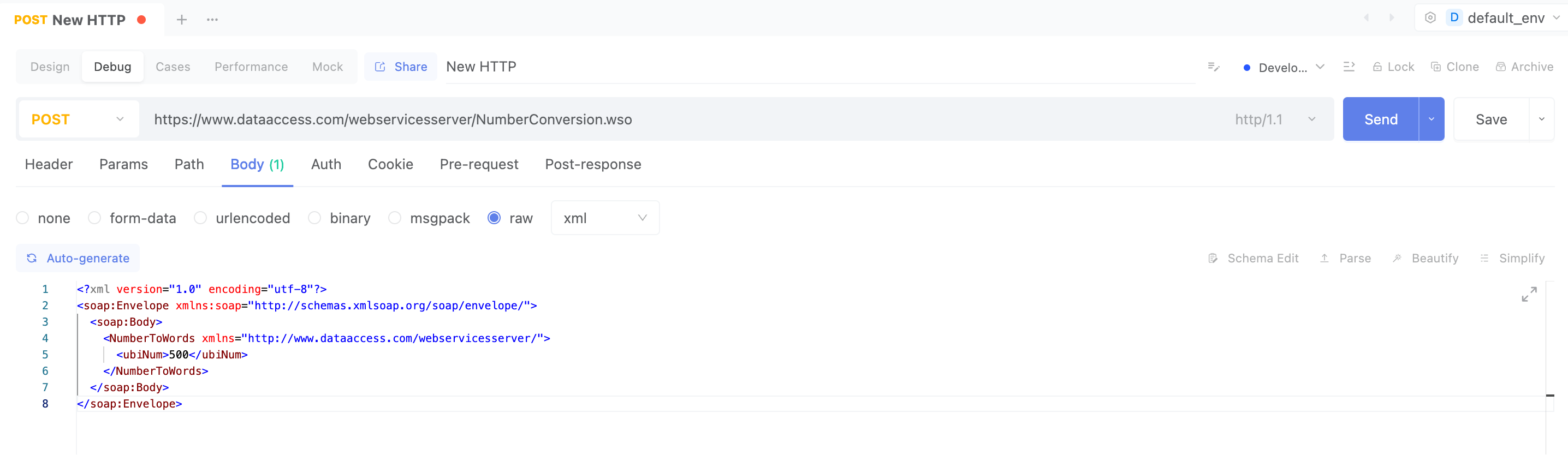
If you want to test the number conversion WebService API used in the previous section, enter the following XML in the text input area:
<?xml version="1.0" encoding="utf-8"?>
<soap:Envelope xmlns:soap="http://schemas.xmlsoap.org/soap/envelope/">
<soap:Body>
<NumberToWords xmlns="http://www.dataaccess.com/webservicesserver/">
<ubiNum>500</ubiNum>
</NumberToWords>
</soap:Body>
</soap:Envelope>
Your request body must include the SOAP Envelope, Header, and Body tags required by the endpoint, along with any necessary namespaces. The data should specify the operation name and any values needed by the service.
Set request Header
Manually set the Content-Type value in the request header to either text/xml or application/soap+xml, depending on the specific requirements of the endpoint.
For the example above, the Content-Type should be set to text/xml.
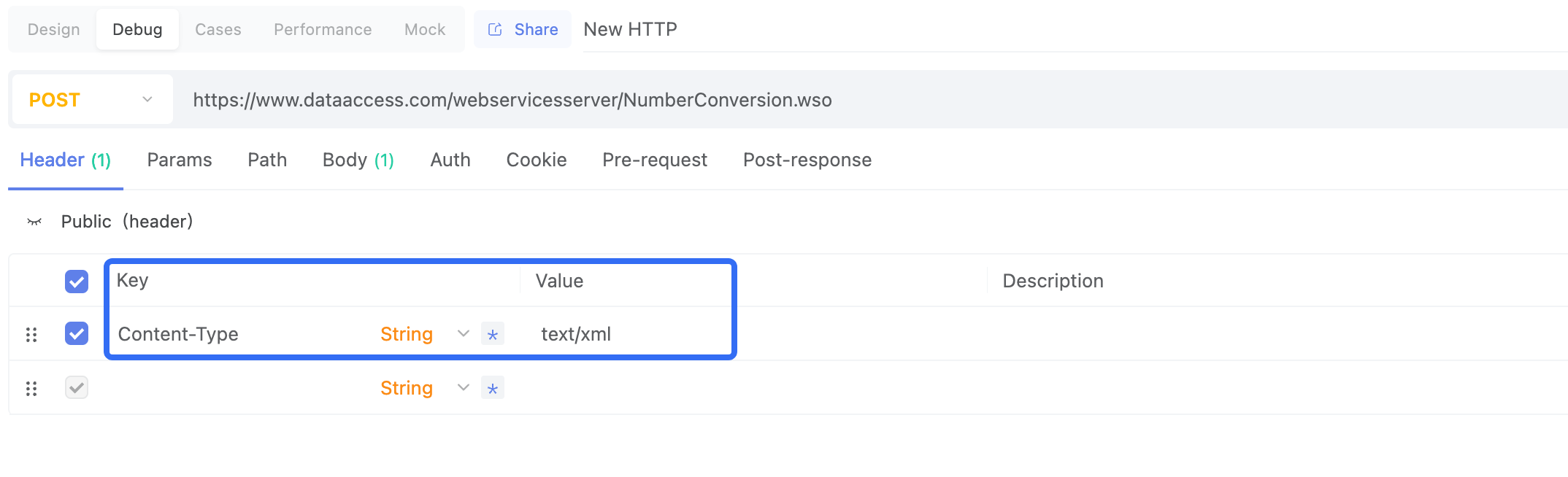
Send request
Click the send button to invoke the SOAP service. If the call is successful, EchoAPI will display the response in the tab below.