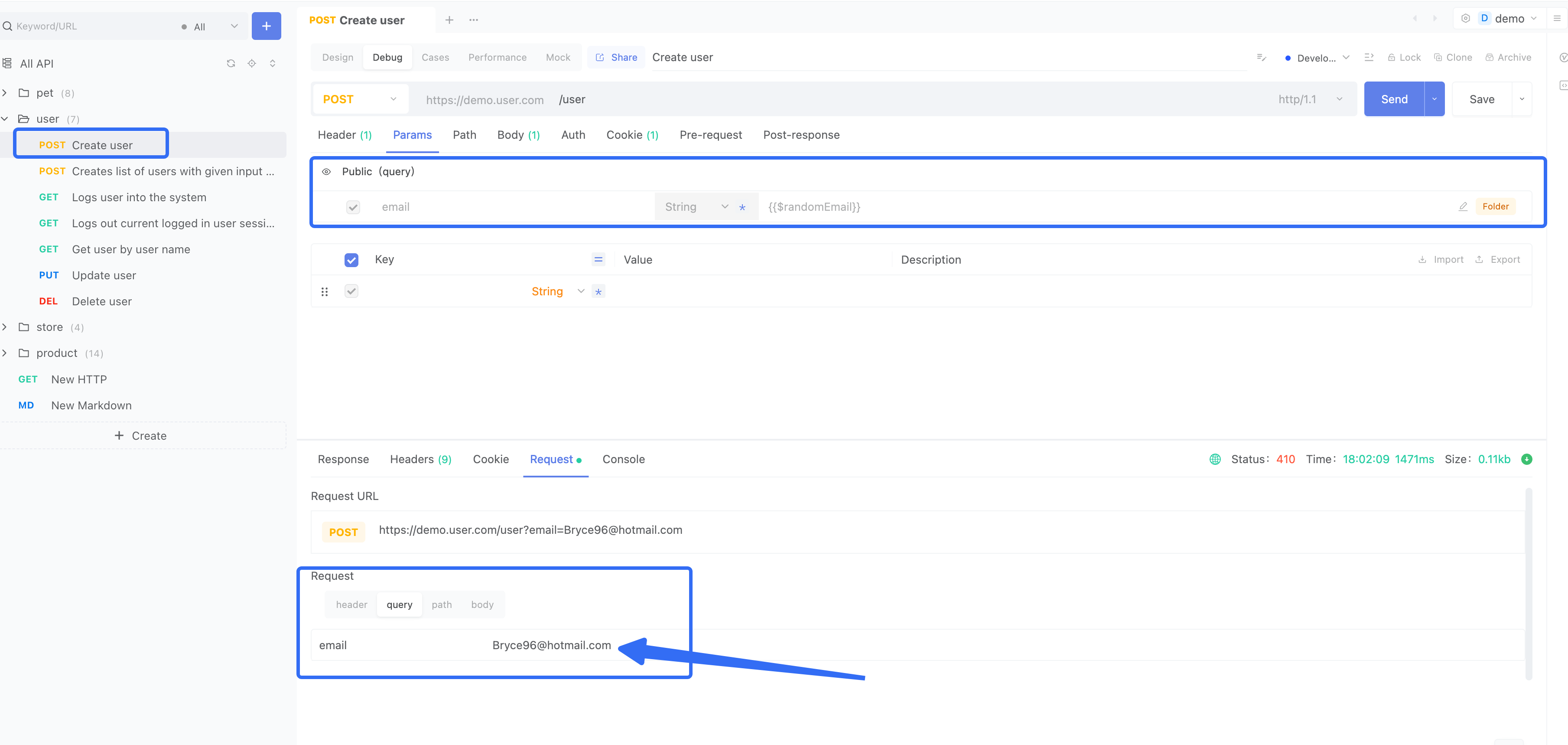Folder Settings
Folder are commonly used to classify and manage interface data for easy searching and management. Additionally, folder parameters or specific host services can be set within the folder for more convenient operations.
Note: Any changes made to the settings will only take effect after clicking [Save Settings]
New Folder
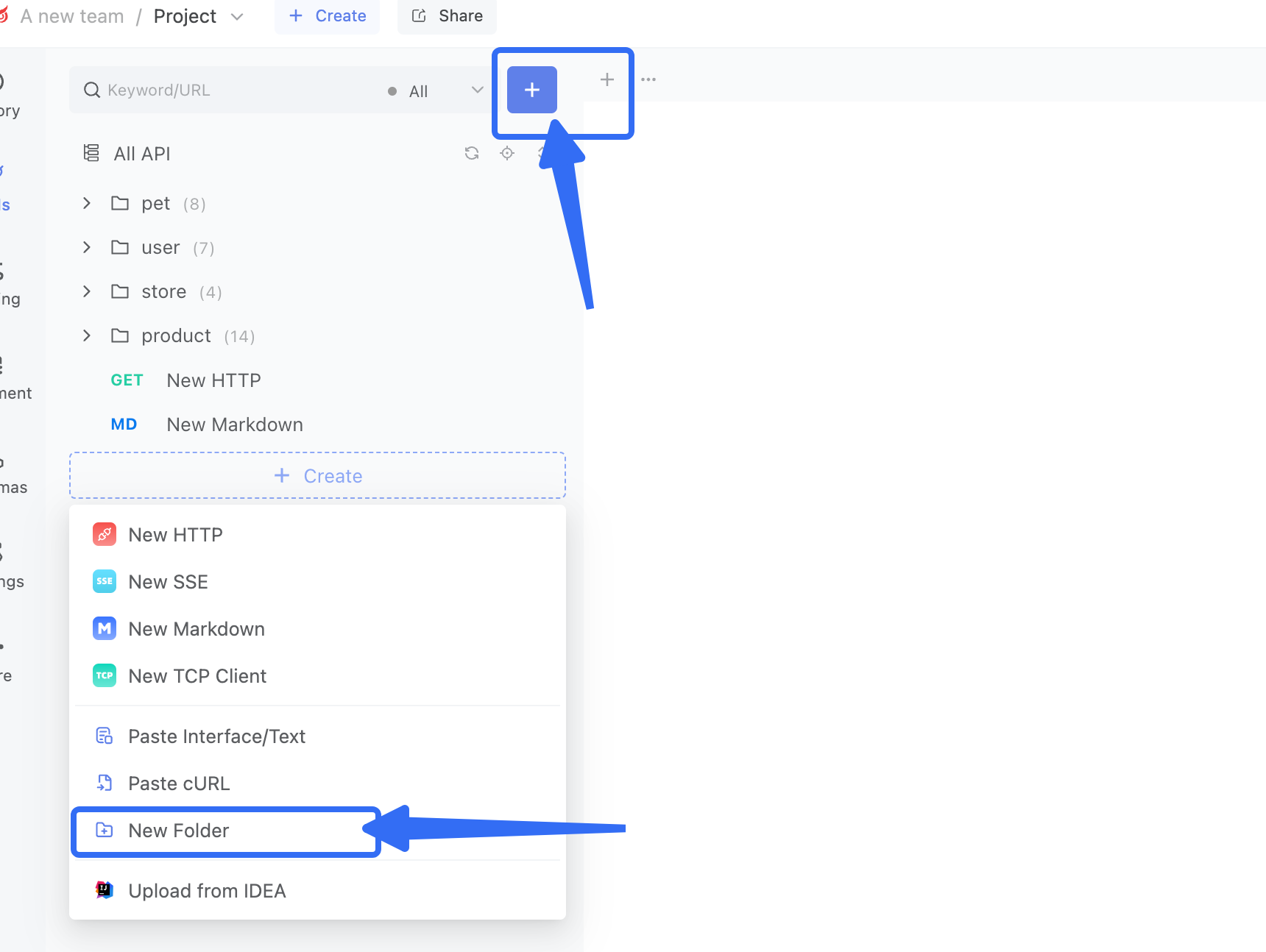
Folder Settings
There are two ways to access the settings:
Method One: Access settings within the popup window.
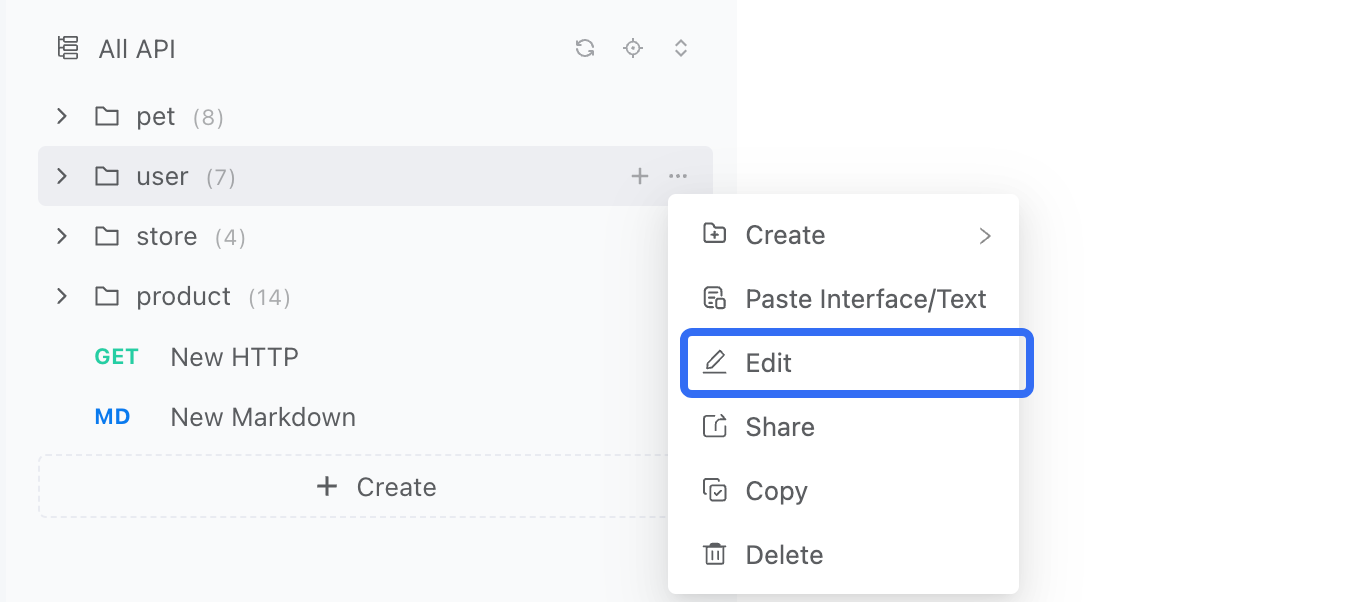
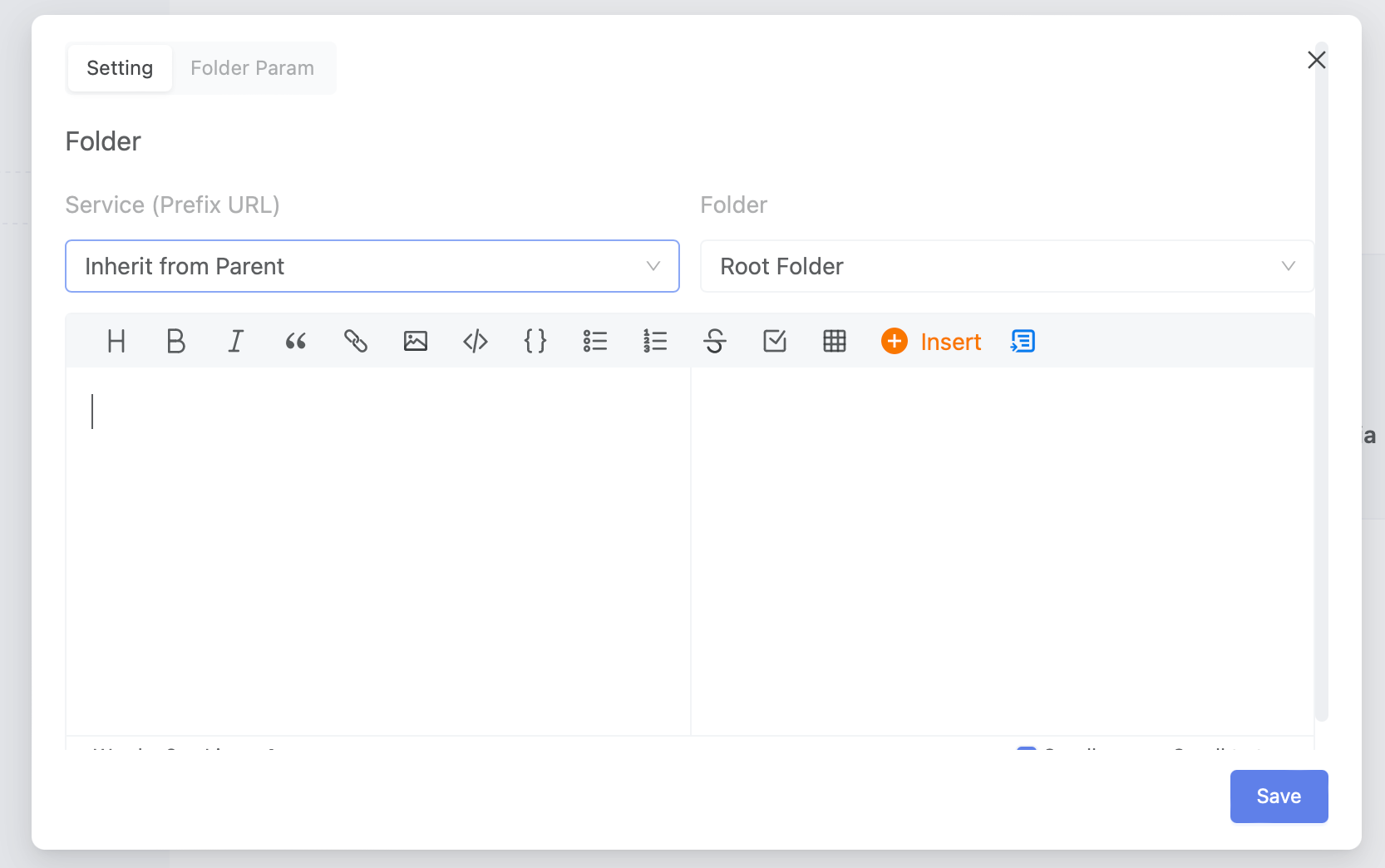
Method Two: Access settings on the tab bar.
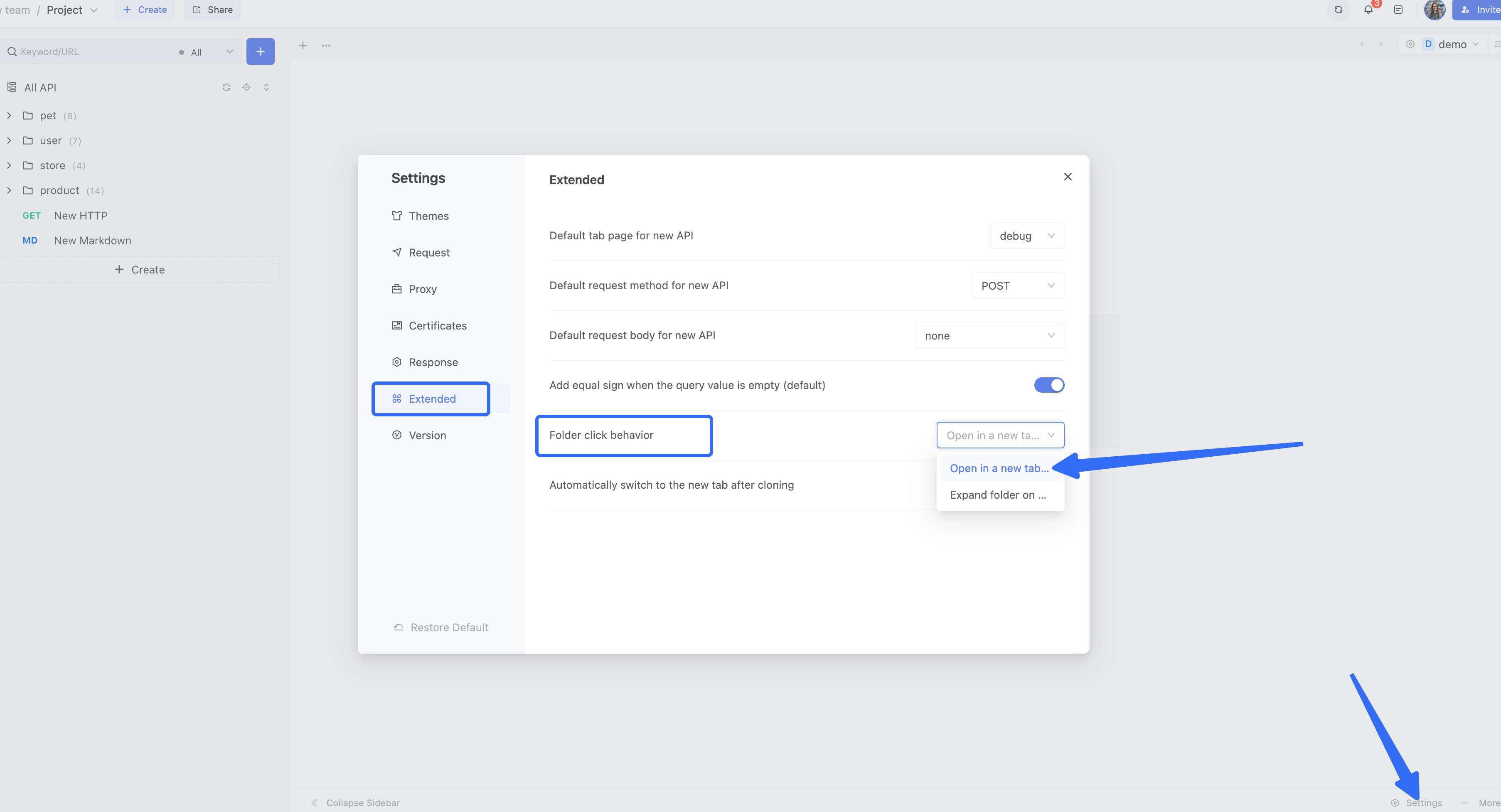
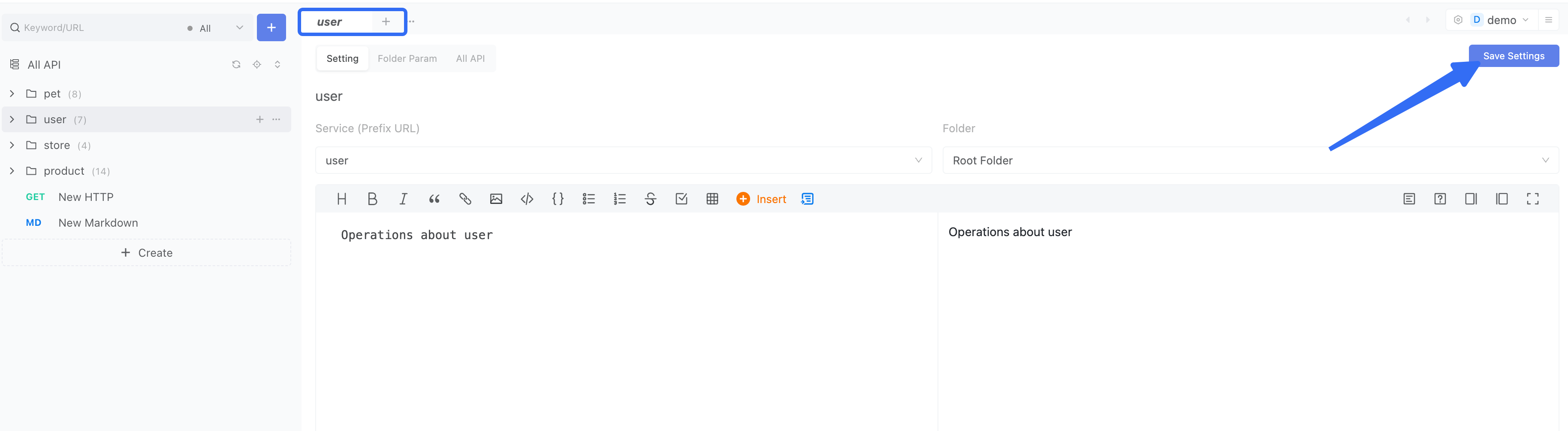
After setting the folder information, the changes will take effect once saved
Folder Parameters
In real projects, it's common for multiple interfaces to share the same request parameters. You can use global parameters or folder parameters to achieve "set once, use in multiple places; modify once, update in multiple places."
The function of folder parameters is similar to global parameters, but with different scopes. Interfaces under folder B will not use the folder parameters from peer folder A as sending parameters.
To set folder parameters, edit the folder as follows:
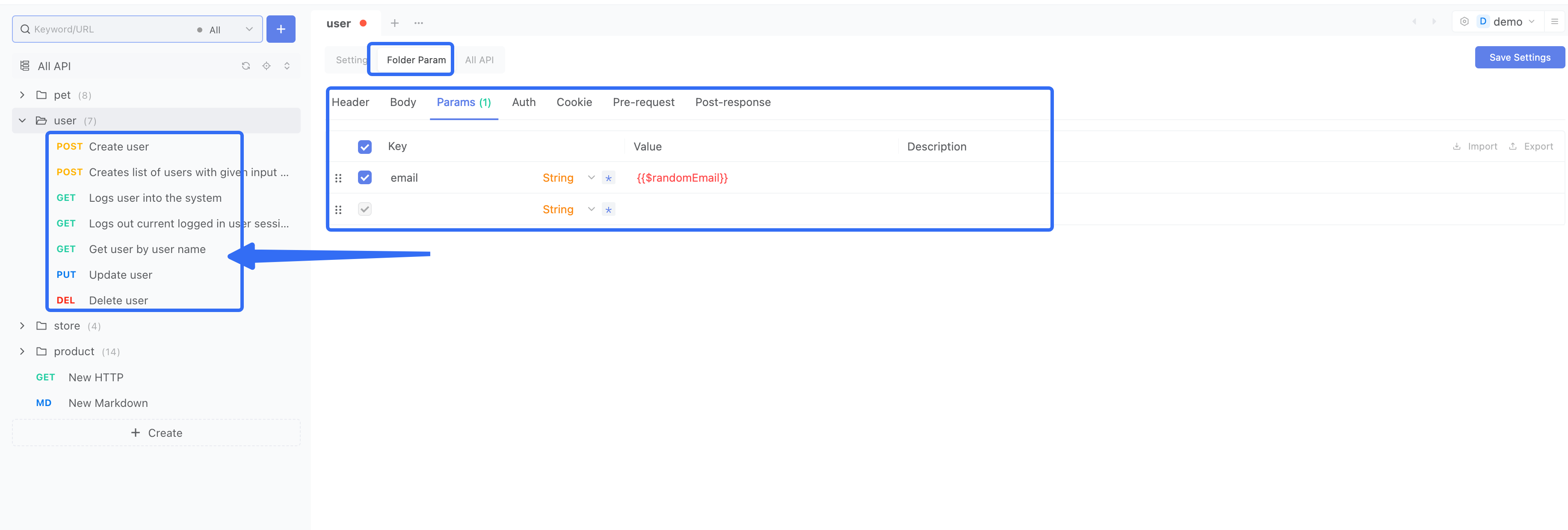
Each time you send an interface request within this folder, the parameter will be automatically included in the request header.