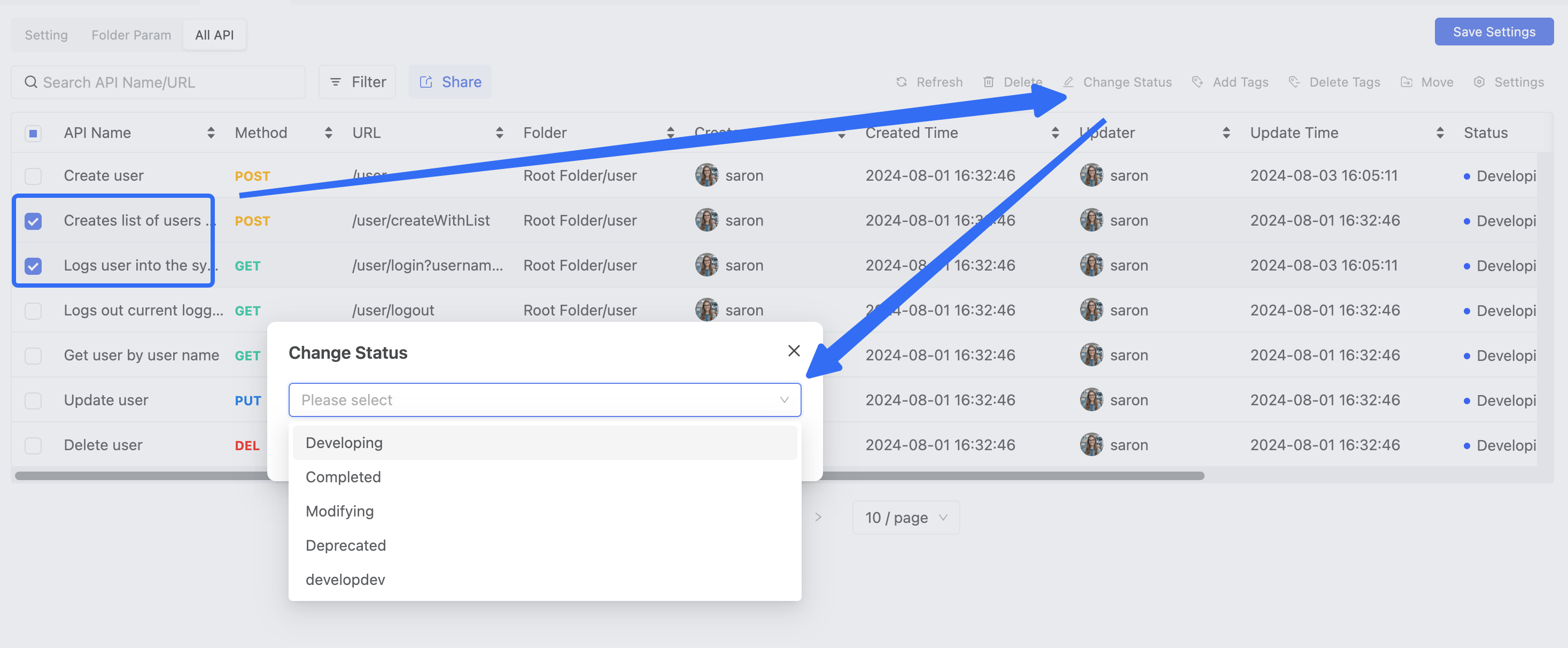Interfaces in the Folder
The interface list is designed for batch management of interfaces within a project. It is divided into two categories: all interfaces and directory-specific interface lists, both offering similar functionalities.
All interfaces : This view displays every interface within the entire project.
The directory interface list : This view shows only the interfaces contained within the selected directory.
Overall Functionality Of The Interface List
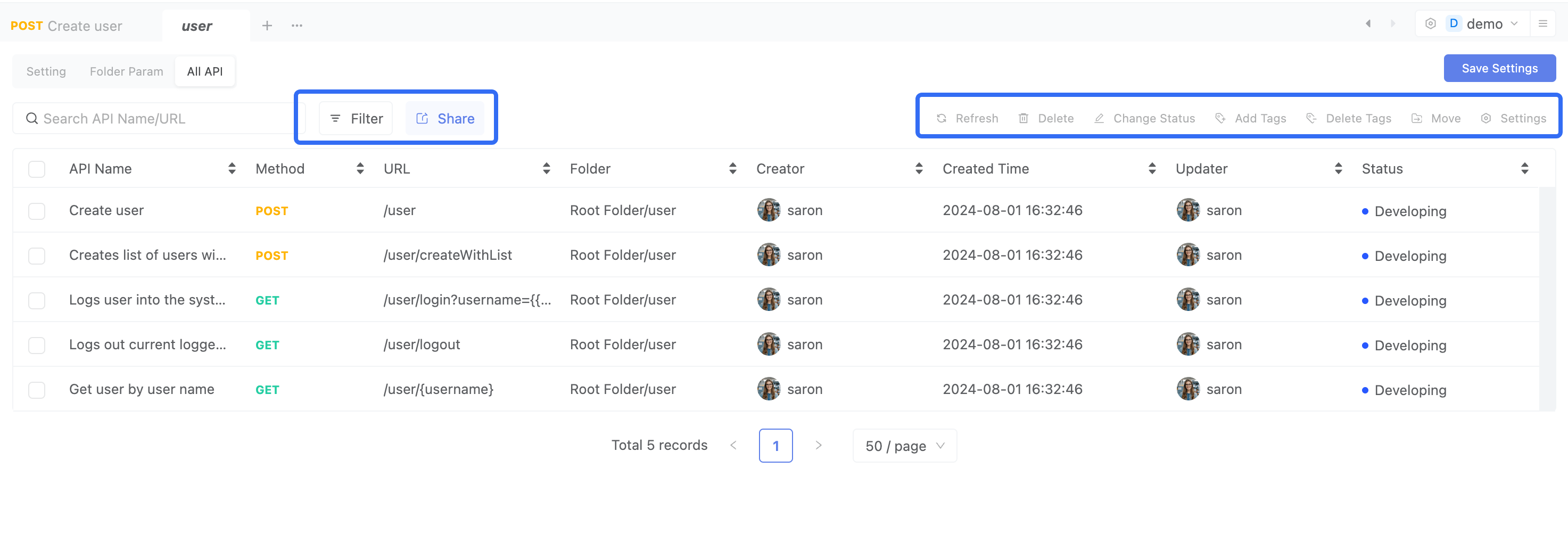
Set Displayed Fields: Customize which fields are visible in the interface list.
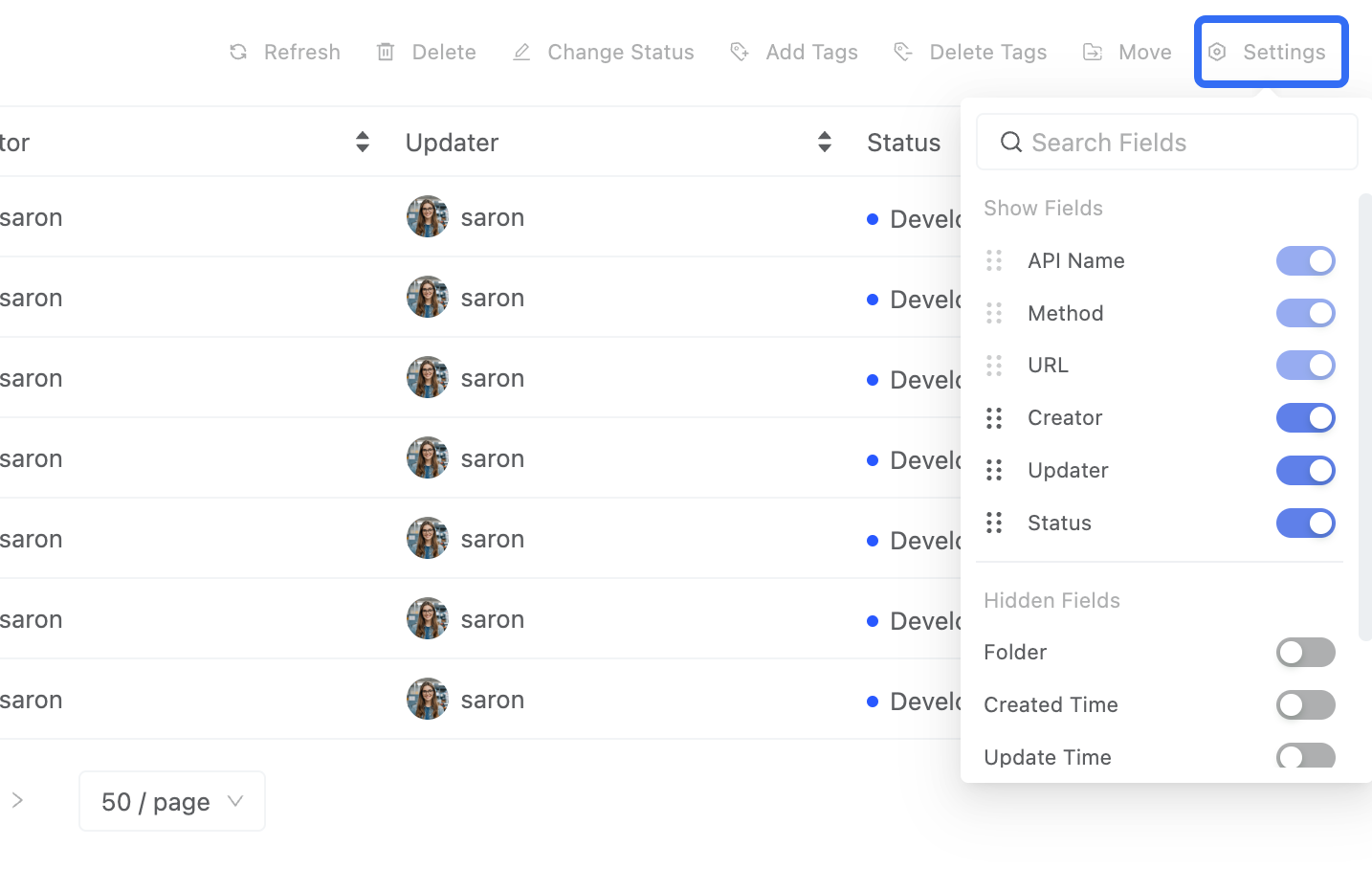
Filter Interfaces: Apply filters to narrow down the list of interfaces based on specific criteria.
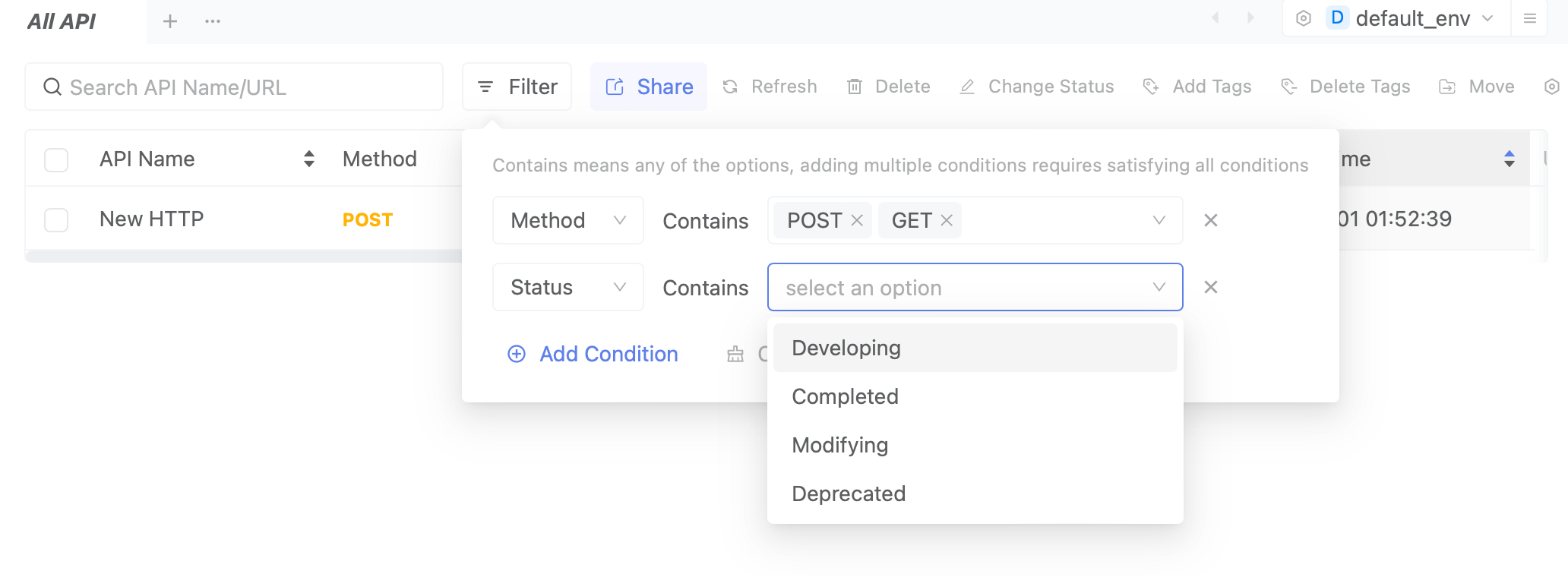
Sort by Specific Field: Organize the list by sorting interfaces according to a particular field.
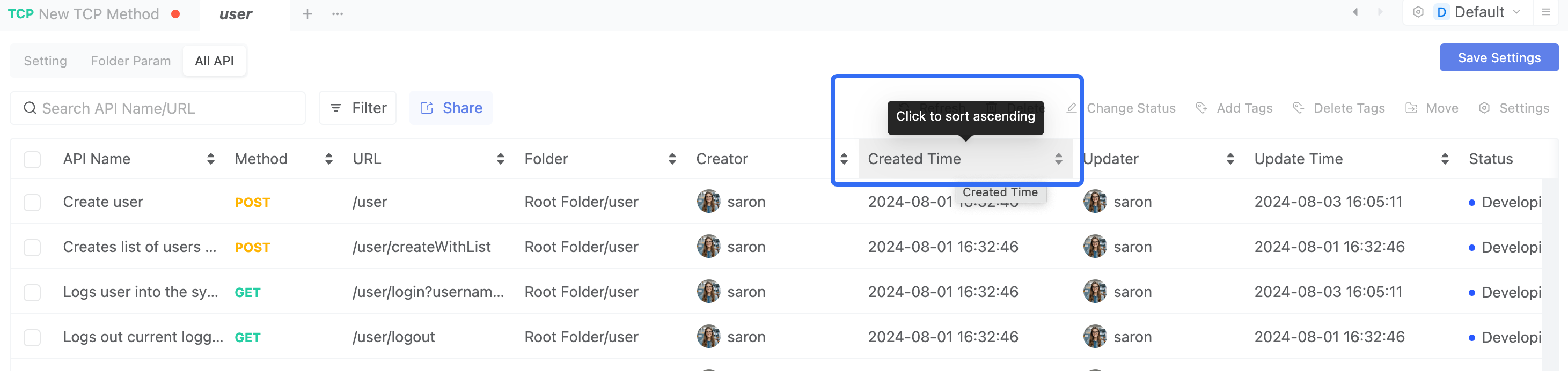
Batch Operations: Perform actions on multiple interfaces simultaneously, such as modifying their status.